How to Secure Your Email from Malware Attacks
In today’s digital age, email has become an essential means of communication. Unfortunately, it has also become a popular target for cybercriminals who use malicious software (malware) to gain access to users’ sensitive information. Malware attacks can be devastating, leading to data loss, financial theft, and identity theft. Therefore, it is crucial to take the necessary steps to secure your email from malware attacks. In this article, we will discuss some of the best practices to help you protect your email account from malware attacks.
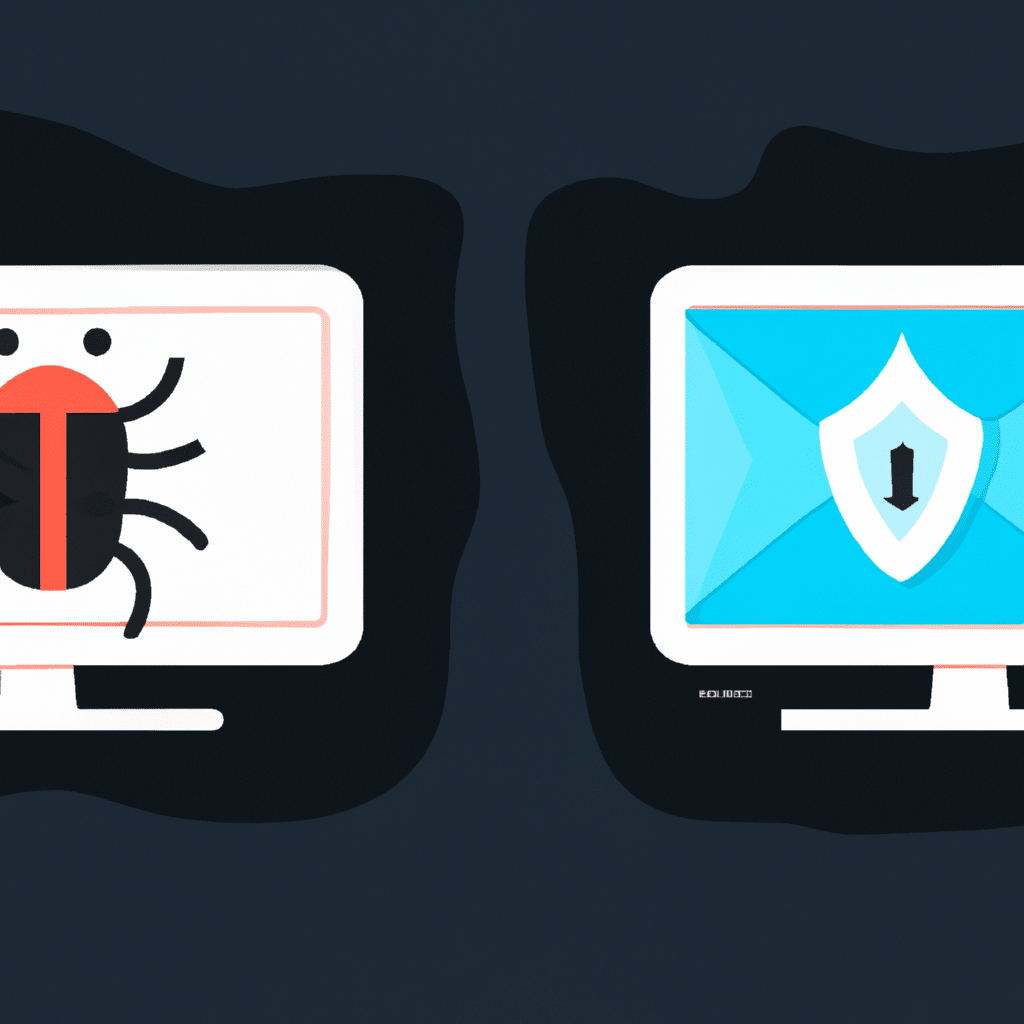
What is Malware?
Before we dive into the best practices to secure your email, let’s first understand what malware is. Malware is a type of software designed to harm or exploit any device it infects. Malware can come in many forms, including viruses, spyware, ransomware, and Trojans. Once malware infects your device, it can steal your data, damage your files, and even take control of your device.
Keep Your Software Up-to-Date
One of the most crucial steps in protecting your email from malware attacks is keeping your software up-to-date. Always make sure that your email client, antivirus software, and operating system are updated regularly. Software updates often include security patches that can protect you from newly discovered vulnerabilities. Failure to update your software can leave your device vulnerable to malware attacks.
Use Strong Passwords
Another critical step in securing your email from malware attacks is to use strong passwords. Weak passwords such as “password123” are easy to guess and can be easily cracked by hackers. Strong passwords, on the other hand, are harder to guess and can help protect your email account from malware attacks. Use a combination of uppercase and lowercase letters, numbers, and special characters to create a strong password. Avoid using personal information such as your name, birthdate, or address in your password.
Enable Two-Factor Authentication
Two-factor authentication (2FA) is an extra layer of security that requires you to provide two forms of identification to access your email account. This can include something you know (such as a password) and something you have (such as a fingerprint or a code sent to your phone). Enabling 2FA can help prevent unauthorized access to your email account, even if your password is compromised.
Be Wary of Suspicious Emails
Phishing is a common technique used by cybercriminals to trick users into providing their sensitive information. Phishing emails often look legitimate but contain links to malicious websites or attachments that contain malware. To avoid falling victim to phishing attacks, always be wary of suspicious emails. Don’t click on links or download attachments from unknown senders, and always verify the legitimacy of emails before providing any sensitive information.
Use Antivirus Software
Antivirus software can help protect your device from malware attacks. Antivirus software scans your device for any malicious software and prevents it from infecting your device. Always use reputable antivirus software and keep it updated regularly to ensure that it can detect and protect against the latest malware threats.
Conclusion
Securing your email from malware attacks is crucial in today’s digital age. By following the best practices outlined in this article, you can help protect your email account from malware attacks. Always keep your software up-to-date, use strong passwords, enable two-factor authentication, be wary of suspicious emails, and use antivirus software to protect your device. By taking these steps, you can help prevent cybercriminals from gaining access to your sensitive information and protect yourself from the devastating effects of malware attacks.












