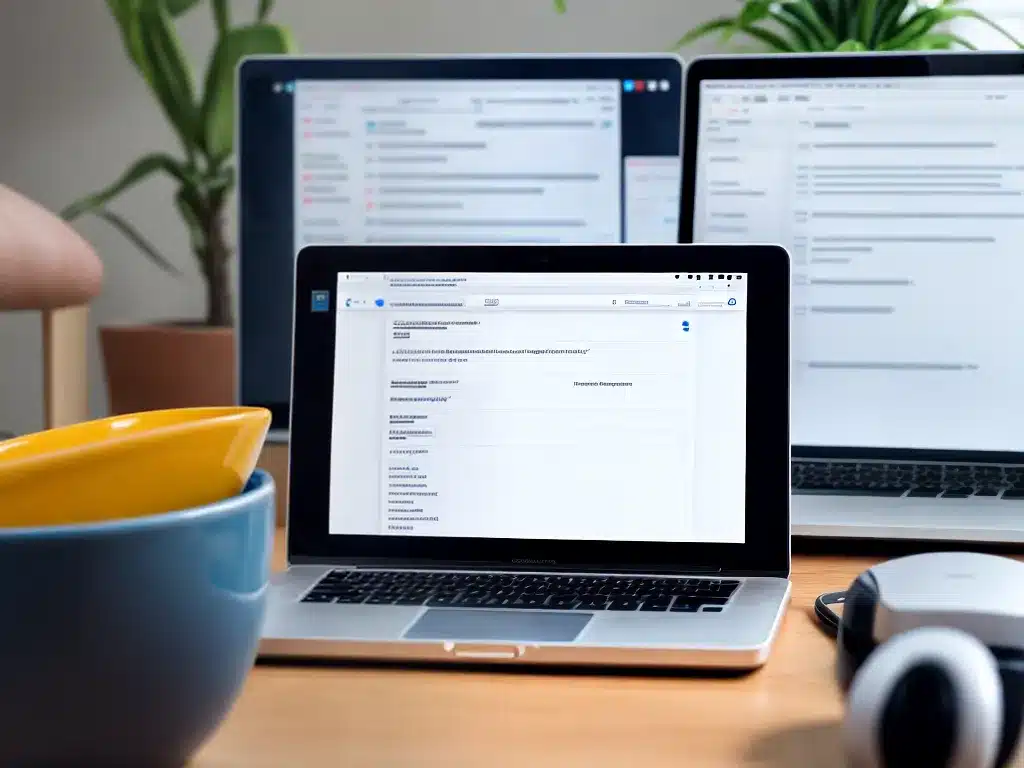How to Secure Your Data in a Remote Work Environment
Introduction
Working remotely comes with many benefits, such as increased flexibility and no commute. However, it also introduces new data security risks that remote workers must address. As a remote worker, you are responsible for protecting company data and personal information. Follow this guide to learn best practices for securing your data when working remotely.
Use a VPN
A VPN (virtual private network) creates an encrypted tunnel between your device and a server. This prevents outsiders from spying on your internet activity and data. Here’s why using a VPN is critical for remote workers:
- Encrypts data so it can’t be intercepted.
- Hides your real IP address and location.
- Provides access to internal company resources.
- Bypasses geographic internet restrictions.
When working remotely, always connect to your company’s VPN before accessing any work resources. You should also use a personal VPN for general web browsing and activity.
Some top VPN providers include NordVPN, ExpressVPN, and ProtonVPN. Look for VPNs that offer robust encryption, unlimited bandwidth, and server locations that meet your needs.
Use Strong Passwords
Weak passwords are one of the biggest security risks for remote workers. Here are some tips for creating strong passwords:
- Use 12-14 characters – Longer is stronger.
- Mix upper and lowercase letters, numbers, and symbols.
- Avoid personal info like birthdays and pet names.
- Don’t reuse passwords across accounts.
- Use a password manager like LastPass or 1Password.
Also consider setting up multi-factor authentication (MFA) whenever possible. MFA requires providing two forms of identity verification, such as a password plus a one-time code or biometric scan. This ensures that even if your password is compromised, your account remains secure.
Beware of Phishing Attacks
Phishing is when cybercriminals try to trick you into revealing sensitive information or downloading malware. Beware of the following phishing techniques:
- Suspicious emails with typos, threatening language, or an odd sender address.
- Unofficial communications impersonating your company or colleagues.
- Malicious links in emails, chats, or web ads. Hover over links to check the real destination.
- Urgent requests for personal or financial information.
When in doubt, verify legitimacy through a known, official channel before responding or clicking. Also be cautious when accessing public Wi-Fi networks, which are prone to phishing.
Encrypt Devices and Back Up Data
Use full-disk encryption on all your remote work devices, including laptops, smartphones, and external storage. This scrambles data so it’s inaccessible without the encryption key.
You should also regularly back up important remote work files. Options include:
- Cloud storage services like OneDrive, Dropbox, or iCloud.
- External hard drives or USB drives stored securely off-site.
- Personal server solutions like Synology or QNAP.
Backing up to multiple destinations provides redundancy if one backup fails.
Stay Updated and Use Antivirus Tools
Cyber threats are constantly evolving, so remaining vigilant is key. Here are some housekeeping tips:
- Keep all software updated, especially operating systems, browsers, VPNs, and antivirus tools. Updates contain vital security patches.
- Scan devices regularly with antivirus software to detect malware. Options like Windows Defender and Malwarebytes provide excellent protection.
- Never disable security tools like firewalls or virus scanners, even temporarily.
- Avoid unsafe sites known for malware, illegal content, or scams.
Secure Home Networks
Since remote workers rely on home internet connections, it’s important to secure home networks. Recommendations include:
- Use WPA3 encryption on wireless networks. Avoid older standards like WEP and WPA.
- Hide your SSID so only authorized devices can connect.
- Use a firewall provided by your router or operating system.
- Check connected devices and disconnect any unknown or unauthorized ones.
- Change default credentials on routers and devices.
- Limit remote management and disable UPnP if not needed.
A secure home network prevents outsiders from intruding and stealing data. For public Wi-Fi, always use a VPN to encrypt traffic. Avoid sensitive work over public networks when possible.
Conclusion
Remote work introduces new data security challenges but also options to address them appropriately. By following the best practices outlined here for using VPNs, managing passwords, avoiding phishing, encrypting devices, backing up data, updating software, securing networks, and remaining vigilant, you can securely work remotely while protecting sensitive company information and personal data. The key is taking a layered approach to remote work data security.