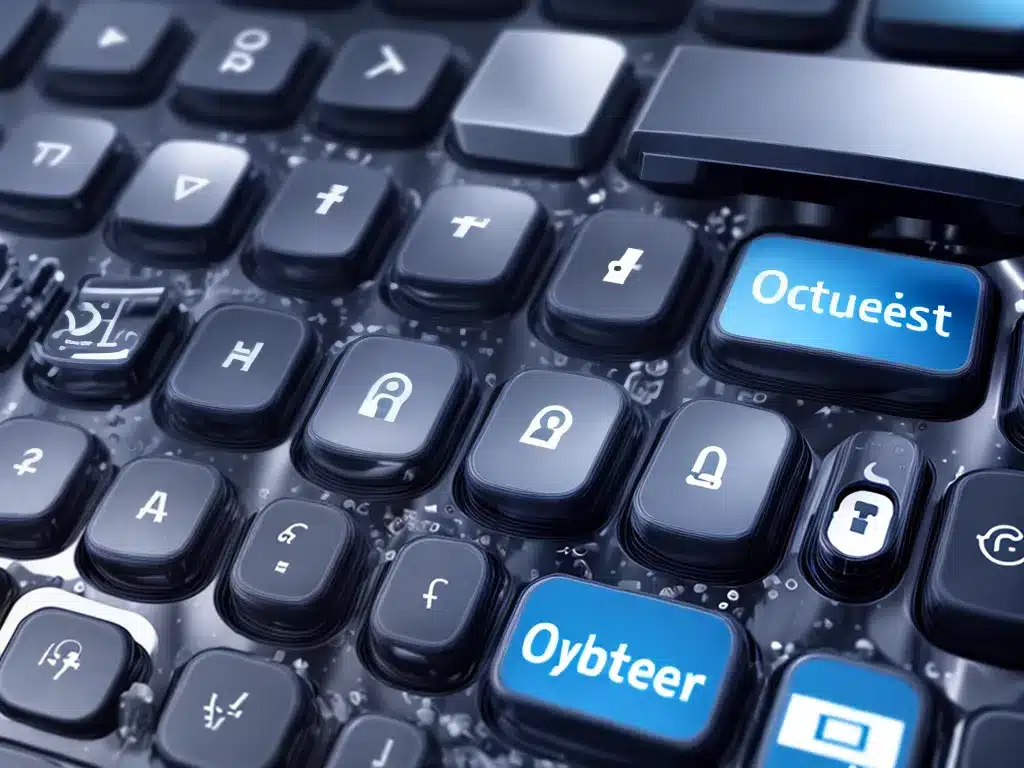Introduction
With rapid advances in technology, many organizations find themselves using outdated or obsolete computer systems and devices that contain sensitive data. Securing data on these legacy systems presents unique challenges that require thoughtful strategies to mitigate security risks. In this article, I will provide an in-depth look at best practices for securing data on obsolete systems in 2024.
Identify All Obsolete Systems
The first step is to conduct a full inventory of all legacy or obsolete systems and devices that may contain sensitive data. This includes:
- Old desktop and laptop computers
- Outdated servers
- Legacy databases and applications
- Obsolete mobile devices like old smartphones and tablets
- Backup media like tapes and optical discs
- Embedded systems like medical devices or industrial control systems
Document all important information about each system such as type, age, location, data stored, and ownership. Prioritize systems that contain highly confidential data for immediate action.
Isolate Obsolete Systems
Once identified, immediately isolate obsolete systems from the network to reduce the attack surface. This prevents outsiders from exploiting vulnerabilities and gaining access to sensitive data.
Options for isolation include:
- Disconnect network cables
- Disable wireless network cards
- Block IP addresses at the firewall
- Move systems to a quarantined virtual LAN
For systems that must stay connected, implement network access controls, intrusion prevention systems, and multi-factor authentication.
Encrypt or Remove Sensitive Data
With the systems isolated, the next step is to encrypt or securely erase any sensitive data stored on them. Options include:
- Enabling full disk encryption for hard drives
- Encrypting critical data like financial reports or customer info
- Using file deletion tools that securely overwrite data
- Physically destroying hard drives or other storage media
For legacy databases, encrypt sensitive fields or migrate data to newer encrypted databases.
Update and Harden Security Controls
Even isolated systems still present risks from unpatched vulnerabilities. To mitigate this:
- Install all available software updates and patches on obsolete systems
- Harden configurations by disabling unneeded services/features
- Implement effective anti-malware and host-based firewalls
- Frequently scan for vulnerabilities and remediate any found
- Enforce strong password policies on all accounts
- Enable logging and monitoring to detect suspicious activity
Applying these basic security hygiene measures greatly reduces the attack surface.
Decommission Systems and Devices
Once data is secured, the ultimate goal is to properly decommission obsolete systems and devices. Start by creating a decommissioning plan with timeframes to phase out legacy technologies.
Other best practices include:
- Backing up essential data from obsolete systems
- Transferring ownership and responsibilities to new systems
- Sanitizing media by securely wiping drives
- Removing obsolete systems from the network
- Recycling or disposing of old equipment per policy
- Revoking system credentials and deactivating accounts
Decommissioning eliminates threats posed by unsupported devices and allows for reinvestment in up-to-date infrastructure.
Conclusion
Securing obsolete systems requires proactively identifying risks, isolating threats, protecting sensitive data, applying security controls, and ultimately decommissioning outdated technologies. With deliberate planning, organizations can reduce vulnerabilities and safely migrate data to modern systems. Employing these best practices allows organizations to securely leverage legacy systems while progressing to more advanced and resilient IT infrastructure.