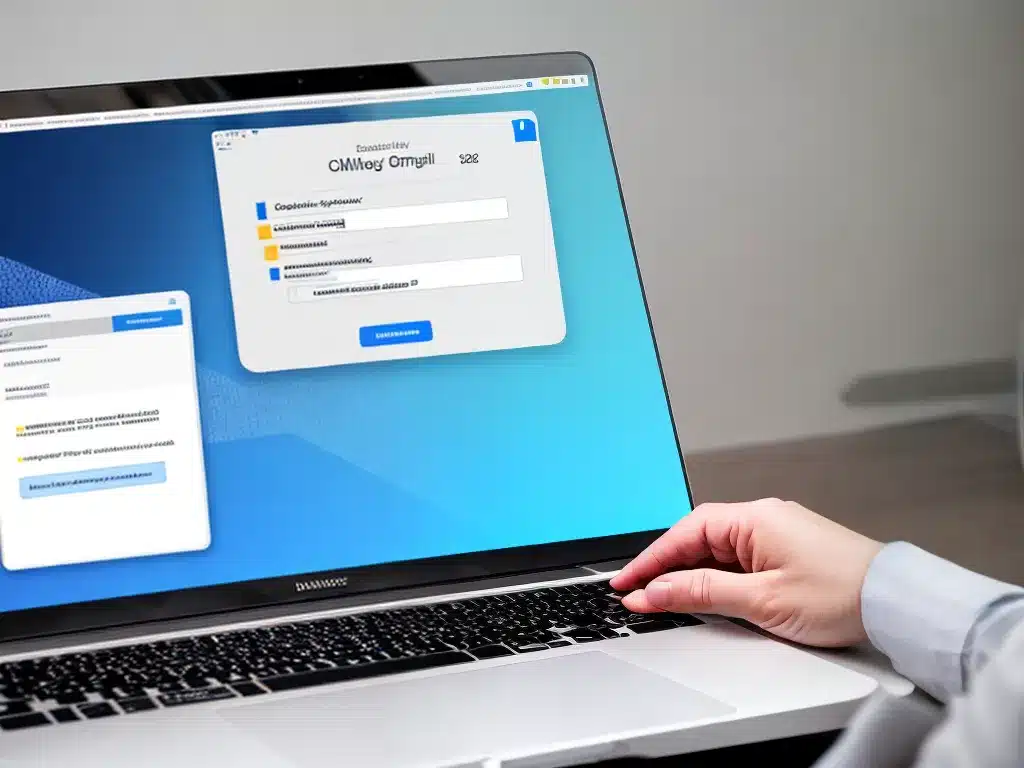
Introduction
Email is an indispensable part of our lives. We use it for both personal and professional communication. However, accidentally deleting important emails can cause a lot of headaches. Thankfully, with the right tools and techniques, retrieving deleted emails is possible in most cases. In this comprehensive guide, I will walk you through the various methods to recover deleted emails in 2024.
Check your email client’s trash or deleted items folder
The first thing to check when an email disappears is your email client’s trash or deleted items folder. When you delete an email, most email providers like Gmail, Yahoo, and Outlook don’t permanently erase it. Instead, they move the deleted email to a trash folder which holds them for a period of time before permanent deletion.
Here’s how to check for deleted emails in popular email providers:
Gmail
- Open Gmail and look for the trash icon on the left sidebar. Click on it.
- This will open the trash folder containing all deleted emails from the past 30 days.
- Search for the email you want and click ‘Restore’ to move it back to the inbox.
Yahoo
- Click on the toolbar icon that looks like a folder.
- Select ‘Deleted’ to view deleted emails.
- Find the email and click the ‘Restore’ icon to recover it.
Outlook
- Click on the Deleted Items folder in the left sidebar.
- Search for the deleted email and right-click on it.
- Choose ‘Move’ and select the destination folder like your inbox.
So before panicking about a missing email, always double check the deleted items folder as it takes just a few seconds. This method works if the email was deleted recently within the past 30 days.
Use Google search operators
If the email wasn’t permanently deleted by the provider yet, you can use Google search operators to find and recover deleted emails. This is helpful for Gmail users.
- Try searching on Google – in:trash label:name@gmail.com
- Replace ‘name@gmail.com’ with your actual Gmail address
- Google will display all emails currently in your Gmail trash
- Click the search result to open the email and restore it
You can also use other search operators like:
- in:spam – to search deleted emails in Spam folder
- in:anywhere – to search across all Gmail labels
This technique works for recovering emails deleted within the last 30 days. Beyond that, your email service would have permanently deleted them.
Check email backup
Most email providers like Gmail and Outlook automatically backup emails up to a certain data limit. You can leverage these backups to restore accidentally deleted emails.
Gmail
- Go to settings and open the ‘Restore emails’ page
- Enter the username whose emails you want to restore
- Select a date range when the email was deleted
- Click on ‘Restore’ and the emails from that period will be retrievable
Outlook
- Go to Deleted Items and click on ‘Recover Deleted Items’
- Choose a date range to scan for deleted emails
- Click ‘Recover’ and the emails will restore to your mailbox
So before the backups expire, look through them to rescue important deleted emails. Backups are retained for around 30 days typically.
Use third-party email recovery software
If the email has been permanently deleted by the provider, don’t lose hope yet. Powerful data recovery software exists that can dig deep and restore deleted emails in many cases.
I recommend using Stellar Data Recovery tool for retrieving lost emails. Here’s how it works:
- Install and launch Stellar on your desktop
- Select ‘Email Repair’ option and choose your email provider like Gmail
- Login to your email account through the tool
- Select the mailbox you want to scan like ‘Inbox’
- Click on ‘Scan’ and Stellar will find deleted emails from that mailbox
- Preview and recover the deleted emails you want
The tool can restore permanently deleted emails up to 1 year old in many instances. But the sooner you run the scan after deletion, the better the recovery chances.
Contact email provider
If all the above methods fail, the last resort is to directly contact your email service provider. Gmail, Yahoo and Outlook have dedicated customer support teams to assist users.
Explain to them when the email disappeared and why recovering it is important for you. Depending on the situation, the provider may be able to restore the email from their archives.
However, there is no guarantee as most providers clearly state deleted emails can’t be recovered after a certain period. But it’s still worth contacting them as a last attempt.
Prevent future email loss
While you can recover deleted emails in most cases, prevention is better than cure. Follow these tips to avoid losing important emails:
- Set up email backup to external hard drive or cloud storage frequently
- Enable 2-factor authentication on your email account
- Be cautious of phishing emails and hackers
- Add important email addresses to your contacts list
- Clean up your inbox regularly to prevent accidental deletes
- Use the ‘recover deleted emails’ feature cautiously
Conclusion
Losing important emails can disrupt your work and life. But with the right tools and techniques, deleted emails can be retrieved in many situations if acted upon quickly. First check your email client’s trash folder, search via Google operators, look in backups and use data recovery software. As a last resort, contact your email provider for help. Follow preventive measures to avoid permanent email loss. With this handy guide, you can now effectively recover accidentally deleted emails even in 2024 and beyond.












