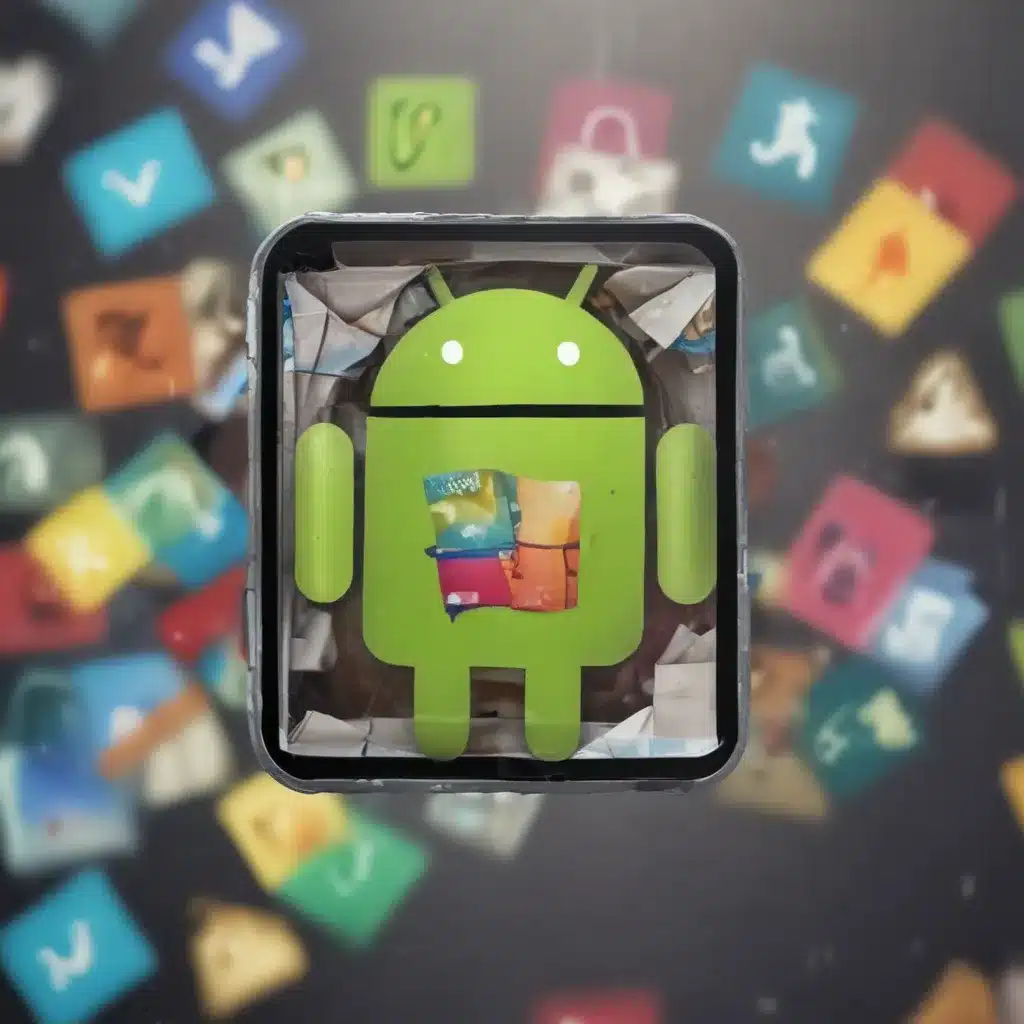The Dreaded Photo Apocalypse
Oh, the horror! You’ve just realized that all those precious memories captured on your Android phone have vanished into the digital ether. Your heart sinks as you frantically search through your gallery, only to find an endless sea of emptiness. Don’t worry, fellow Android user, I’ve been there, and I’m here to tell you that all hope is not lost.
You see, deleting photos on Android devices is not as final as it may seem. With a little know-how and a dash of persistence, you can resurrect those long-lost images from the digital graveyard. In this comprehensive guide, I’ll walk you through various methods to recover deleted photos from your Android phone, so you can rest easy and get back to capturing life’s precious moments.
Digging in the Digital Trash
The first place to look for your deleted photos is the trusty trash or recycle bin. Most modern Android gallery apps, such as Google Photos [1], have this handy feature that keeps your deleted items safe for a certain period of time before permanently removing them.
To access the trash, simply open your gallery app, navigate to the menu or settings, and look for the “Deleted photos” or “Recycle bin” option. From there, you can select the photos you want to restore and bring them back to their rightful place in your gallery. It’s like a digital version of finding a lost sock in the laundry – a sigh of relief washes over you when you realize it’s not truly gone forever.
Restoring from the Cloud
If you’re one of those tech-savvy individuals who has set up automatic backups for your photos, you’re already one step ahead of the game. Many cloud storage services, like Google Photos [1], Microsoft OneDrive [2], and Dropbox [3], offer the ability to restore deleted images from their respective online archives.
The process is relatively straightforward – simply log in to your cloud account, navigate to the “Deleted” or “Trash” section, and select the photos you want to retrieve. With a few clicks, those moments you thought were lost can be back on your device, ready to be enjoyed once again.
Digging Deeper with Recovery Apps
But what if you’ve cleared the trash and your cloud backups are nowhere to be found? Don’t despair, there’s still hope! Enter the world of data recovery apps, where digital detectives like Disk Drill [4] and Wondershare dr.Fone [5] work their magic to uncover those elusive deleted photos.
These sophisticated tools can scan your device’s internal storage or removable SD card, searching for any traces of your missing images. It’s like an archaeological dig, but instead of ancient artifacts, you’re unearthing your own personal digital treasures. Just be sure to act quickly, as the longer you wait, the higher the chance that those precious pixels have been overwritten and lost forever.
Rooting for Recovery
If you’re feeling particularly adventurous (and your device is rooted), you can even try your hand at recovering deleted photos directly from your Android’s file system. Apps like DiskDigger [6] can give you a glimpse into the hidden depths of your device, allowing you to sift through the digital debris and potentially uncover those long-lost images.
However, I must caution you that this method is not for the faint of heart. Rooting your device can be a risky business, and it may even require a complete factory reset, potentially leading to the permanent loss of all your data. Proceed with caution, and always have a backup plan in place.
Preventing the Apocalypse
Now that you’ve learned the various ways to resurrect your deleted photos, it’s time to focus on prevention. After all, an ounce of precaution is worth a pound of data recovery.
The key? Embrace the power of cloud backups [7]. Services like Google Photos, OneDrive, and Dropbox make it easy to automatically sync your photo library, ensuring that your memories are always safe and accessible, even if disaster strikes your Android device. And the best part? Many of these services offer generous free storage plans, so you can rest easy without breaking the bank.
Additionally, consider investing in a reliable external hard drive [7] or USB storage device to create regular local backups. This way, even if your cloud backups fail (or you find yourself without an internet connection), you’ll still have a physical copy of your precious photos to fall back on.
Conclusion
Losing valuable photos can be a gut-wrenching experience, but with the right tools and a little persistence, you can bring those memories back from the brink of digital oblivion. Whether you’re digging through the trash, tapping into the cloud, or venturing into the realm of data recovery apps, the path to photo restoration is there, waiting to be followed.
So, the next time you find yourself staring at a gaping void in your Android gallery, don’t panic. Take a deep breath, and let the journey of photo recovery begin. With these strategies in your arsenal, you’ll be well on your way to reclaiming those cherished moments and keeping them safe for years to come.
References
[1] Google Photos Trash and Restoration: https://support.google.com/photos/answer/9343482?hl=en&co=GENIE.Platform%3DAndroid
[2] Microsoft OneDrive Recycle Bin: https://www.reddit.com/r/techsupport/comments/t1k30u/can_i_recover_permanently_deleted_photos_from_my/
[3] Dropbox Deleted File Recovery: https://www.quora.com/Is-there-a-way-to-restore-photos-to-my-Android-phone-after-clearing-them-from-the-trash-folder-I-accidentally-deleted-pictures-of-an-old-friend-and-I-m-very-upset-about-it
[4] Disk Drill Android Data Recovery: https://www.cleverfiles.com/howto/recover-deleted-photos-android.html
[5] Wondershare dr.Fone Android Recovery: https://www.makeuseof.com/tag/recover-deleted-photos-android/
[6] DiskDigger Android Photo Recovery: https://www.tcl.com/global/en/blog/tips/how-to-recover-deleted-photos-on-android
[7] Android Backup and Prevention Tips: https://m.economictimes.com/news/how-to/photos-accidentally-deleted-or-lost-due-to-error-heres-how-to-recover-deleted-photos-on-android/articleshow/99191816.cms