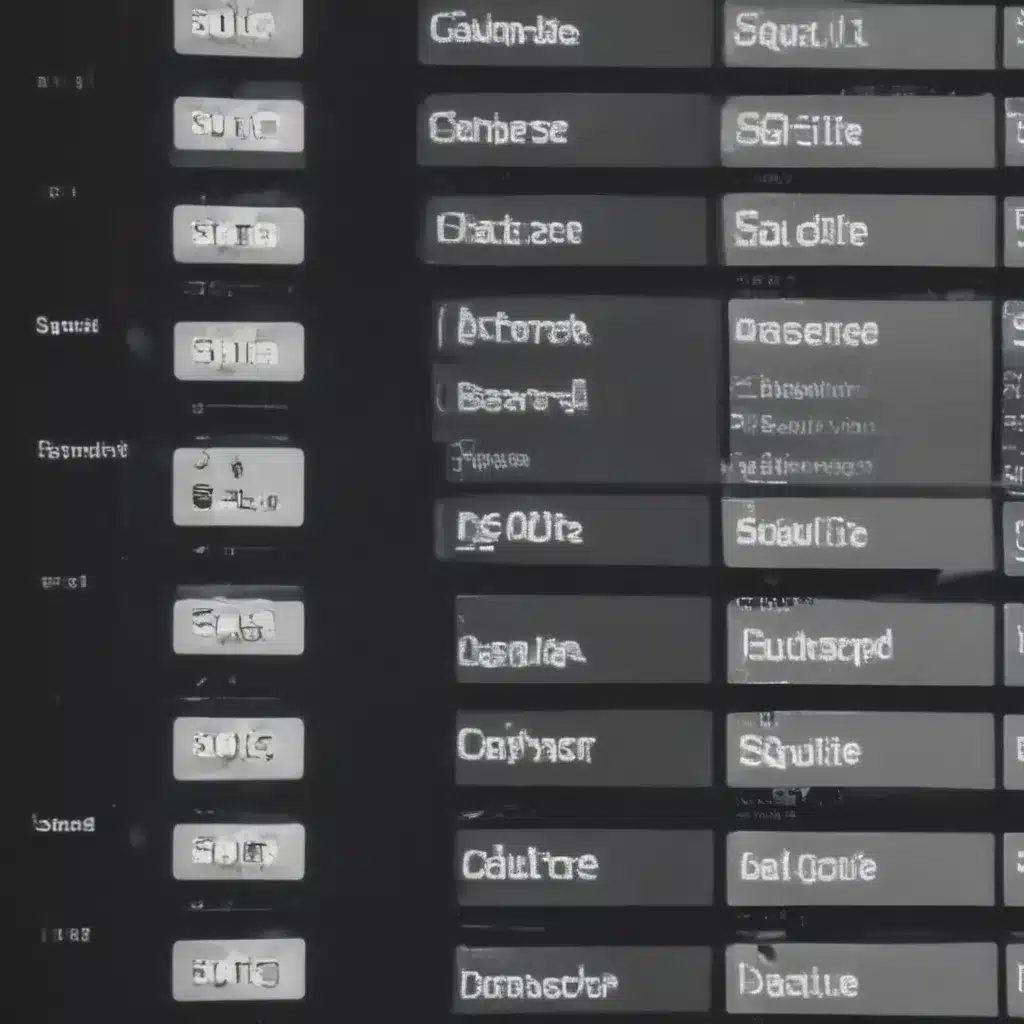
Understanding SQLite Database Corruption
SQLite databases are known for their reliability and simplicity, but they are not immune to corruption. Database corruption can occur due to a variety of reasons, such as power outages, hardware failures, or even software bugs. When a SQLite database becomes corrupted, it can lead to data loss, database crashes, and other issues that can be frustrating for users.
As an experienced database administrator, I’ve had my fair share of dealing with corrupted SQLite databases. I understand the stress and anxiety that comes with this situation, which is why I’m here to share my knowledge and expertise on how to effectively restore corrupted SQLite database files.
In this comprehensive guide, I will cover everything you need to know about restoring corrupted SQLite databases, from identifying the problem to implementing the right recovery strategies. I’ll provide step-by-step instructions, real-case examples, and expert insights to help you navigate through this process seamlessly.
Identifying the Problem
The first step in restoring a corrupted SQLite database is to identify the root cause of the problem. There are several signs that can indicate a corrupted database, such as:
Inability to Open the Database
If you’re unable to open your SQLite database file, it’s a clear sign that something is wrong. This could be due to a variety of reasons, such as a corrupted file header or damaged database pages.
Unexpected Errors or Crashes
When you try to interact with your SQLite database, you may encounter unexpected errors or crashes. These can range from simple “database is locked” errors to more severe issues like “database disk image is malformed.”
Inconsistent or Missing Data
If you notice that your data is inconsistent or missing, it’s a strong indicator of a corrupted database. This could happen if the database pages are damaged or if the database’s internal structures are not properly maintained.
Slow or Unresponsive Database Operations
A corrupted SQLite database may also exhibit performance issues, such as slow query execution or unresponsive database operations. This can be caused by damaged or inefficient database structures.
By identifying the specific symptoms of the corruption, you can better understand the extent of the problem and choose the appropriate recovery strategy.
Assessing the Damage
Once you’ve identified the problem, the next step is to assess the extent of the damage to your SQLite database. This can be a challenging task, as the level of corruption can vary greatly depending on the root cause.
Checking Database Integrity
One of the first things you should do is to check the integrity of your SQLite database using the .schema and .tables commands in the SQLite command-line interface. These commands can help you identify any missing or corrupted tables, as well as any issues with the database’s schema.
Analyzing Database Logs
If your SQLite database has logging enabled, you can also review the log files to get more information about the corruption. These logs can provide valuable insights into the timeline of the corruption and any events that may have contributed to it.
Seeking Expert Assistance
In some cases, the damage to your SQLite database may be too severe for you to assess on your own. In such situations, it’s best to seek the help of a database expert or a data recovery service. These professionals have the tools and expertise to thoroughly analyze the extent of the corruption and provide the most appropriate recovery solution.
By carefully assessing the damage to your SQLite database, you can make informed decisions about the best recovery strategy to pursue.
Backup and Restore Strategies
Once you’ve identified the problem and assessed the extent of the damage, it’s time to start the recovery process. There are several backup and restore strategies you can use to restore a corrupted SQLite database, depending on the severity of the corruption.
Creating a Backup
The first and most crucial step in any recovery process is to create a backup of your corrupted SQLite database. This will ensure that you have a clean copy of your data to work with, even if the recovery process fails.
You can create a backup of your SQLite database using the SQLite command-line interface or by using a third-party backup tool. It’s important to store the backup in a safe and secure location, away from the corrupted database file.
Performing a Partial Restore
If the corruption in your SQLite database is limited to specific tables or parts of the database, you may be able to perform a partial restore. This involves extracting the uncorrupted data from the backup and importing it into a new, clean database.
To do this, you can use the .dump command in the SQLite command-line interface to export the uncorrupted data, and then use the .read command to import it into a new database.
Executing a Full Restore
In cases where the corruption is more extensive and affects the entire SQLite database, you may need to perform a full restore from a backup. This involves creating a new, empty database and then restoring the backup data into it.
You can use the .restore command in the SQLite command-line interface to perform a full restore. Alternatively, you can use a third-party tool like SQLite Database Browser or DB Browser for SQLite to import the backup data into a new database.
Leveraging Specialized Recovery Tools
In some cases, the corruption in your SQLite database may be too severe for traditional backup and restore methods to be effective. In these situations, you can turn to specialized SQLite recovery tools, such as SQLite Database Recovery or SQLite Doctor.
These tools are designed to analyze the corrupted database file and attempt to extract as much data as possible, even in the face of severe corruption. They can be a valuable resource when dealing with complex or hard-to-diagnose database issues.
Real-World Case Studies
To illustrate the effectiveness of the recovery strategies I’ve outlined, let’s take a look at a few real-world case studies:
Case Study 1: Power Outage Corrupts SQLite Database
In this case, a small business owner was using a SQLite database to store customer records and invoices. During a recent power outage, the database file became corrupted, and the owner was unable to open the file or access the data.
After assessing the damage, the owner realized that the corruption was limited to a few specific tables. They were able to perform a partial restore by extracting the uncorrupted data from a backup and importing it into a new database. This allowed them to recover the majority of their data and get their business back up and running quickly.
Case Study 2: Hardware Failure Leads to Extensive Database Corruption
In this case, a larger organization was using a SQLite database to store critical business data. Unfortunately, a hardware failure caused extensive damage to the database file, rendering it completely unusable.
The organization’s IT team tried several traditional backup and restore methods, but the corruption was too severe for these approaches to be effective. They ultimately turned to a specialized SQLite recovery tool, which was able to analyze the corrupted database file and extract the majority of the data.
While the recovery process was more complex and time-consuming than the previous case, the organization was able to salvage a significant portion of their data and minimize the impact on their business operations.
Case Study 3: Software Bug Introduces Subtle Database Corruption
In this final case study, a software developer was using a SQLite database to power a web application. Over time, a subtle bug in the application’s code introduced gradual corruption to the database, which went unnoticed for several months.
When the corruption finally became apparent, the developer faced a challenging situation. The corruption was not immediately obvious, and it had spread throughout the database, affecting multiple tables and schemas.
The developer turned to the SQLite command-line interface and began carefully analyzing the database structure and logs. By identifying the specific issues and the extent of the corruption, they were able to devise a custom recovery strategy that involved a combination of partial restores and manual data reconciliation.
While the recovery process was time-consuming and required a significant amount of effort, the developer was ultimately able to restore the database to a functional state and get the web application back on track.
These real-world case studies demonstrate the importance of having a well-defined plan for addressing SQLite database corruption, as well as the value of using a range of recovery strategies to handle different levels of corruption.
Preventing Future Database Corruption
While restoring a corrupted SQLite database can be a challenging task, it’s important to also focus on preventing future occurrences of corruption. Here are some best practices you can implement to protect the integrity of your SQLite databases:
Regular Backups
Maintaining regular backups of your SQLite databases is the most effective way to protect against data loss and corruption. Make sure to store your backups in a secure location, away from the primary database files.
Careful Database Maintenance
Regularly performing maintenance tasks, such as running the .vacuum command or optimizing the database schema, can help prevent the buildup of corrupted data and ensure the overall health of your SQLite databases.
Robust Error Handling
Implement robust error handling mechanisms in your applications that interact with SQLite databases. This can help you quickly identify and address any issues that may lead to corruption, such as unexpected database crashes or file system errors.
Secure Hardware and Software
Ensure that the hardware and software infrastructure supporting your SQLite databases is well-maintained and secure. This includes keeping your operating system and database management software up-to-date, as well as protecting against power outages and other physical threats.
Continuous Monitoring
Regularly monitor the health and performance of your SQLite databases, using tools like the SQLite command-line interface or third-party database monitoring solutions. This can help you identify and address any potential issues before they escalate into more severe problems.
By following these best practices, you can significantly reduce the risk of SQLite database corruption and ensure the long-term reliability and availability of your critical data.
Conclusion
Restoring a corrupted SQLite database can be a complex and challenging task, but with the right strategies and tools, it’s possible to recover your data and get your systems back up and running. In this comprehensive guide, we’ve covered the various steps involved in the restoration process, from identifying the problem to implementing the appropriate backup and restore strategies.
We’ve also explored real-world case studies to illustrate the effectiveness of these approaches and provide you with a better understanding of the practical challenges and solutions involved in SQLite database recovery.
Remember, the key to successful SQLite database restoration is to act quickly, assess the damage accurately, and have a well-defined recovery plan in place. By following the best practices outlined in this guide, you can significantly improve your chances of recovering from a corrupted SQLite database and minimizing the impact on your business or project.
If you have any further questions or need additional assistance, don’t hesitate to reach out to the team at Itfix.org.uk. We’re here to help you navigate the complexities of SQLite database restoration and ensure the long-term integrity and reliability of your data.












