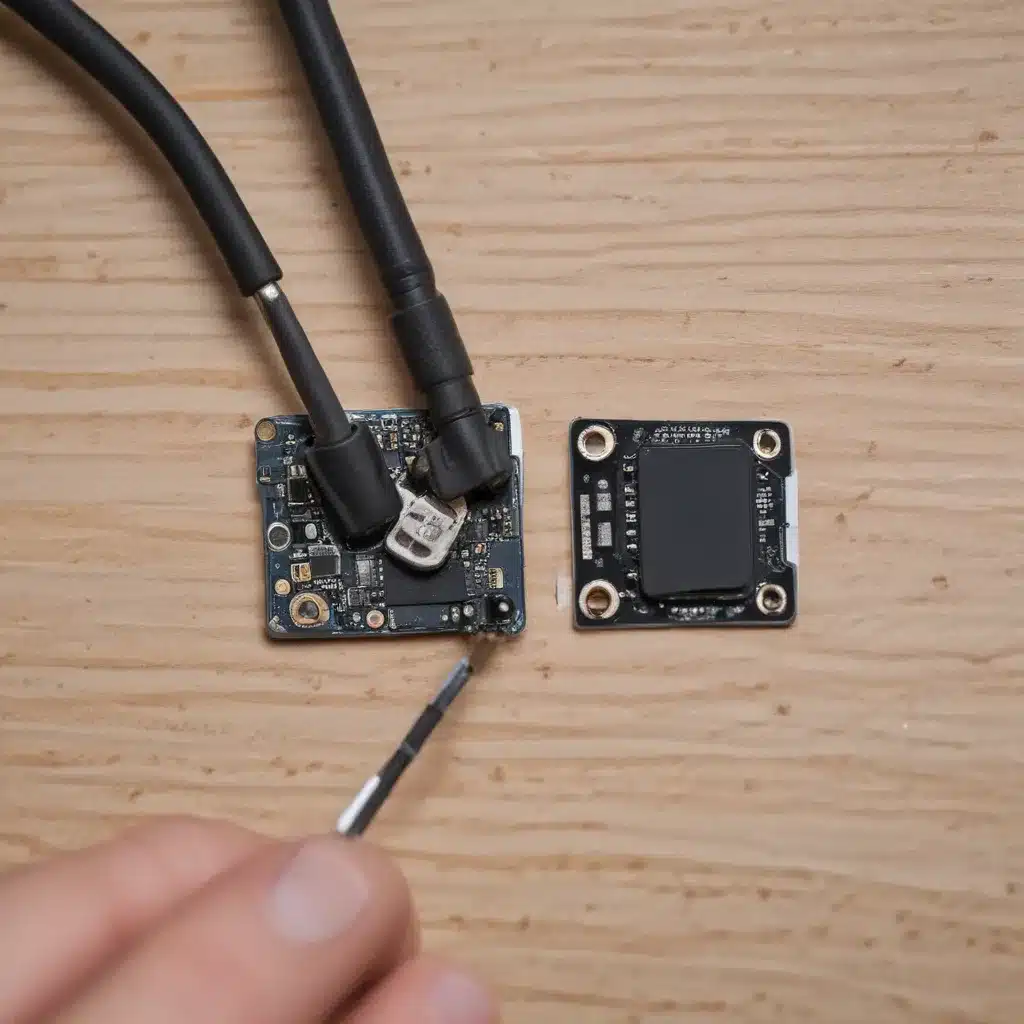
Unraveling the Mysteries of Headphone Jack Repair
As an avid music enthusiast and tech-savvy individual, I have encountered my fair share of headphone jack issues over the years. From intermittent connectivity to complete failure, these frustrating problems can often leave us feeling helpless and unsure of how to proceed. However, fear not, my fellow audiophiles! In this comprehensive guide, I will walk you through the step-by-step process of repairing a faulty headphone jack, empowering you to take control of your audio experience and save the day.
Identifying the Problem: Pinpointing the Root Cause
The first step in any successful headphone jack repair journey is to identify the underlying issue. Are you experiencing a complete lack of sound? Intermittent connection? or perhaps a crackling or static-filled audio output? Understanding the nature of the problem is crucial in determining the appropriate course of action.
I have learned that a faulty headphone jack can stem from a variety of factors, including physical damage, wear and tear, or even issues within the device itself. By carefully examining the jack and observing the symptoms, I can often pinpoint the root cause and devise a tailored solution.
For instance, if the jack appears physically damaged, with bent or broken pins, the issue may be as simple as a mechanical problem that can be addressed through straightening or replacement. On the other hand, if the issue is more subtle, such as intermittent connectivity, the problem could lie within the device’s circuitry or the jack’s internal components.
Preparing for the Repair: Gathering the Necessary Tools and Materials
Once I have identified the nature of the problem, the next step is to prepare for the repair process. This involves gathering the necessary tools and materials, ensuring I have everything I need to tackle the task at hand effectively.
The essential tools for headphone jack repair typically include a small screwdriver set, a pair of tweezers, a soldering iron, and some basic electronics repair supplies, such as solder, heat shrink tubing, and electrical tape. Depending on the specific issue, I may also require a multimeter to test the electrical continuity or a magnifying glass to inspect the delicate components.
It’s important to note that the specific tools and materials required may vary depending on the device and the complexity of the repair. By taking the time to properly prepare, I can ensure a smooth and efficient repair process, minimizing the risk of further damage or complications.
Disassembling the Device: Accessing the Headphone Jack
With the necessary tools and materials in hand, the next step is to carefully disassemble the device to access the headphone jack. This process can vary depending on the design and construction of the device, but I have learned that it typically involves removing the device’s casing or housing, and potentially detaching or disconnecting various internal components.
I approach this step with utmost care and attention, as improper disassembly can lead to further damage or even the introduction of new problems. I make sure to follow any manufacturer’s instructions or guidelines, and I document the disassembly process step by step, ensuring I can reassemble the device correctly.
In some cases, the headphone jack may be easily accessible and removable, allowing me to focus solely on the repair of the jack itself. However, in other instances, the jack may be integrated into the device’s circuitry, requiring a more involved disassembly process.
Repairing the Headphone Jack: Fixing the Issue
Once I have successfully accessed the headphone jack, the real repair work begins. Depending on the nature of the problem, the repair process can involve a range of techniques, from simple mechanical adjustments to more complex electrical repairs.
If the issue is related to physical damage, such as bent or broken pins, I can often straighten or replace the affected components using my small tools and a steady hand. This requires a delicate touch and a keen eye, as these components are typically tiny and fragile.
In cases where the problem is related to the internal circuitry or the jack’s electrical connections, I may need to employ soldering techniques to repair or replace the faulty components. This can involve desoldering the existing jack, cleaning the contact points, and soldering a new jack or repairing the connections.
Throughout the repair process, I maintain a methodical and patient approach, taking my time to ensure I don’t introduce any further damage or complications. I also carefully document each step, making notes and taking photos to aid in the reassembly process.
Reassembling and Testing: Putting it All Back Together
With the headphone jack repaired or replaced, the final step is to carefully reassemble the device, ensuring all the components are properly aligned and secured. I meticulously follow the disassembly process in reverse, taking care not to miss any steps or connections.
Once the device is fully reassembled, I perform a thorough testing phase to ensure the headphone jack is functioning correctly. This may involve plugging in a pair of headphones, testing the audio output, and checking for any remaining issues or problems.
If the repair was successful, I experience a sense of accomplishment and pride, knowing that I have not only saved a valuable piece of technology but also gained valuable knowledge and skills in the process. However, if the issue persists or new problems arise during the reassembly, I am prepared to revisit the process, troubleshoot further, and find a solution.
Troubleshooting Common Headphone Jack Issues
Intermittent Connectivity
One of the most frustrating headphone jack issues I have encountered is intermittent connectivity, where the audio cuts in and out or the connection is unreliable. This problem can stem from a variety of causes, including:
- Worn or damaged jack contacts: Over time, the metal contacts inside the jack can become worn, oxidized, or bent, leading to inconsistent contact with the headphone plug.
- Loose or faulty wiring: The internal wiring that connects the jack to the device’s circuitry can become loose or damaged, causing intermittent connections.
- Debris or foreign matter: Dirt, dust, or other foreign matter can accumulate in the jack, preventing a reliable connection.
To address this issue, I may need to carefully clean the jack, straighten or replace the contacts, or even resolder the wiring connections to ensure a solid, consistent connection.
Complete Lack of Sound
In some cases, the headphone jack may completely fail, resulting in a total lack of audio output. This problem can be caused by:
- Broken or disconnected jack: The jack itself may be physically damaged or broken, preventing any connection with the headphone plug.
- Internal circuit failure: Issues within the device’s circuitry, such as a blown component or a short circuit, can lead to a complete loss of audio functionality.
- Software or firmware issues: In some cases, software or firmware problems can cause the headphone jack to become unresponsive or inoperable.
To address a complete lack of sound, I may need to replace the headphone jack, repair or replace the affected circuit components, or troubleshoot any software or firmware issues that may be causing the problem.
Distorted or Noisy Audio
Another common headphone jack issue is the presence of distorted or noisy audio, which can be caused by:
- Faulty or worn jack contacts: Worn or damaged contacts can introduce static, crackling, or other unwanted noise into the audio signal.
- Interference or grounding issues: Electrical interference from other components or poor grounding can lead to audible noise and distortion.
- Compatibility problems: The headphone jack may not be compatible with the specific headphones or audio equipment being used, resulting in audio quality issues.
To resolve these problems, I may need to clean or replace the headphone jack, address any grounding or interference issues within the device, or ensure that the headphones or audio equipment are compatible with the device’s headphone jack.
Water Damage or Liquid Exposure
Exposure to water, coffee, or other liquids can be particularly damaging to headphone jacks, leading to a range of issues such as:
- Corrosion of internal components
- Short circuits and electrical failures
- Intermittent or complete loss of functionality
In the event of liquid exposure, I would first ensure that the device is powered off and the battery is removed (if possible). I would then carefully disassemble the device and inspect the headphone jack for any visible signs of water damage or corrosion. Depending on the extent of the damage, I may need to clean and dry the affected components, replace the headphone jack, or even seek professional repair services.
Preventive Measures: Maintaining Your Headphone Jacks
To minimize the likelihood of encountering these common headphone jack issues, I have learned that proactive maintenance and care are key. Here are some tips and best practices I follow to keep my headphone jacks in top condition:
-
Gentle Handling: I always treat my devices with care, avoiding excessive force or unnecessary strain when plugging and unplugging headphones. This helps to preserve the integrity of the headphone jack and its internal components.
-
Regular Cleaning: I periodically clean the headphone jack using a soft, dry brush or a can of compressed air. This helps remove any accumulated dust, debris, or small particles that could interfere with the connection.
-
Avoiding Moisture: I am mindful of keeping my devices away from liquids, humidity, and moisture, as water exposure can be devastating to the headphone jack and other sensitive components.
-
Proper Storage: When not in use, I store my devices in a clean, dry, and protected environment to prevent any physical damage or environmental factors that could degrade the headphone jack over time.
-
Timely Replacements: If I notice any signs of wear or damage to the headphone jack, I don’t hesitate to replace it, either by myself or through professional repair services. Addressing issues proactively can help prevent further damage and ensure the longevity of my devices.
By following these preventive measures, I have been able to extend the lifespan of my headphone jacks and minimize the frequency of costly and frustrating repair situations.
Real-World Case Studies: Successful Headphone Jack Repairs
To further illustrate the headphone jack repair process, I would like to share a few real-world case studies that I have encountered during my experience.
Case Study 1: Reviving a Beloved Pair of Headphones
One of my most memorable headphone jack repair experiences was with a beloved pair of noise-cancelling headphones that I had owned for several years. The headphone jack had started to develop an intermittent connection, causing the audio to cut in and out during use.
After carefully disassembling the headphones, I discovered that the issue was due to a worn-out and misaligned jack contact. Using a small pair of tweezers, I was able to gently straighten the contact and clean the surrounding area. I then reassembled the headphones and was delighted to find that the connection had been restored, allowing me to continue enjoying my favorite pair of cans.
Case Study 2: Fixing a Smartphone’s Headphone Jack
Another notable case involved a smartphone that I had owned for a few years. The headphone jack had become increasingly unreliable, with the audio cutting out or becoming distorted whenever I plugged in my headphones.
After investigating the issue, I found that the problem was due to a faulty solder connection between the jack and the device’s circuitry. Using a soldering iron, I carefully desoldered the old jack and soldered a new replacement. This required a steady hand and some patience, but the end result was a fully functional headphone jack that restored the phone’s audio capabilities.
Case Study 3: Repairing a Vintage Audio Amplifier
During my journey as an audio enthusiast, I came across a vintage audio amplifier that had been sitting in a friend’s attic for years. Upon closer inspection, I discovered that the headphone jack was no longer working, leaving the amplifier’s full potential untapped.
Determined to revive this piece of audio history, I delved into the amplifier’s internal components and found that the headphone jack had been damaged due to years of neglect and exposure to dust and humidity. After carefully cleaning the contacts and replacing the jack, I was able to restore the amplifier’s full functionality, allowing me to enjoy the rich, warm sound that it was known for.
These real-world case studies demonstrate the diverse range of headphone jack issues that I have encountered and the satisfaction that comes from successfully resolving them. By sharing these experiences, I hope to inspire and empower others to tackle their own headphone jack repair challenges with confidence and a willingness to learn.
Conclusion: Empowering Yourself to Take Control of Your Audio Experience
In conclusion, repairing a faulty headphone jack may seem like a daunting task, but with the right knowledge, tools, and a bit of patience, it is a skill that can be acquired and mastered. By following the steps outlined in this comprehensive guide, you can become empowered to take control of your audio experience and save your beloved devices from the frustration of headphone jack failures.
Remember, the key to successful headphone jack repair lies in identifying the root cause of the problem, preparing the necessary tools and materials, and meticulously following the repair process. By approaching each task with care and attention to detail, you can not only fix the immediate issue but also gain valuable knowledge and skills that can be applied to future audio-related challenges.
So, the next time you encounter a headphone jack problem, don’t despair – embrace the opportunity to learn, grow, and become a self-reliant audio enthusiast. With this guide as your trusted companion, you’ll be well on your way to repairing, maintaining, and protecting your audio equipment, ensuring a seamless and enjoyable listening experience for years to come.












