Android phones are becoming more and more popular every day. With the advancement of technology, smartphones have become an essential part of our daily life. They are used for communication, entertainment, and even work. However, one of the most common issues that occur with Android phones is overheating. Overheating can cause various problems such as battery damage, slow performance, and even permanent damage to the device. In this article, we will discuss how to repair Android phone overheating issues, so you can enjoy your phone without any problems.
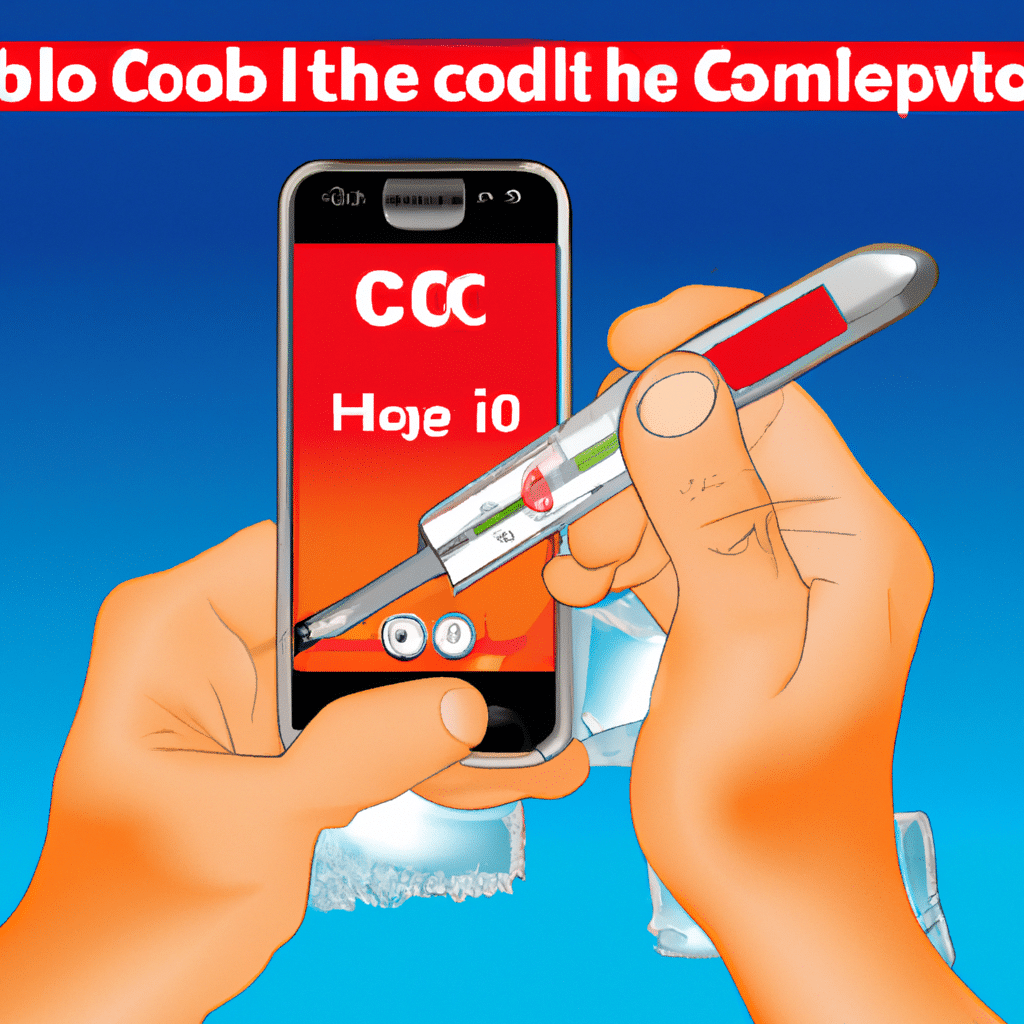
Causes of Android Phone Overheating
Before we discuss the solutions to repair Android phone overheating, it’s essential to understand the causes of the problem. There are various reasons why your Android phone may be overheating. Some of the most common causes include:
1. High CPU Usage
When your phone’s CPU usage is high, it can cause overheating. This can be due to various reasons such as running multiple apps simultaneously, playing games, or using resource-intensive applications.
2. Poor Ventilation
If your phone is placed in a case or cover, it can obstruct the airflow, causing the phone to overheat. Similarly, if your phone is placed in direct sunlight, it can also cause overheating.
3. Old Battery
Over time, the battery in your Android phone can deteriorate, causing it to overheat. If your phone is old, it may be time to replace the battery.
4. Software Issues
If your phone has a software issue, it can cause overheating. This can be due to various reasons such as a virus, malware, or a corrupted app.
Now that we know the causes of Android phone overheating, let’s discuss the solutions to repair the problem.
1. Reduce CPU Usage
To reduce CPU usage, you can close all the apps that are running in the background. You can also disable any resource-intensive apps that are not necessary. Additionally, you can reduce the screen brightness, turn off location services, and reduce the screen timeout to reduce CPU usage.
2. Improve Ventilation
To improve ventilation, you can remove the case or cover of your phone. You can also place your phone in a cool and dry place, away from direct sunlight. Additionally, you can use a cooling pad or fan to improve ventilation.
3. Replace the Battery
If your phone’s battery is old and deteriorating, it’s time to replace it. You can purchase a new battery and replace it yourself or take your phone to a professional for replacement.
4. Resolve Software Issues
If your phone has a software issue, you can resolve it by performing a factory reset. This will erase all the data on your phone, so make sure to backup your data before performing a reset. Additionally, you can install an antivirus app to scan and remove any viruses or malware on your phone.
Conclusion
Android phone overheating can be a frustrating problem, but it’s not something that cannot be repaired. By following the solutions mentioned above, you can repair the overheating issue and enjoy your phone without any problems. Remember to keep your phone in a cool and dry place, remove any cases or covers, and replace the battery if necessary. By taking care of your phone, you can ensure its longevity and performance.












