How to Repair a Smartphone with a Broken Volume Button
As technology has evolved, smartphones have become an essential part of our daily lives. They allow us to stay connected with the world, capture memories, and entertain ourselves. However, like any other electronic device, smartphones are prone to damage. One of the most common issues that users face is a broken volume button. It can be frustrating when you can’t adjust the volume of your phone, especially if you want to listen to music or watch a video. In this article, we will guide you through the process of repairing your smartphone with a broken volume button.
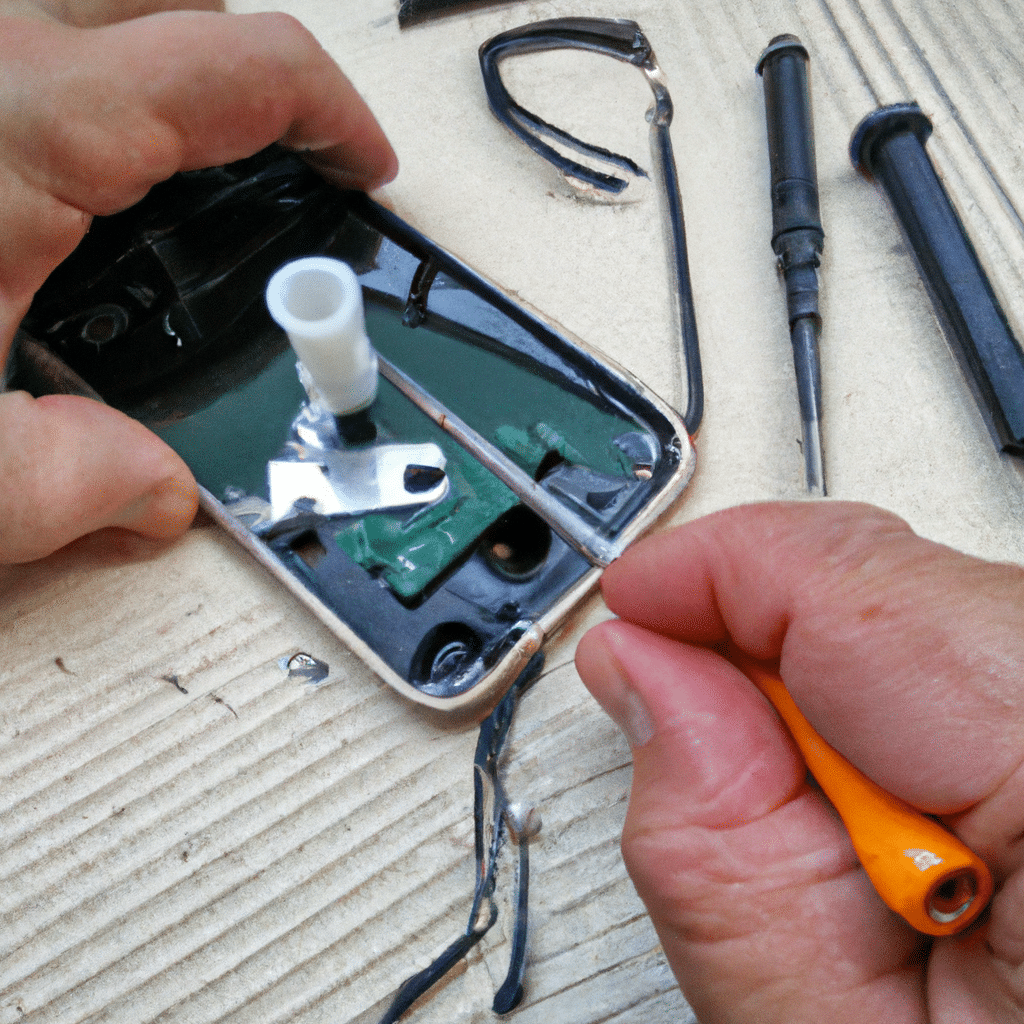
Diagnosing the Problem
Before you start repairing your smartphone, it’s essential to diagnose the problem. There are several reasons why your volume button might not be working correctly. It could be due to physical damage, software issues, or a malfunctioning button. Here are some steps you can take to diagnose the problem:
Step 1: Check for Physical Damage
The first thing you should do is check for any physical damage to your phone. If you have dropped your phone or exposed it to water, it could have caused damage to the volume button. Check for any cracks, dents, or scratches on your phone’s body. If you find any damage, you might need to replace the volume button.
Step 2: Restart Your Phone
Sometimes, software issues can cause problems with your volume button. One quick fix you can try is restarting your phone. Restarting your phone can clear any temporary glitches that might be causing the problem. Hold down the power button and select “Restart” from the menu.
Step 3: Check for Software Updates
If restarting your phone doesn’t work, the problem might be due to software issues. Check if there are any software updates available for your phone. Software updates can fix bugs and improve the performance of your phone. Go to “Settings” > “Software Update” to check for updates.
Step 4: Use the Accessibility Menu
If your volume button is completely broken, you can use the Accessibility menu to adjust the volume of your phone. Go to “Settings” > “Accessibility” > “Volume Key Shortcut” and toggle it on. This will allow you to use the power button to adjust the volume of your phone.
Repairing Your Smartphone
If none of the above steps work, you might need to repair your smartphone. You can either take it to a professional repair shop or try to repair it yourself. Here are some steps you can take to repair your smartphone:
Step 1: Purchase a Replacement Volume Button
If you have diagnosed the problem to be a physical issue with the volume button, you will need to purchase a replacement button. You can find replacement buttons online or at a local repair shop. Make sure to purchase a button that is compatible with your phone model.
Step 2: Turn Off Your Phone
Before you start repairing your phone, make sure to turn it off. This will prevent any accidental damage to your phone.
Step 3: Remove the Back Cover
Most smartphones have a removable back cover that allows you to access the internal components of the phone. Use a pry tool or your fingernail to remove the back cover of your phone.
Step 4: Locate the Volume Button
Once you have removed the back cover, locate the volume button on your phone. It should be located near the top or side of your phone, depending on the model.
Step 5: Replace the Volume Button
Using a small screwdriver or pry tool, gently remove the volume button from your phone. Be careful not to damage any other components of your phone. Once you have removed the button, replace it with the new one and secure it in place.
Step 6: Reassemble Your Phone
After you have replaced the volume button, reassemble your phone by putting the back cover back on. Turn on your phone and test the volume button to make sure it’s working correctly.
Conclusion
A broken volume button can be a frustrating issue to deal with, but it’s not the end of the world. By following the steps outlined in this article, you can diagnose and repair your smartphone with a broken volume button. Remember to always be careful when working with electronic devices and seek professional help if you’re unsure about anything. With a little bit of patience and effort, you can have your phone back to normal in no time.












