How to Repair a Smartphone with a Broken Vibration Motor
If you are experiencing issues with your smartphone’s vibration motor, it can be frustrating, especially if you rely on vibration alerts for notifications or calls. A broken vibration motor can be caused by a variety of factors, including physical damage or software issues. In this article, we will guide you through the process of repairing a smartphone with a broken vibration motor.
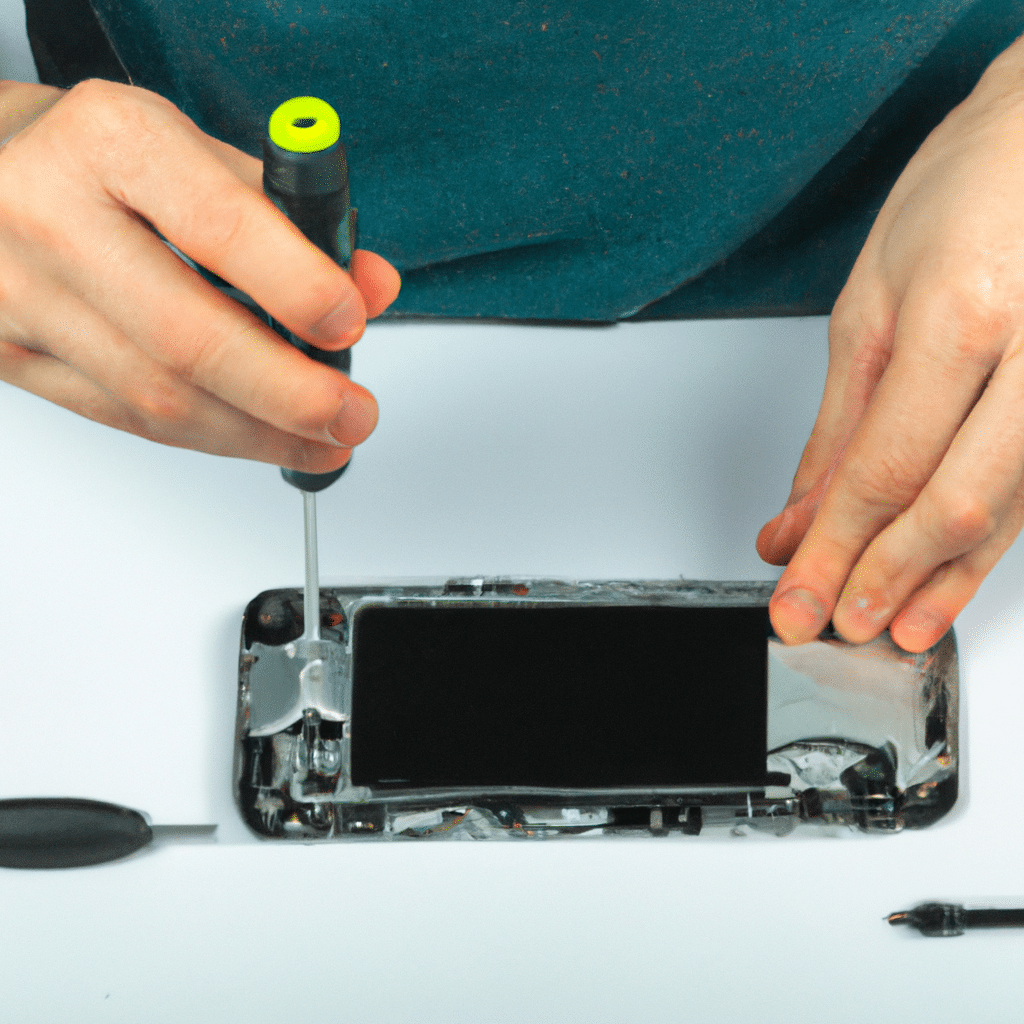
Diagnosing the Issue
Before attempting to repair your smartphone, it is important to diagnose the issue properly. Here are some steps to follow:
-
Check the settings: Make sure that the vibration settings are turned on in your phone’s settings.
-
Check the volume: If your phone is on silent or the volume is turned down, the vibration may not be strong enough to notice.
-
Check for physical damage: Inspect your phone for any physical damage that could be causing the vibration motor to malfunction. If you find any damage, you may need to replace the damaged parts.
-
Test the vibration motor: You can test the vibration motor by using a vibration testing app or by performing a hardware test on your device. If the motor fails the test, it will need to be repaired or replaced.
Repairing the Vibration Motor
If you have determined that the vibration motor needs to be repaired, there are several options available to you. Here are some common methods:
Method 1: Restart Your Phone
Sometimes, a simple restart can fix the issue. Try restarting your phone and see if the vibration motor starts working again.
Method 2: Clear Cache and Data
Clearing the cache and data of your phone’s system can help fix software issues that may be causing the vibration motor to malfunction. To do this, follow these steps:
- Go to your phone’s settings.
- Tap on “Apps & notifications”.
- Locate the app that is causing the issue and tap on it.
- Tap on “Storage & cache”.
- Tap on “Clear storage” and “Clear cache”.
Method 3: Replace the Vibration Motor
If the above methods do not work, you may need to replace the vibration motor. Here are the steps to follow:
- Purchase a replacement vibration motor that is compatible with your phone model.
- Turn off your phone and remove the back cover.
- Locate the vibration motor and disconnect it from the motherboard.
- Remove the old vibration motor and replace it with the new one.
- Reconnect the new vibration motor to the motherboard and close the back cover.
Conclusion
In conclusion, a broken vibration motor can be frustrating, but it can be repaired. Before attempting to repair your phone, be sure to diagnose the issue properly. If the vibration motor needs to be repaired, try restarting your phone, clearing cache and data, or replacing the vibration motor. By following these steps, you can get your phone’s vibration motor working properly again.












