How to Repair a Smartphone with a Broken Proximity Sensor
In this article, we will guide you through the process of repairing your smartphone’s proximity sensor. The proximity sensor is an essential component of smartphones that detects when an object is near the phone and turns off the screen to prevent accidental touches. If your proximity sensor is broken, you may experience issues while making phone calls, such as the screen not turning off during calls or the phone not recognizing that it is near your ear.
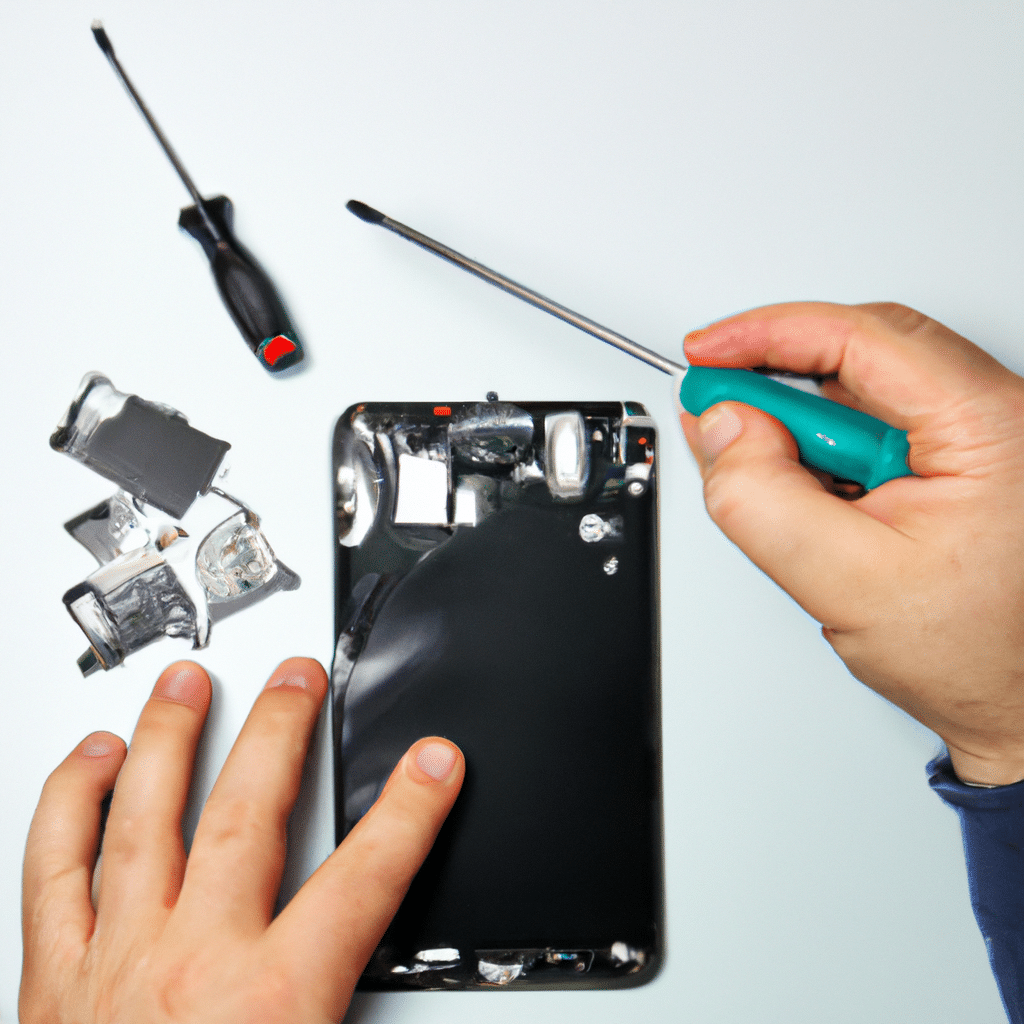
What Causes a Broken Proximity Sensor?
Before we dive into the process of repairing a broken proximity sensor, let’s take a look at what causes this issue. The most common cause is physical damage to the sensor, such as dropping your phone or exposing it to water. Other causes include software glitches, outdated software, or a malfunctioning hardware component.
Step-by-Step Guide to Repair a Broken Proximity Sensor
Now that we understand the causes of a broken proximity sensor, let’s move on to the steps to repair it. Please note that these steps may vary depending on the make and model of your smartphone.
Step 1: Check for Software Issues
The first step is to check for any software issues that may be causing the problem. You can do this by updating your phone’s software to the latest version or resetting your phone to its factory settings. This will help eliminate any software glitches that may be causing the issue.
Step 2: Remove the Phone Case and Screen Protector
The next step is to remove the phone case and screen protector, if you have one. This will give you better access to the proximity sensor and make it easier to fix any physical damage.
Step 3: Clean the Proximity Sensor
The proximity sensor is usually located near the front-facing camera of your smartphone. Use a soft cloth or cotton swab to gently clean the sensor area. Dirt and debris can interfere with the sensor’s functionality, so make sure to clean it thoroughly.
Step 4: Check for Physical Damage
If the proximity sensor is still not working properly, it may be physically damaged. Look for any visible signs of damage, such as cracks or scratches. If you find any damage, you may need to replace the sensor.
Step 5: Replace the Proximity Sensor
Replacing the proximity sensor is a complex process that requires technical expertise. If you are not comfortable doing it yourself, we recommend taking your phone to a professional repair shop. They will have the necessary tools and expertise to replace the sensor safely and effectively.
Conclusion
In conclusion, a broken proximity sensor can be a frustrating issue to deal with. However, by following the steps outlined in this article, you can troubleshoot the issue and either fix it yourself or seek professional help. Remember to always take care of your smartphone and protect it from physical damage to prevent future issues.












