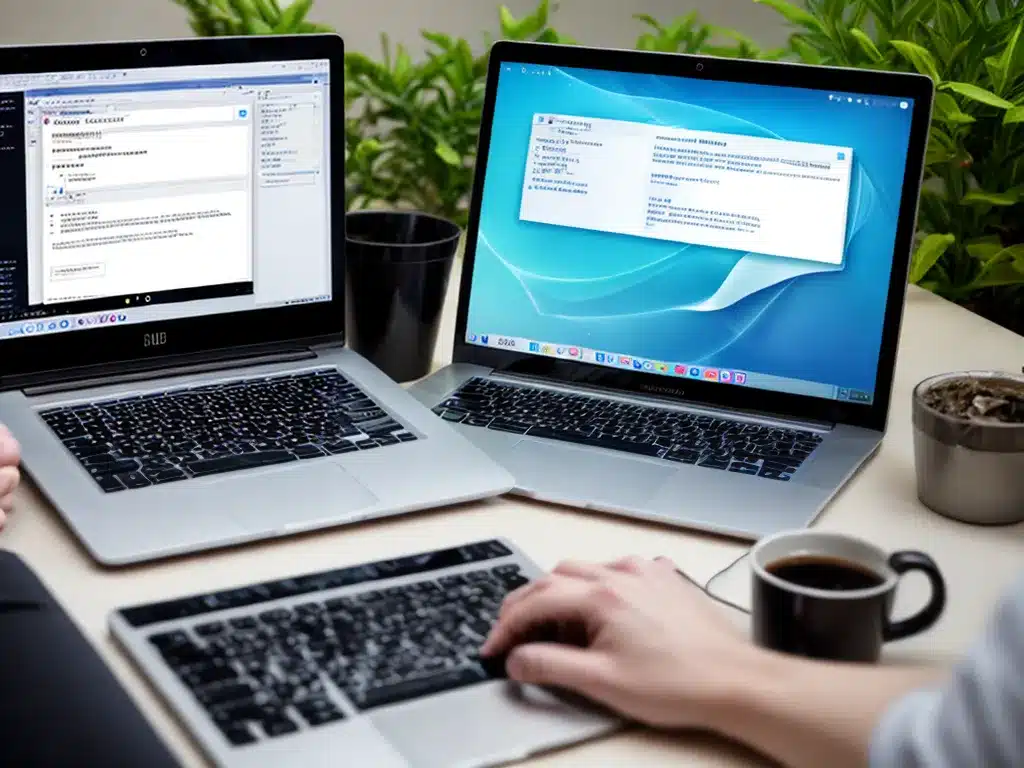
Introduction
Losing access to your data due to an operating system failure can be extremely stressful. As someone who has experienced this in the past, I know how important it is to have a plan to recover your files. In this article, I will provide an in-depth guide on how to recover your data after an operating system failure.
Back Up Your Data Regularly
The best way to prepare for potential data loss is to back up your data regularly. I highly recommend maintaining multiple backups on different storage media like external hard drives and cloud backup services.
Here are some tips on effective backup strategies:
-
Perform incremental backups daily to capture smaller changes. Full system backups can be done weekly.
-
Use the 3-2-1 backup rule – have 3 copies of your data, on 2 different storage types, with 1 copy offsite.
-
Automate backups so they run on a schedule without having to remember.
-
Consider cloud backups for offsite storage and access from other devices.
Regular backups ensure you have copies of your data to fall back on if something happens to your main system.
Troubleshoot Issues Before Taking Further Action
Upon discovering an operating system failure, first try to troubleshoot and diagnose the problem. There may be an easy fix to restore functionality without data loss.
Some things to try:
-
Force restart the computer if frozen. This may resolve software or memory issues.
-
Boot into safe mode to determine if 3rd party software is causing a conflict.
-
Check connections and cables to rule out hardware faults.
-
Run diagnostics like chkdsk in Windows to check the hard drive for errors.
-
Lookup error messages or codes to understand the failure cause.
Taking time to troubleshoot can sometimes get the OS running again without resorting to data recovery methods.
Remove the Hard Drive to Access Data
If the operating system is completely unusable, physically removing the hard drive to access the data from another computer is often the next step. This allows you to access the drive as a secondary storage device.
Here’s how to connect the hard drive from the failed system:
-
Use an external hard drive enclosure to connect the hard drive via USB.
-
Alternatively, install the hard drive internally as a secondary drive in another computer.
-
Boot the second computer into a different OS like a Linux live CD.
-
Browse the file system on the drive to copy your data to another location.
As long as the hard drive is still functioning, this method should bypass any OS issues and allow data access.
Use Data Recovery Software
If you are unable to access the hard drive normally, data recovery software provides another means of extracting your files:
-
Software like Recuva, TestDisk, and PhotoRec can recover deleted files.
-
Disk imaging tools create a copy of the entire hard drive to work with.
-
Advanced solutions can reconstruct data from corrupted or reformatted drives.
-
Bootable recovery disks allow accessing the drive independent of the installed OS.
Make sure to recover data to another healthy drive and not back to the failed system drive. Doing this minimizes the risk of overwriting the original data.
Send to a Professional Data Recovery Service
For significant data loss from extreme hardware failure or accidental formatting, professional data recovery may be necessary. They have specialized tools and clean room facilities to physically repair drives and extract data.
Here are some aspects to consider with this option:
-
It can be expensive, costing hundreds to thousands of dollars.
-
Success is not guaranteed, but reputable firms have high recovery rates.
-
Very useful in cases of catastrophic drive failure or mistakenly reformatted drives.
-
Get an upfront quote for service costs before approving data recovery.
Though pricier, professional recovery can often salvage data even when DIY options have failed.
Conclusion
Recovering data after OS failure requires preparation, methodical troubleshooting, specialized tools, and patience. My recommended steps are:
-
Maintain robust backups as prevention.
-
Troubleshoot OS issues before assuming all data is lost.
-
Connect the drive externally to copy data to another system.
-
Use data recovery software if unable to access the files normally.
-
Turn to professional recovery services for mechanical or extreme file system damage.
Following this process can help maximize your chances of successful data recovery after an operating system failure. Let me know if you have any other questions!












