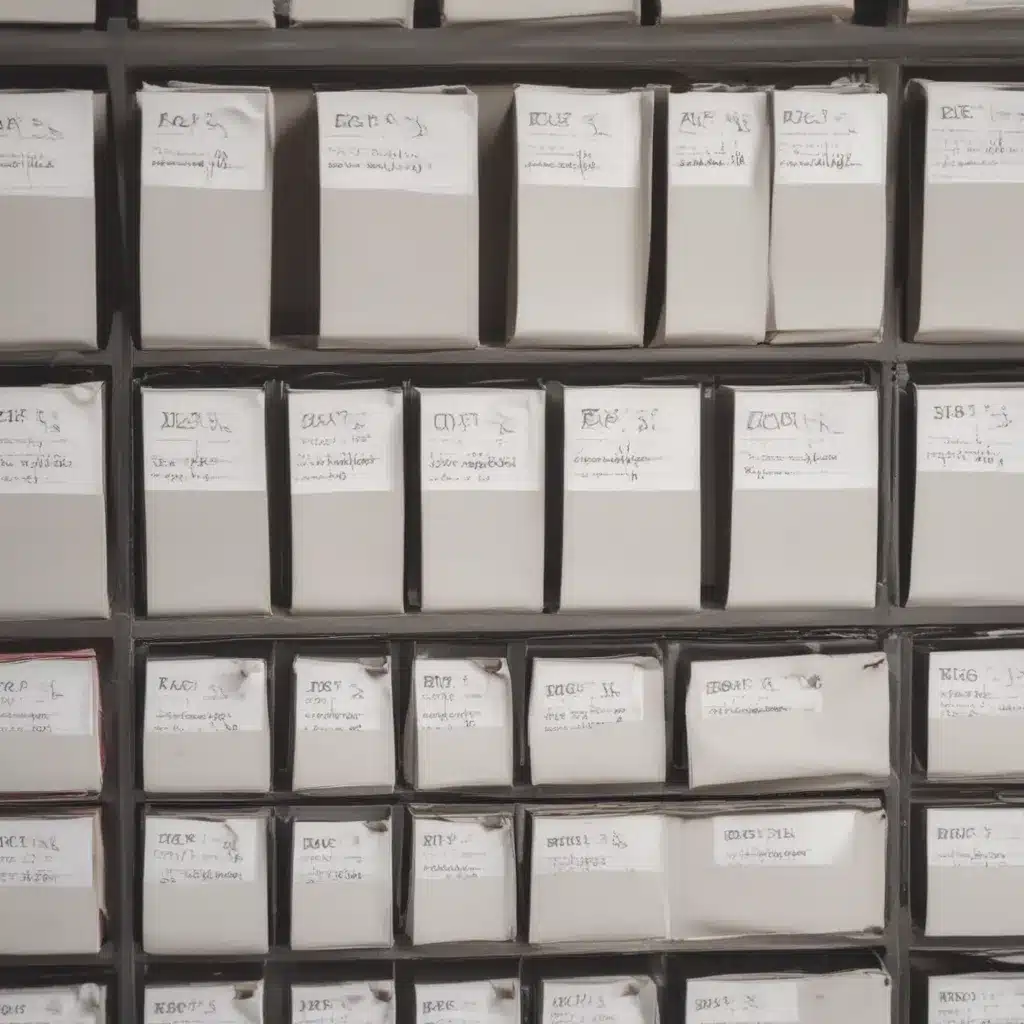Introduction
Losing photos from a memory card can be devastating, especially if they are irreplaceable pictures from important life events. Thankfully, with the right tools and techniques, many deleted photos can be successfully recovered. In this article, I will provide an in-depth guide on how to recover lost photos from a memory card.
Stop Using the Card Immediately
The first thing to do when you realize photos are missing from your memory card is to stop using the card right away. When photos are deleted, they are not fully erased from the card immediately. Instead, the space they occupied is marked as available to overwrite with new data.
Using the card further could cause new data to overwrite your deleted photos, making them unrecoverable. So it is crucial to stop capturing new photos, videos or downloading anything new to the card.
Even inserting the card into your computer could lead to overwriting, so pop the card out of any device right away to avoid permanent loss of photos.
Try Recovering Files Through Your Device
Before attempting recovery using a computer, see if your camera or phone provides built-in tools to restore deleted files from the memory card.
Many cameras have a ‘Trash’ or ‘Recycle Bin’ folder where deleted photos get stored temporarily before being permanently erased. Check if your photos are still recoverable from there.
Similarly, smartphones may have a ‘Recently Deleted’ folder in the gallery where deleted pictures are kept for a few days. You may be able to restore the photos from there before they get permanently removed.
Using the device’s built-in recovery tools is quick and easy if the photos are still available, so it’s worth a try before moving on to advanced recovery methods.
Recover Photos Using Recovery Software
If you are unable to restore the photos through your device, the next step is to use data recovery software on your computer. Specialized tools are available to scour the memory card and salvage deleted photos.
Here are some top options to try:
-
Stellar Photo Recovery – Works on Windows and Mac. Has a user-friendly interface and allows previewing photos before recovery.
-
Disk Drill – Available for both Windows and Mac. Has automated and advanced manual recovery features.
-
Recuva – User-friendly Windows app for recovering photos and other files. Completely free to use.
-
Photorec – Cross-platform open source tool ideal for advanced users. Recovers photos, videos, documents, archives etc.
Follow these key steps when using photo recovery software:
-
Install and launch the application on your Windows PC or Mac.
-
Connect the memory card via a card reader or adapter if required.
-
Select the memory card to scan for deleted photos.
-
The app will scan the card to find recoverable photo and video files.
-
You can then preview and restore the deleted photos and videos to your computer.
-
Save the recovered files to a safe location on your computer or external drive.
The recovery software will dig deep to extract even old deleted photos. Just avoid saving the recovered files back to the same memory card to prevent overwriting the deleted data.
Try R-Photo Recovery App (Android Only)
If you need to recover photos from an Android phone’s memory card, a good option is the R-Photo app.
Here are the key steps to use it:
-
Download and install R-Photo from the Google Play Store on your Android device.
-
Launch the app and grant required permissions.
-
Select the SD card to scan and tap Search.
-
It will scan the card and display recoverable photos.
-
Tap the photos you want to restore to preview them.
-
Finally, tap Recover to save the photos to your device’s internal storage.
R-Photo works well to recover recently deleted photos from Android SD cards. Just avoid saving the restored photos back onto the same card immediately.
Use Data Recovery Services As A Last Resort
If you are unable to recover lost photos through software tools, you can turn to data recovery experts as a last resort. Specialized data recovery services are equipped with advanced tools in cleanroom facilities to recover data from storage devices.
However, professional photo recovery services can get quite expensive and may not guarantee success. Evaluate the costs versus importance of the lost photos before using such services.
Approach well-known reputable companies like Ontrack, Kroll or DriveSavers for best results.
Tips to Avoid Losing Photos Again
Here are some handy tips to help avoid permanent loss of photos from your memory card:
-
Set your camera to store photos in RAW format – RAW images have more layers of data than JPEGs, making them easier to recover.
-
Enable your phone’s Recycle Bin-like feature to keep deleted photos for recovery later.
-
Eject the memory card properly before removing it from cameras, phones, or card readers.
-
Create backups of your photos regularly – Copy them to other storage devices or cloud storage.
-
Avoid using the same memory card after losing photos without recovery. New data may override your deleted files permanently.
-
Store your memory cards properly in cases when not in use. Avoid exposure to heat, liquids or strong magnets.
Conclusion
While losing photos from a memory card can be disheartening, there are very good chances of getting them back with the right approach. Stop using the card immediately after the loss to avoid permanent data overwriting. Try built-in recovery tools on your device first, followed by data recovery software and services if required. With some patience and the methods outlined in this guide, you can recover your precious lost photos successfully in most cases. Just be sure to keep backups and handle memory cards carefully going forward.