How to Recover Lost or Deleted Files on Your Computer
Losing important files can be a nightmare, especially if you don’t have a backup. Sometimes, files can be accidentally deleted, misplaced, or lost due to a system crash or virus attack. However, there’s no need to panic because there are various ways to recover lost or deleted files on your computer. In this guide, we’ll show you how to recover lost or deleted files on your computer.
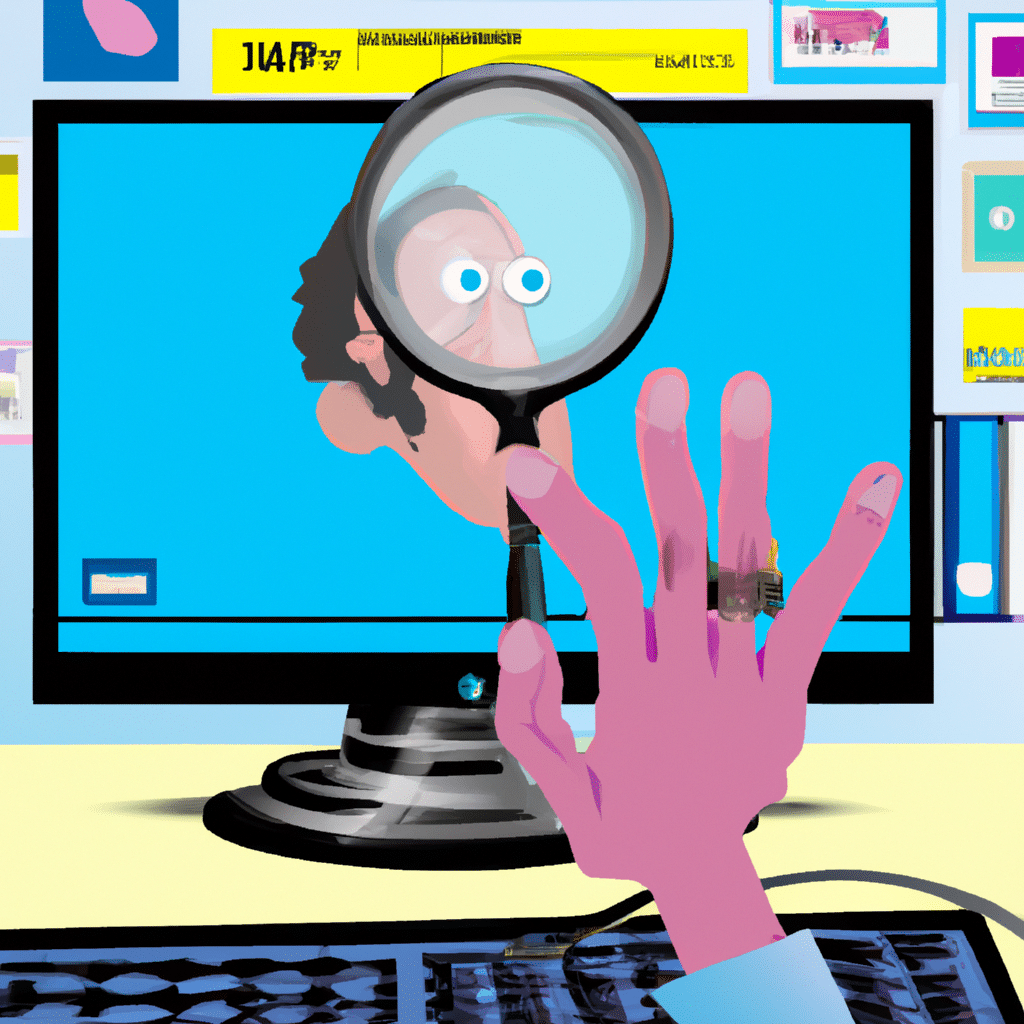
1. Check the Recycle Bin or Trash Folder
The first step in recovering lost or deleted files on your computer is to check the Recycle Bin or Trash folder. When you delete a file, it is not permanently removed from your computer, but instead, it is moved to the Recycle Bin or Trash folder. To recover a file from the Recycle Bin or Trash folder, simply locate the file, right-click on it, and select “Restore.”
2. Use File Recovery Software
If you can’t find the lost or deleted file in the Recycle Bin or Trash folder, you can use file recovery software. There are various file recovery software available online that can help you recover lost or deleted files on your computer. Some of the popular file recovery software include EaseUS Data Recovery Wizard, Recuva, and Disk Drill.
To use file recovery software, download and install the software on your computer, and then follow the on-screen instructions to scan your computer for the lost or deleted files. Once the software has finished scanning your computer, you can preview the recoverable files and then select the files you want to recover.
3. Restore from a Backup
If you’ve backed up your files, you can easily restore the lost or deleted files from your backup. There are various ways to backup your files, including using an external hard drive, cloud storage, or a backup software. To restore your files from a backup, simply locate the backup file and follow the on-screen instructions to restore your files.
4. Check Previous Versions
If you’re using Windows, you can check for previous versions of your files. Windows automatically creates previous versions of your files, which can be useful in case of accidental deletion or loss. To check for previous versions, right-click on the file, select “Properties,” and then click on the “Previous Versions” tab. You can then select the previous version you want to restore.
5. Contact a Data Recovery Service
If none of the above methods work, you can contact a data recovery service. Data recovery services are companies that specialize in recovering lost or deleted files from hard drives, flash drives, and other storage devices. However, data recovery services can be expensive, so it’s important to weigh the cost against the value of the lost or deleted files.
Conclusion
Losing important files can be frustrating, but there are various ways to recover lost or deleted files on your computer. By following the above steps, you can easily recover your lost or deleted files and avoid the stress of losing important data. Remember to always back up your files to avoid losing them in the future.












