Losing data can be a frustrating experience, especially if you don’t have a backup. However, there are ways to recover lost data on your Windows operating system. In this article, we will discuss the best methods to recover lost data on your Windows operating system.
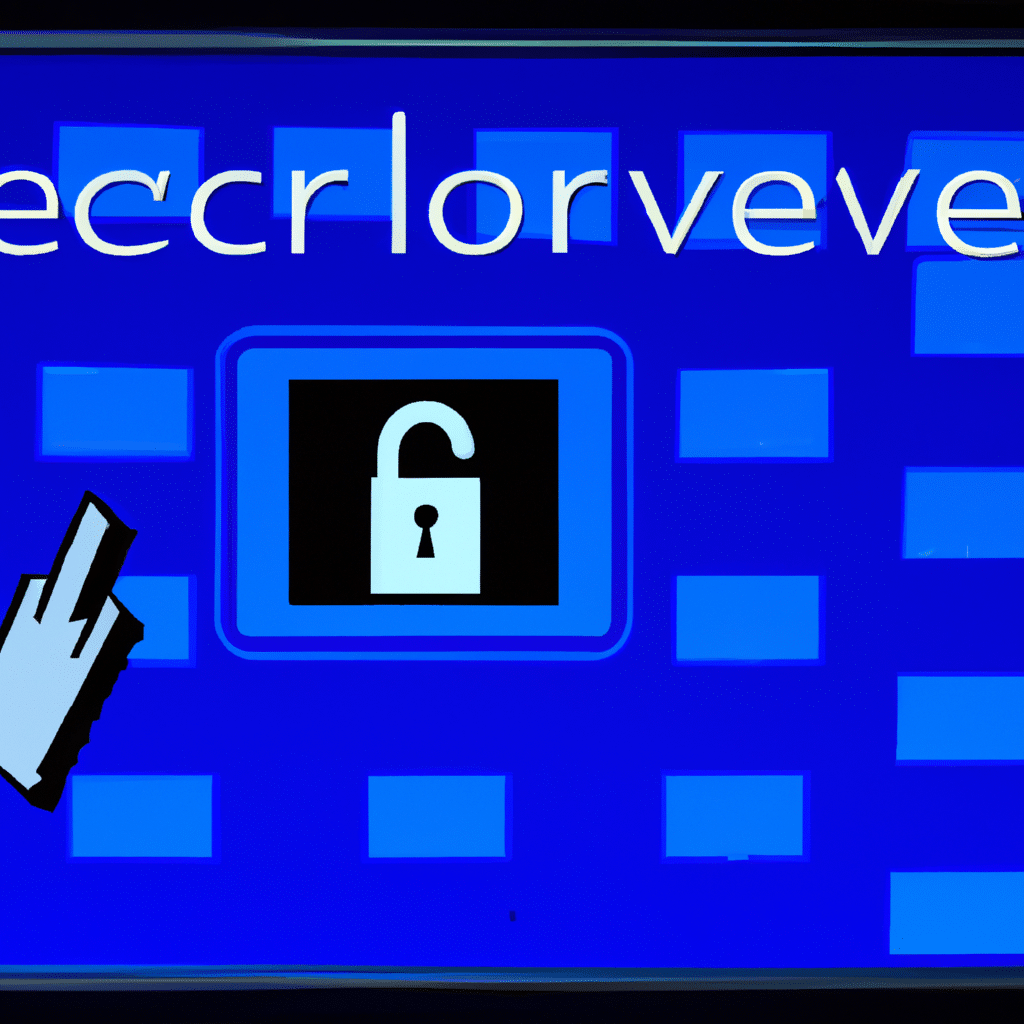
Understanding Data Loss
Before we dive into the methods to recover lost data on your Windows operating system, it’s important to understand the different types of data loss. There are two main types of data loss:
- Logical data loss: This occurs when data is accidentally deleted, a file becomes corrupt, or a virus infects your system.
- Physical data loss: This occurs when there is damage to your hard drive, such as a head crash or electrical failure.
Backup Your Data
The best way to avoid data loss is to backup your files regularly. This way, if you do experience data loss, you can easily restore your files. Windows operating systems come with a built-in backup tool called File History. You can use this tool to backup your files to an external hard drive or a network location.
Use Data Recovery Software
If you don’t have a backup, you can still recover your lost data using data recovery software. There are many data recovery software options available, some of the most popular ones include:
- Recuva
- EaseUS Data Recovery Wizard
- Stellar Data Recovery
When using data recovery software, it’s important to stop using the affected drive immediately to prevent further data loss. Then, you can download and install the software on a different drive and run a scan. The software will scan your drive for any recoverable data and allow you to restore it.
Hire a Professional Data Recovery Service
If you’re unable to recover your lost data using data recovery software, you can hire a professional data recovery service. These services have the tools and expertise to recover data from damaged hard drives or other storage devices.
Conclusion
Losing data on your Windows operating system can be a frustrating experience, but there are ways to recover your lost data. The best way to avoid data loss is to backup your files regularly. If you don’t have a backup, you can use data recovery software or hire a professional data recovery service. By following these methods, you can recover your lost data and prevent future data loss.












