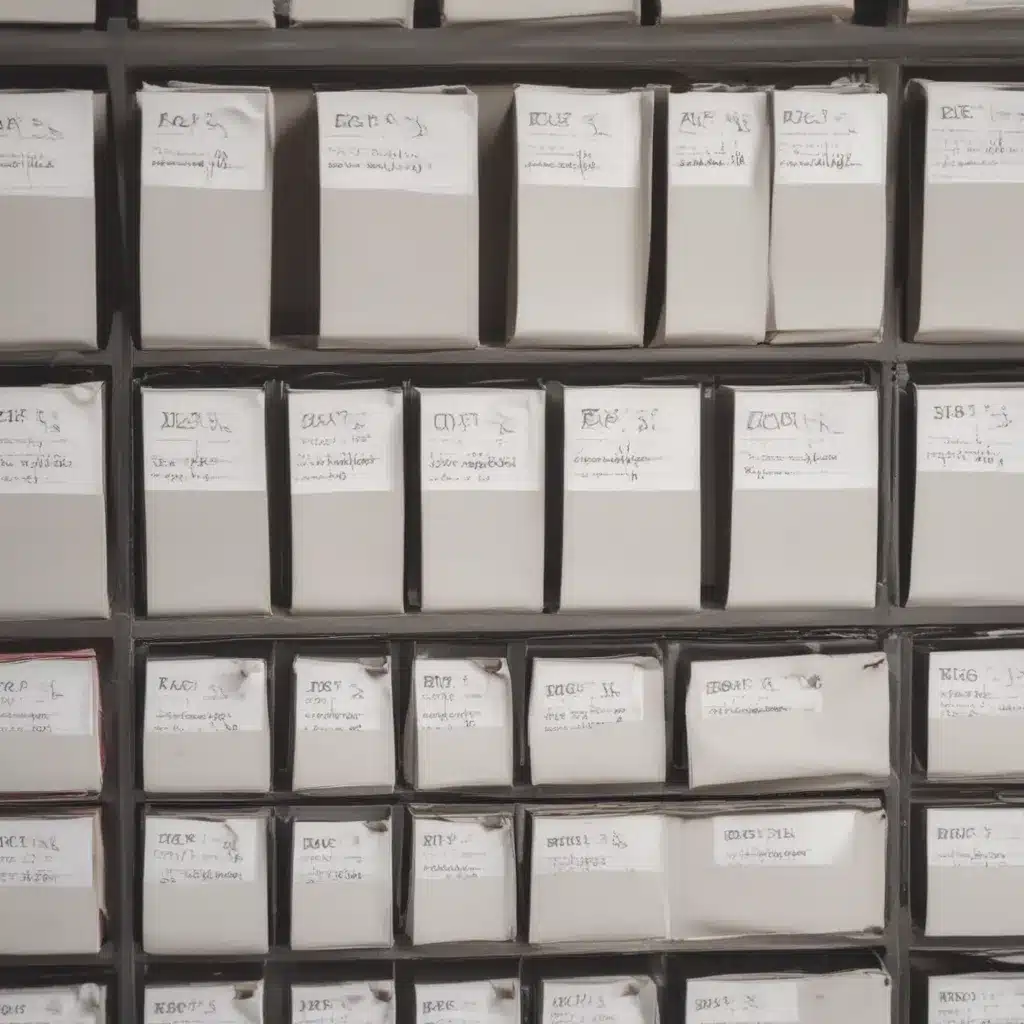Recovering lost data from an unbootable system can seem daunting, but with the right tools and techniques, it is possible to salvage your files. As someone who has experienced data loss firsthand, I know how stressful and frustrating it can be. In this comprehensive guide, I will walk you through the step-by-step process I use to recover lost data from unbootable systems.
What Causes Systems To Become Unbootable
Before diving into data recovery methods, it’s important to understand what causes a system to become unbootable in the first place. The most common reasons include:
-
Corrupted system files or operating system – Issues with key OS files like the bootloader, kernel, or registry can prevent the system from starting up properly.
-
Failed hard drive – If the hard drive has mechanical malfunctions or corrupted sectors, it may not be readable by the OS.
-
Accidental deletion of critical system partitions – Mistakenly deleting the partition with the OS installed will lead to boot issues.
-
Virus or malware infection – Malicious programs can sometimes damage critical boot components and settings.
-
Hardware failure – Failed motherboard, CPU, RAM or other components can result in system instability or failure to POST.
-
Power issues – An unexpected loss of power during an OS update or installation may corrupt the process.
Understanding the root cause will help guide the troubleshooting and data recovery process.
Preparing For Data Recovery
Before attempting data recovery on an unbootable system, it’s essential to take preliminary steps to prepare:
-
Disconnect peripherals – Unplug all external devices besides the hard drive with data you need to recover. This helps avoid interference.
-
Use a separate system – Connect the unbootable drive to another working computer as an external drive. This allows access without booting from it.
-
Install data recovery software – Programs like Recuva, TestDisk, or Ontrack will be needed for the process.
-
Backup before recovery – If possible, create a sector-by-sector backup image of the unbootable drive before attempting recovery.
-
Gather recovery media – Have bootable USB or discs ready for any OS or tool reinstallation.
These steps help set the stage for safely accessing and restoring data from the unbootable drive.
Booting From A Separate OS
One of the most straightforward ways to recover data from an unbootable system is to boot from a separate operating system. Here are the general steps:
-
Connect the unbootable drive to another working computer.
-
Change the BIOS settings to boot from a live Linux USB or Windows recovery disc instead of the main internal drive.
-
Once booted into the external OS, you can access the local drives to back up data.
Some live Linux OS options that work well for this purpose include Ubuntu, Kali Linux, or System Rescue CD.
The advantage of booting externally is it avoids dependency on the damaged OS files. Just be sure not to write any data to the drive before backing it up.
Using Data Recovery Software
Specialized data recovery programs are designed to find and restore data from corrupted or inaccessible drives. When dealing with an unbootable system, this software can be extremely useful.
Some of the top tools for this purpose include:
-
Recuva – Free recovery tool for Windows systems. Allows deep scanning of drives.
-
TestDisk – Open source multi-platform utility for recovering lost partitions or making drives bootable again.
-
R-Studio – Powerful advanced recovery software with RAID and disk imaging capabilities.
-
Ontrack EasyRecovery – Proprietary Windows recovery tool for retrieving permanently deleted files.
The recovery process will vary depending on the specific tool. But generally it involves a scan of the drive, selecting files to restore, and saving them to another location.
Sending The Drive To A Professional Service
For complex recovery cases beyond DIY methods, sending the storage device to a professional data recovery service may be necessary. These experts have specialized tools and clean room facilities to physically repair drives and extract data.
Some reputable recovery services include:
-
DriveSavers – Well-known recovery firm that has been around for over 30 years. Can handle RAID, SSDs, and tough mechanical failures.
-
Gillware – Skilled at forensic-level data recovery on all device types. Low flat rates and no data, no charge policy.
-
Secure Data Recovery – Offers emergency RAID recovery and advanced techniques like disk transplantation and chip-off.
-
Kroll – Part of the large Kroll professional services firm. Broad range of recovery capabilities.
While expensive, professional recovery can retrieve data when DIY options are unsuccessful. Get a free evaluation to determine feasibility and costs.
Preventing Data Loss On Unbootable Systems
Alongside the recovery process, it’s equally important to take steps to prevent data loss from unbootable system issues in the future:
-
Implement regular backups – Maintain current copies of critical data on external drives or the cloud. This provides restore points.
-
Use a UPS – An uninterruptible power supply prevents unexpected power cutoffs that could corrupt drives.
-
Install drive monitoring software – Tools like CrystalDiskInfo give early warning of potential disk failures.
-
Control drive temperatures – Excessive heat can degrade drive components over time. Proper airflow helps regulate temperatures.
-
Update cautiously – Major OS updates or upgrades carry a small risk of boot issues. Delaying updates allows time for bug fixes.
-
Image key drives – Occasional disk images provide a snapshot to restore in case of system file corruption.
With the right mix of preventative measures and availability of backup data, the impact of an unbootable failure can be greatly reduced.
Recovering data from an unbootable system can be daunting but taking a systematic approach using the techniques outlined above makes successful recovery possible. Combined with vigilance against future failure, you can overcome this common data loss scenario. Just stay calm, prepare the necessary tools, and work methodically to rescue those critical files.