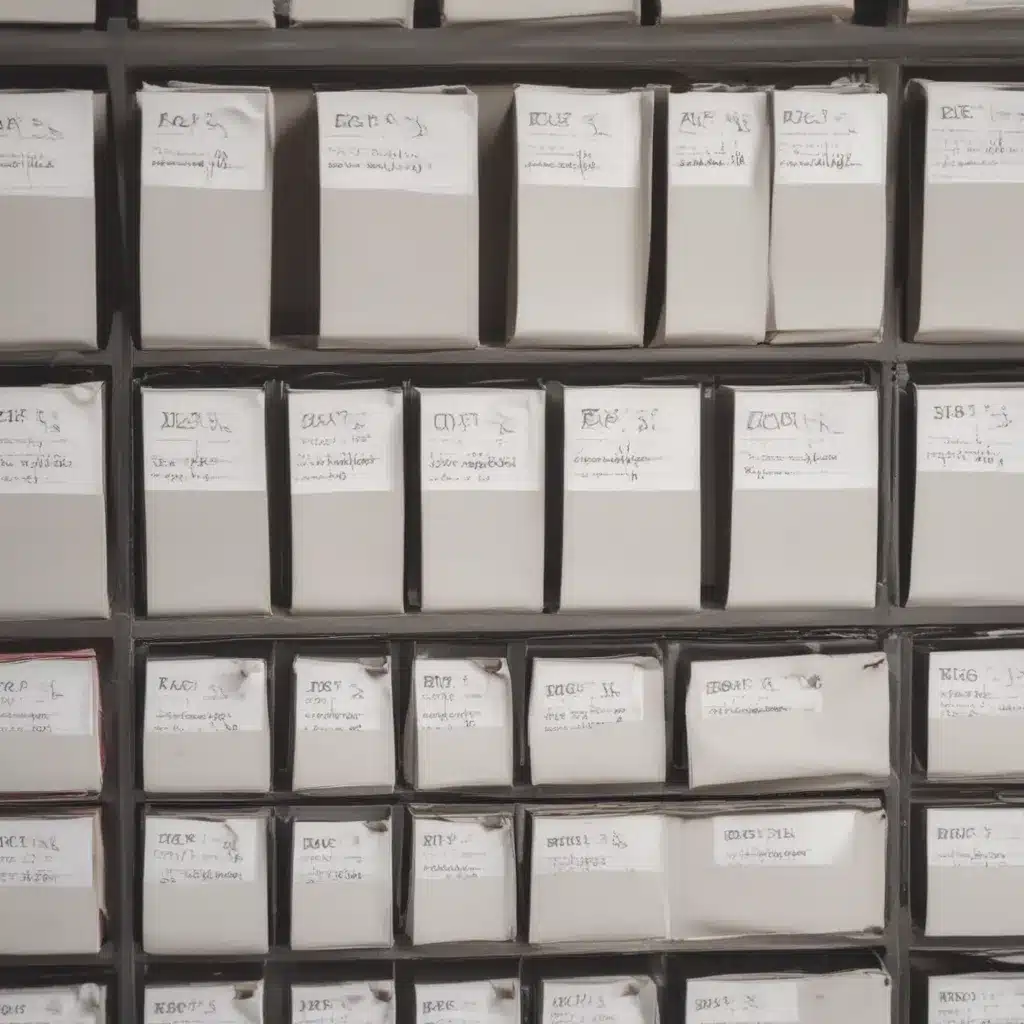Reinstalling an operating system can often result in lost personal files and data. As we enter 2024, recovering this lost data is very possible with the right tools and techniques. In this article, I will provide an in-depth guide on how to recover lost data after an OS reinstall.
Back Up Data Before Reinstalling OS
The best way to prevent data loss is to back up all important files and folders before reinstalling the OS. There are several types of backups that can be created:
-
Full system image – An exact copy of the entire hard drive, including the OS, programs, settings and all files. This can be restored to completely revert back to the previous system state.
-
File and folder backup – Copies of specific files and folders, such as documents, photos, downloads etc. This allows restoring only needed data.
-
Cloud backup – Backup to an online cloud service. This protects data from hardware failures or loss.
I highly recommend creating both a full system image and copying important files to an external hard drive or cloud storage before reinstalling. This guarantees you can restore critical data if needed.
Recover Deleted Files After OS Reinstall
If you did not backup data before the reinstall, all is not lost! Here are some ways to try recovering deleted files:
Undelete Software
- Specialized undelete and data recovery software can scan your hard drive and restore deleted files. Some good options include:
- Recuva – Free deleted file recovery tool from CCleaner.
- EaseUS Data Recovery – Has free and paid versions to recover lost files.
-
Stellar Data Recovery – Advanced paid tool for recovering lost partitions and data.
-
Run an undelete scan on the hard drive from before the OS reinstall to recover deleted files.
System Restore
-
The System Restore feature in Windows creates restore points before major system changes like an OS reinstall.
-
You may be able to access system restore points created right before reinstall to recover lost files.
Previous OS Installation
-
If dual-booting Windows and Linux, the Linux partition is often untouched during a Windows reinstall.
-
Files may still exist in the old Windows partition or folder before it was formatted.
-
Use recovery software or boot a live Linux USB to scan and recover deleted files from previous Windows folders.
Recover Lost Partitions After OS Reinstall
If the hard drive was fully formatted/partitioned during the OS reinstall, entire partitions containing personal data may be lost. Here’s how to try recovering them:
-
Use recovery software like TestDisk to scan disk and rebuild partition tables.
-
If partitions show with no drive letters in Disk Management, assign new drive letters to access lost partitions.
-
Alternatively, create a raw disk image with software like DMDE and scan image for lost and deleted partitions.
-
Last resort, send drive to professional data recovery service to attempt partition recovery.
Enable File History or Time Machine
To prevent this kind of data loss in the future, make sure you have an automatic backup solution enabled:
-
File History in Windows automatically saves copies of files to a backup drive.
-
Time Machine performs the same function for MacOS, backing up to an external drive.
With an active backup, you’ll always have copies of important files if the system is reinstalled.
Conclusion
While an OS reinstall can result in painful data loss, there are many techniques you can try to recover deleted files, folders, and even entire lost partitions. Always be sure to backup everything before reinstalling, and have an active backup solution like File History enabled. With the right tools and know-how, you can minimize data loss from system rebuilds in 2024 and beyond.