Have you ever accidentally deleted a partition on your Windows operating system and lost all your important data? It can be a nightmare, but don’t worry, there is a solution. In this article, we will guide you step by step on how to recover deleted partitions on your Windows operating system.
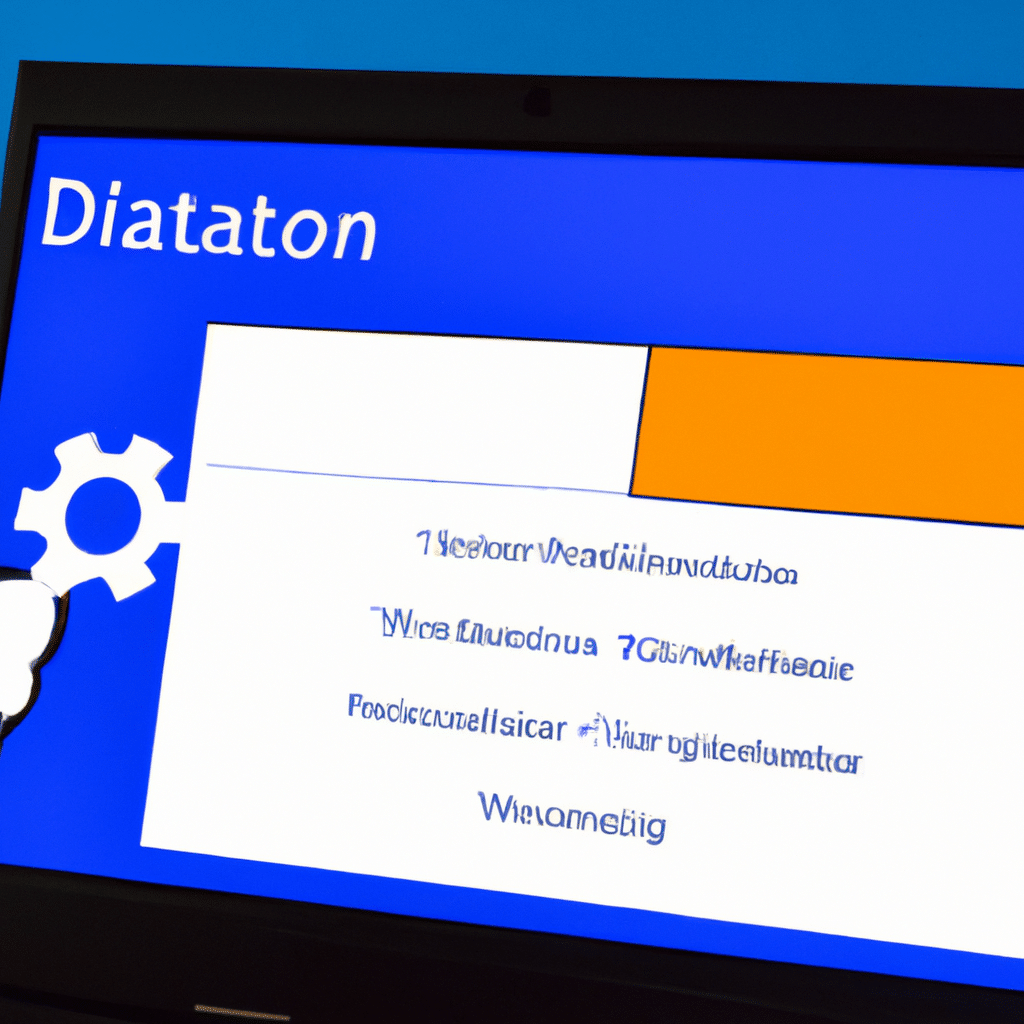
Understanding Partitions
Before we dive into the recovery process, let’s first understand what partitions are. A partition is a logical division of a hard drive that allows you to separate different types of data. For instance, you can have a partition for your operating system, another for your documents, and another for your media files.
When you delete a partition, you erase the partition table entry that has information about the partition. However, the data is still on the hard drive, and it is recoverable.
How to Recover Deleted Partitions
To recover a deleted partition on your Windows operating system, you need to follow these simple steps:
Step 1: Stop Using Your Hard Drive
The first thing you need to do is to stop using your hard drive immediately. Continued use of the hard drive can cause the deleted data to be overwritten, making it impossible to recover.
Step 2: Download and Install Disk Drill
Disk Drill is a powerful data recovery software that can help you recover deleted partitions on your Windows operating system. Download and install Disk Drill on a different computer, and then connect your hard drive to that computer.
Step 3: Scan Your Hard Drive
Launch Disk Drill and select the hard drive that you want to recover the deleted partition from. Click on the “Search for lost data” button, and Disk Drill will scan your hard drive for recoverable data.
Step 4: Preview and Recover Your Data
Once Disk Drill finishes scanning your hard drive, it will display a list of recoverable files and folders. Preview the files to confirm that they are the ones you want to recover. Select the files and folders that you want to recover and click on the “Recover” button.
Step 5: Save Your Recovered Data
Select a different location to save your recovered data to avoid overwriting the deleted data.
Conclusion
Losing data can be frustrating, but with Disk Drill, you can recover your deleted partitions on your Windows operating system. Remember to stop using your hard drive immediately, download and install Disk Drill, scan your hard drive, preview and recover your data, and save your recovered data to a different location. Don’t panic the next time you accidentally delete a partition. You now know what to do.












