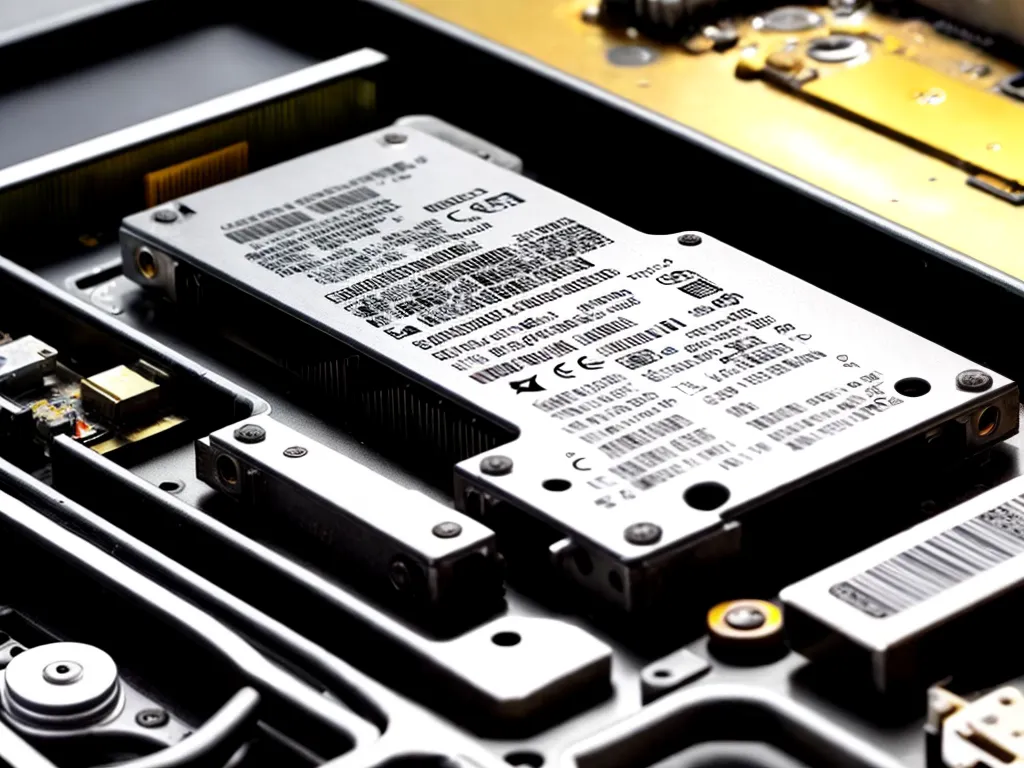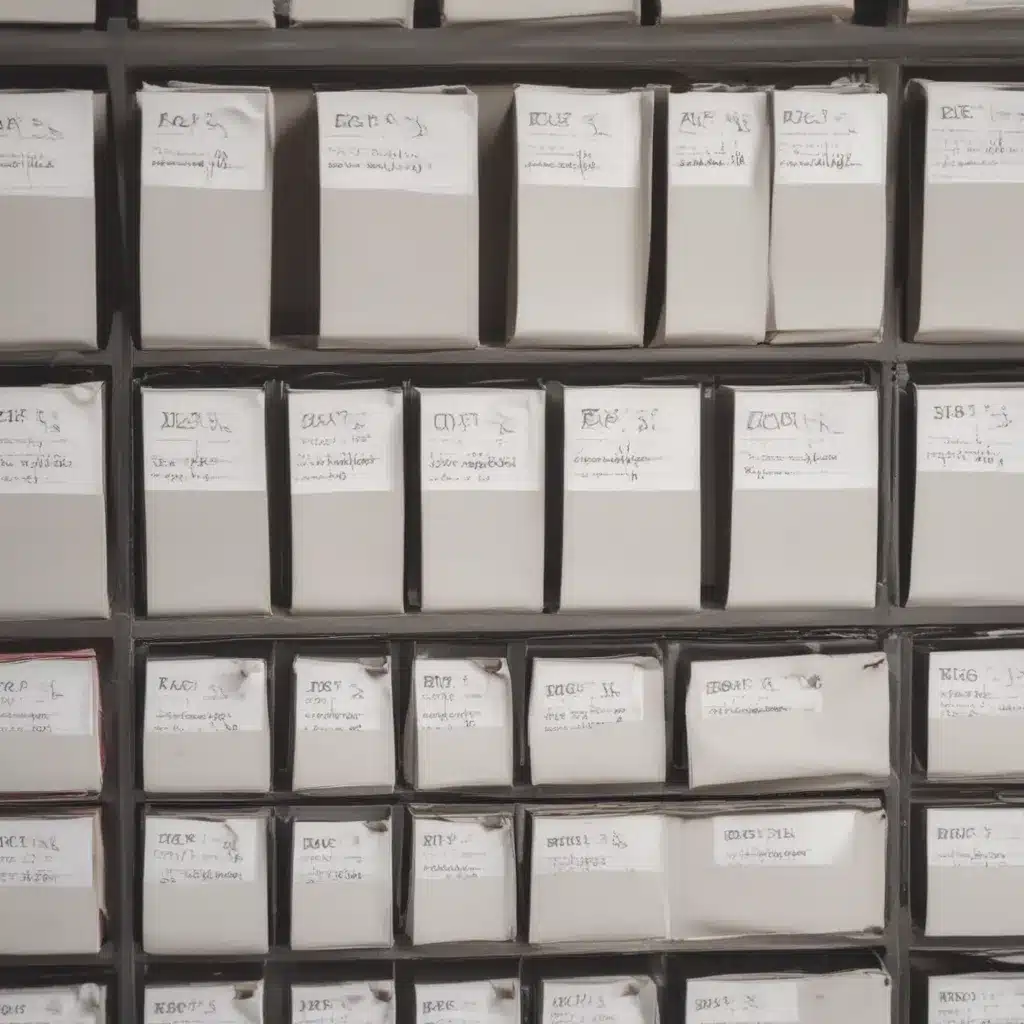Introduction
As SSDs age and near the end of their lifespan, the risk of failure and data loss increases. However, with the right tools and techniques, it is often possible to recover data from a dying or dead SSD in 2024. In this guide, I will provide a comprehensive overview of SSD data recovery, including common failure modes, recommended recovery software, and step-by-step recovery procedures.
Common Causes of SSD Failure
Before attempting data recovery, it helps to understand why SSDs fail in the first place. Some of the most common failure modes include:
Wear Out
- SSDs have a limited lifespan, usually determined by program/erase (P/E) cycles. After sustained use, SSDs wear out as NAND flash cells fail.
Controller Failure
- The SSD controller manages all read/write operations. If it fails, the SSD cannot function properly.
Logical Errors
- Over time, background processes can cause invalid or corrupt data to accumulate. This leads to read/write errors.
Physical Damage
- Drops, impacts, liquid spills, etc. can physically damage NAND chips, rendering data unreadable.
Best Data Recovery Software for SSDs
Specialized data recovery software helps read unstable flash memory and compensates for logical errors to extract recoverable data. The top tools for SSD recovery in 2024 include:
1. Stellar
- Well-known recovery provider with advanced SSD capabilities. Works for both logical and physical recovery cases.
2. R-Studio
- Powerful advanced scanning finds even hard-to-find data on dying SSDs.
3. Disk Drill
- Easy to use with optional “Deep Scan” mode for severe SSD corruption.
4. EaseUS
- Budget-friendly data recovery software with SSD-optimized recovery algorithms.
Step-by-Step Guide to Recovering Data from SSDs
With the right tools, recovering data from a failing SSD is a straightforward process:
1. Connect the SSD
- Connect the SSD to another computer externally using a USB adapter or SATA/IDE cable. Do not attempt recovery on the original system.
2. Scan for Recoverable Data
- Run data recovery software and scan the connected SSD. The tool should detect lost partitions and data.
3. Select Files to Recover
- Browse found files and select the ones you want to recover. Avoid recovering to the same failing SSD.
4. Save Files to New Drive
- Choose a new healthy drive to save selected files to. An external HDD is recommended.
5. Check for Missing Files
- Examine recovered files for completeness. Re-scan and recover again if needed.
Physical SSD Data Recovery
If the SSD has physical damage, recovery gets more complicated. A specialized data recovery lab can attempt extracting data using hardware tools like:
-
Drive imager – Creates clone/image of failing drive for safe analysis.
-
PCB swapping – Swaps circuit board from donor to repair faults.
-
De-soldering – Removes flash memory chips to extract raw data.
-
Clean room – Repairs done in dust-free environment.
This level of physical recovery has high costs ($500-$3000+). But for valuable or irrecoverable data, it can be justified.
Avoiding Data Loss on SSDs
To minimize reliance on recovery, it also helps to be proactive and take steps to protect SSD longevity and data:
- Enable SSD TRIM to maintain performance by wiping deleted blocks
- Limit excessive writes by disabling features like file indexing
- Maintain at least 10-20% free space to reduce write amplification
- Use the SSD’s built-in toolbox to check drive health metrics
- Keep backups and avoid storing only one copy of important data
Conclusion
While SSDs are less prone to sudden failure compared to HDDs, eventual data loss due to wearing out is inevitable. As outlined in this guide, affordable at-home software recovery techniques can recover valuable data from dying SSDs in many cases. But for extreme physical damage, a professional recovery lab may be needed. Staying proactive with health checks, write reduction, and backups is wise to limit reliance on recovery. With the right preparation and tools, recovering data from worn out or malfunctioning SSDs should remain highly feasible even as the technology continues aging into the future.