How to Recover a Deleted or Lost Email on Your Computer
As we all know, emails are an essential part of our daily communication. We use them to communicate with our colleagues, friends, and even our families. However, sometimes, we may accidentally delete or lose an important email, which can be frustrating and stressful. Fortunately, there are ways to recover a deleted or lost email on your computer. In this article, we will guide you through the process of recovering your lost or deleted emails.
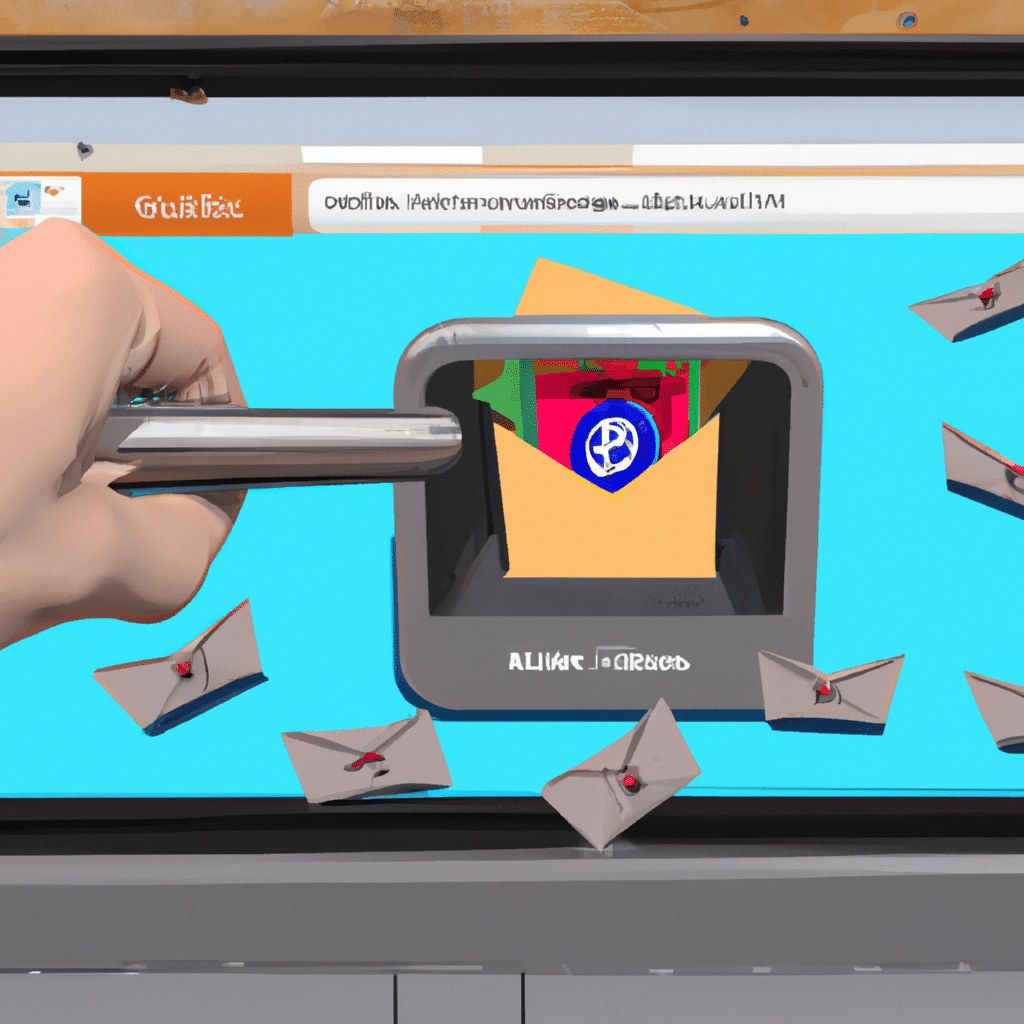
Check your Deleted Items Folder
The first place to check for your lost email is the “Deleted Items” folder in your email client. Most email clients such as Gmail, Outlook, and Yahoo have this folder, and it is usually the default location for deleted emails. If you find the deleted email in this folder, you can easily restore it by right-clicking on the email and selecting “Restore” or “Move to Inbox.”
Use the Search Function
If you have checked your “Deleted Items” folder and still cannot find the email you are looking for, the next step is to use the search function. Most email clients have a search bar where you can enter specific keywords to search for a particular email. Make sure you enter the correct search terms, including the sender’s name, the email subject, and any other relevant information you may have.
Check Other Folders
Sometimes, emails can accidentally get moved to other folders, such as the “Drafts” or “Spam” folders. Check these folders to see if your lost email is there. If you find it, you can easily move it back to your inbox by right-clicking on the email and selecting “Move to Inbox.”
Check Your Email Server
If you have checked all the folders in your email client and still cannot find the lost email, the next step is to check your email server. Most email clients allow you to access your email server, where all your emails are stored. Login to your email server and check if the email is there. If it is, you can easily download it to your email client.
Use Data Recovery Software
If you have tried all the above methods and still cannot find your lost email, the last resort is to use data recovery software. These software programs are designed to scan your computer’s hard drive and recover deleted files, including emails. Some popular data recovery software programs include Recuva, EaseUS, and Disk Drill. However, keep in mind that data recovery software may not always be successful in recovering your lost email.
Conclusion
Losing an important email can be frustrating and stressful, but it is not the end of the world. By following the above methods, you can easily recover your lost or deleted email. Remember to always check your “Deleted Items” folder first, use the search function, check other folders, and check your email server. If all else fails, you can use data recovery software. With these methods, you can ensure that your important emails are always accessible and never lost.












