In today’s fast-paced digital world, it’s not uncommon to encounter technical issues with our computers, smartphones, and other devices. When we face these issues, we often turn to tech support for assistance. However, not all tech support providers are legitimate, and some may attempt to scam unsuspecting consumers. In this article, we will discuss how to recognize and avoid tech support scams.
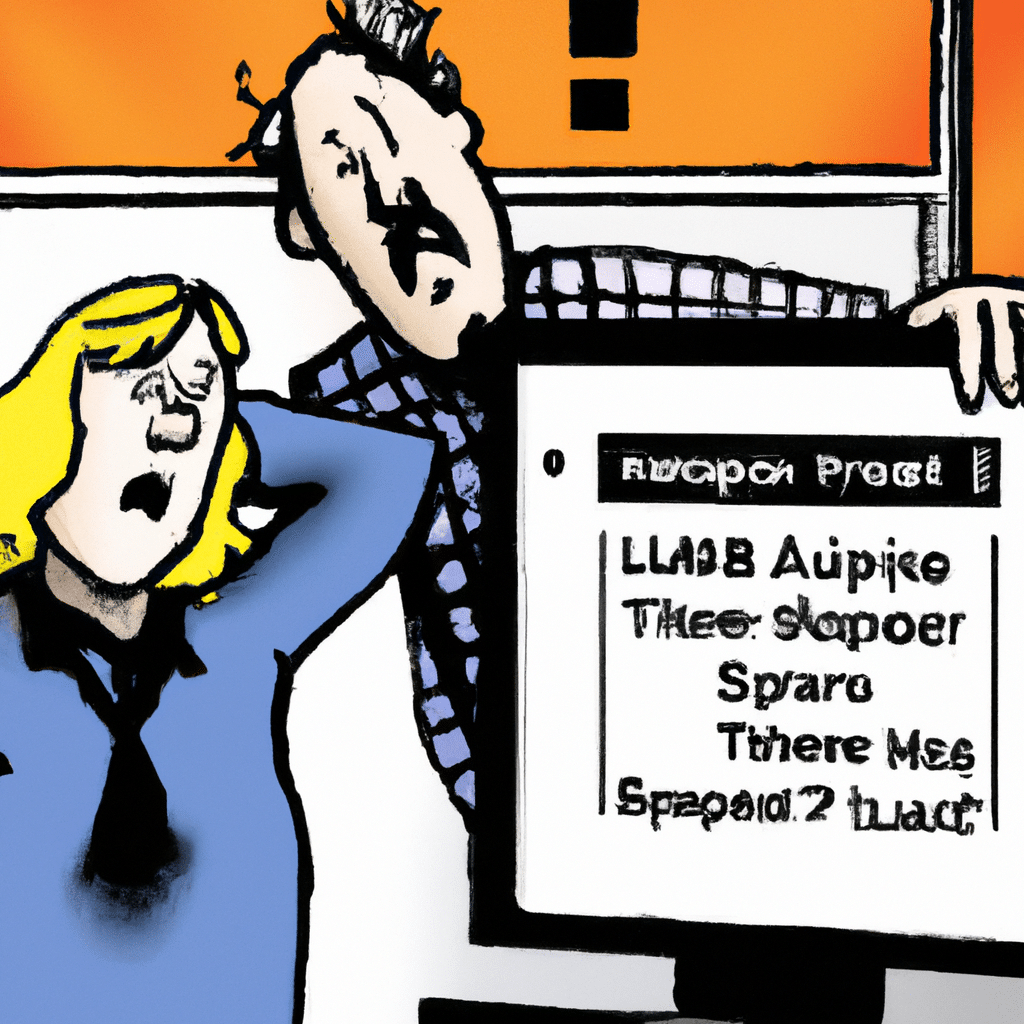
Tech support scams can take many forms, but they often involve a scammer posing as a legitimate tech support provider. The scammer may contact you through a pop-up ad, an unsolicited email, or a phone call. They may claim that they have detected a problem with your device and offer to fix it for a fee. They may also claim that they represent a well-known tech company, such as Microsoft or Apple, to gain your trust.
One of the most common types of tech support scams is the pop-up scam. This occurs when you are browsing the internet and a pop-up ad appears on your screen, claiming that your computer is infected with a virus or malware. The pop-up may instruct you to call a phone number for tech support. If you call the number, you will be connected with a scammer who will attempt to convince you to pay for unnecessary services or software.
To avoid falling victim to a tech support scam, it’s important to be cautious when receiving unsolicited tech support offers. If you receive a pop-up ad claiming that your computer is infected with a virus or malware, do not call the phone number listed. Instead, close the pop-up and run a reputable antivirus program to scan your computer for threats.
If you receive an unsolicited phone call or email from a tech support provider, be wary. Legitimate tech support providers typically do not contact customers unless the customer has requested assistance. If you are unsure whether a tech support provider is legitimate, do some research before providing any personal or financial information. Look up the company online and read reviews from other customers. If the company has a lot of negative reviews or there is little information available about them, it may be a scam.
Another way to avoid tech support scams is to be cautious when downloading software or updates. Scammers often use fake software updates to trick users into downloading malware or other malicious software. Always download software and updates from reputable sources, such as the official website of the software provider.
In addition to being cautious, it’s important to take steps to protect your computer and personal information. Make sure that your computer is running a reputable antivirus program and that it is up-to-date. Use strong, unique passwords for all of your accounts and enable two-factor authentication whenever possible. Be wary of clicking on links or downloading attachments from unfamiliar or suspicious emails.
In conclusion, tech support scams are a growing problem in today’s digital world. To avoid falling victim to a tech support scam, it’s important to be cautious when receiving unsolicited tech support offers, do research before providing any personal or financial information, and take steps to protect your computer and personal information. By following these tips, you can help protect yourself against tech support scams and other online threats.












