In today’s digital age, smartphones have become an integral part of our lives. They help us stay connected with our loved ones, keep up to date with the latest news, and even help us work on the go. However, with all these benefits come risks, and one of the most significant risks is the threat of hackers.
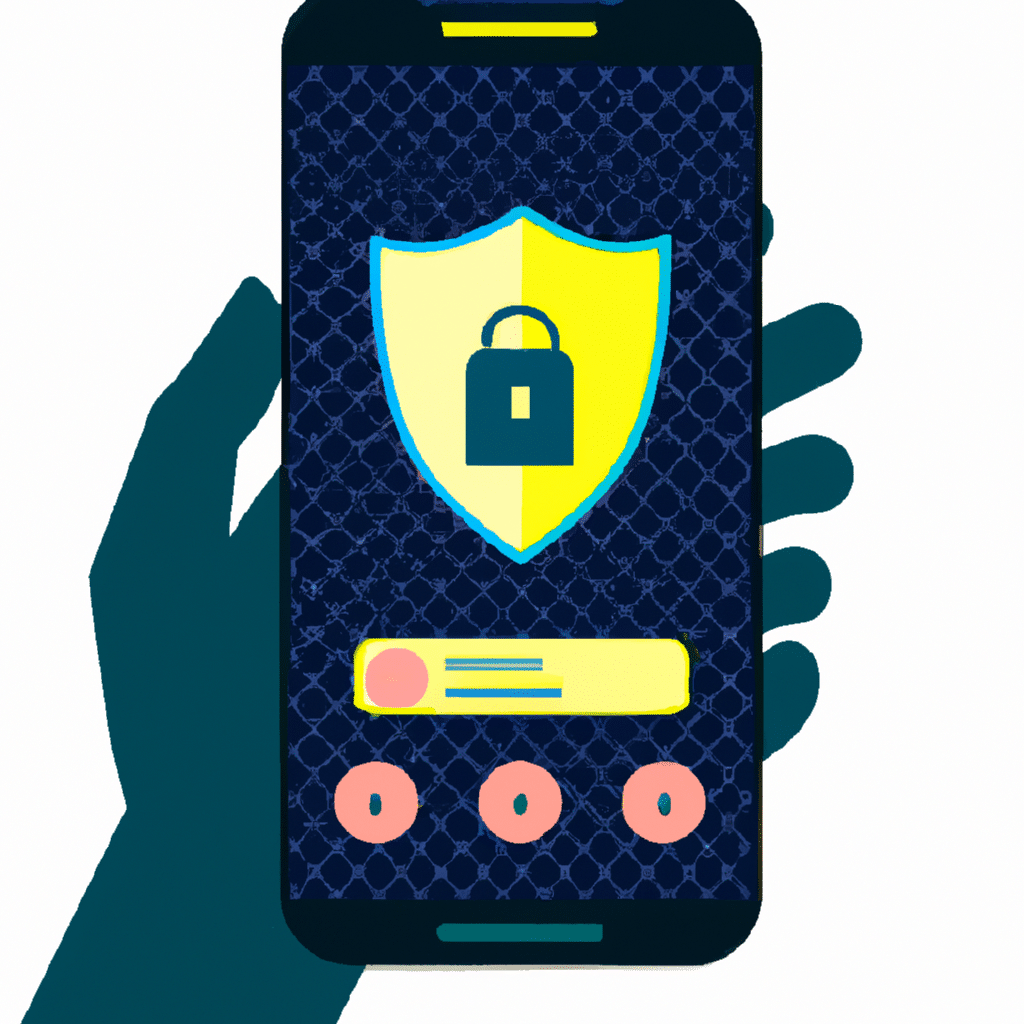
Hackers are constantly finding new ways to gain unauthorized access to our smartphones, steal our personal information, and use it for nefarious purposes. In this article, we will discuss some of the best ways to protect your smartphone from hackers.
Keep Your Software Up to Date
One of the easiest ways to protect your smartphone from hackers is to keep your software up to date. Software updates often include security patches that address vulnerabilities that could be exploited by hackers.
Make sure to download and install software updates as soon as they become available. You can check for updates by going to your smartphone’s settings and looking for the software update option.
Use Strong Passwords
Using strong passwords is another essential step in protecting your smartphone from hackers. Weak passwords are easy to guess and can be cracked by hackers using brute force attacks.
Make sure to use a strong password that is at least eight characters long and includes a mix of upper and lower case letters, numbers, and special characters. Avoid using common words or phrases and don’t use the same password for multiple accounts.
Avoid Public Wi-Fi
Public Wi-Fi networks are convenient, but they can also be a significant security risk. Hackers can easily intercept data transmitted over public Wi-Fi and use it to steal your personal information.
If you must use public Wi-Fi, make sure to use a virtual private network (VPN) to encrypt your data and keep it secure. You can also avoid using public Wi-Fi altogether and use your smartphone’s cellular data instead.
Install Anti-Virus Software
Installing anti-virus software is another effective way to protect your smartphone from hackers. Anti-virus software can detect and remove malware that could be used by hackers to gain access to your smartphone.
Make sure to install anti-virus software from a reputable provider and keep it up to date. You can also set up automatic scans to ensure your smartphone is always protected.
Be Careful What You Download
Be careful what you download on your smartphone, as some apps can contain malware that could be used by hackers to gain unauthorized access to your device.
Only download apps from reputable sources such as the Google Play Store or the Apple App Store. Avoid downloading apps from third-party sources, as these can be a significant security risk.
Enable Two-Factor Authentication
Enabling two-factor authentication is another essential step in protecting your smartphone from hackers. Two-factor authentication adds an extra layer of security to your accounts by requiring a second form of authentication, such as a code sent to your smartphone.
Make sure to enable two-factor authentication for all your accounts that support it, including email, social media, and banking apps.
Use Encryption
Using encryption is another effective way to protect your smartphone from hackers. Encryption scrambles your data, making it unreadable to anyone who doesn’t have the key to decrypt it.
Make sure to enable encryption on your smartphone if it’s not already enabled. You can do this by going to your smartphone’s settings and looking for the encryption option.
Conclusion
In conclusion, protecting your smartphone from hackers is essential in today’s digital age. By following the tips outlined in this article, you can help keep your personal information safe and secure.
Remember to keep your software up to date, use strong passwords, avoid public Wi-Fi, install anti-virus software, be careful what you download, enable two-factor authentication, and use encryption.
By taking these steps, you can help protect your smartphone from hackers and keep your personal information safe.












