How to Protect Your Personal Information from Malware Attacks
In today’s digital age, our personal information is more vulnerable than ever before. With the rise of cybercrime, malware attacks have become a serious threat to our online security. Malware, short for malicious software, is a type of software designed to harm your computer or steal your personal information. In this article, we will discuss how to protect your personal information from malware attacks.
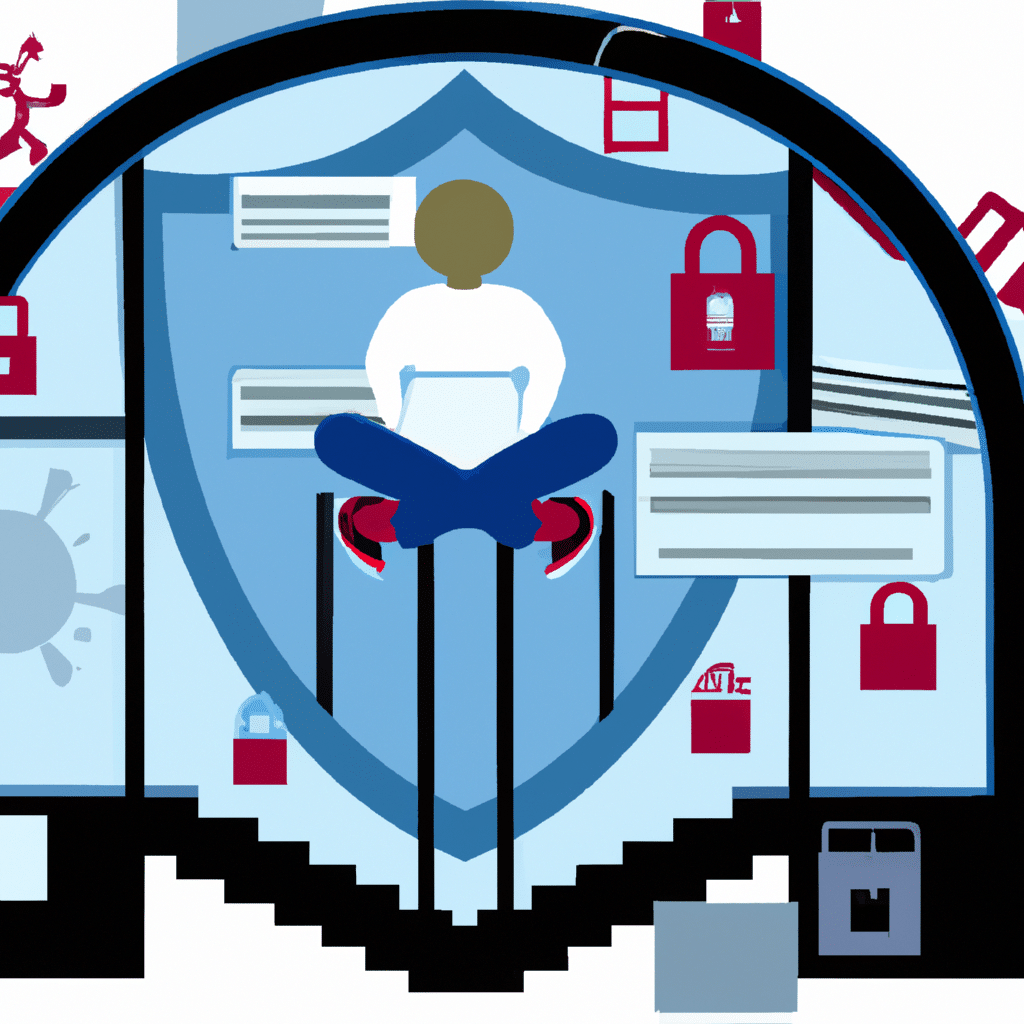
What is Malware?
Malware is a broad term that refers to any software designed to harm your computer or steal your personal information. There are several types of malware, including viruses, worms, Trojans, spyware, adware, and ransomware. Each type of malware has a specific purpose, but they all share the common goal of stealing your personal information or damaging your computer.
How Does Malware Spread?
Malware can spread in several ways, including:
-
Email attachments: Malware can be attached to an email as a file attachment. When you open the attachment, the malware is installed on your computer.
-
Phishing emails: Phishing emails are designed to look like legitimate emails from a trusted source, such as a bank or a social media site. When you click on a link in a phishing email, you are directed to a fake website that looks like the real one. When you enter your login information, the malware steals your credentials.
-
Infected websites: Visiting an infected website can result in malware being downloaded to your computer without your knowledge.
-
Infected software downloads: Downloading software from untrusted sources can result in malware being installed on your computer.
How to Protect Your Personal Information from Malware Attacks
There are several steps you can take to protect your personal information from malware attacks. Here are some tips:
Use Antivirus Software
Antivirus software is designed to detect and remove malware from your computer. It is essential to have antivirus software installed on your computer and to keep it up to date. Antivirus software can detect and remove malware before it can do any harm.
Keep Your Software Up to Date
Software updates often include security patches that address vulnerabilities that could be exploited by malware. It is essential to keep your software up to date to ensure that you have the latest security patches.
Use Strong Passwords
Using strong passwords can help protect your personal information from being stolen by malware. A strong password should be at least 12 characters long and include a mix of uppercase and lowercase letters, numbers, and symbols. Avoid using the same password for multiple accounts.
Be Cautious When Opening Email Attachments
Email attachments can be a significant source of malware. Be cautious when opening email attachments, especially if they are from an unknown sender. If you are not expecting an attachment, do not open it.
Be Cautious When Clicking Links
Phishing emails often contain links that direct you to a fake website. Be cautious when clicking links in emails, especially if they are from an unknown sender. Hover over the link to see the URL before clicking it.
Use a Firewall
A firewall is a software or hardware device that monitors incoming and outgoing network traffic. It can help protect your computer from unauthorized access and malware.
Use a Virtual Private Network (VPN)
A VPN encrypts your internet connection, making it more difficult for malware to steal your personal information. It also provides an additional layer of security when using public Wi-Fi.
Conclusion
In conclusion, malware attacks are a serious threat to our online security. By following the tips outlined in this article, you can protect your personal information from being stolen by malware. Remember to use antivirus software, keep your software up to date, use strong passwords, be cautious when opening email attachments and clicking links, use a firewall, and use a VPN. Stay safe online!












