How to Protect Your Online Identity and Personal Information
In today’s digital age, protecting your online identity and personal information has become more crucial than ever before. With cyber threats constantly evolving, it’s essential to take proactive steps to safeguard your personal data from prying eyes. In this article, we’ll explore some of the best practices for protecting your online identity and personal information.
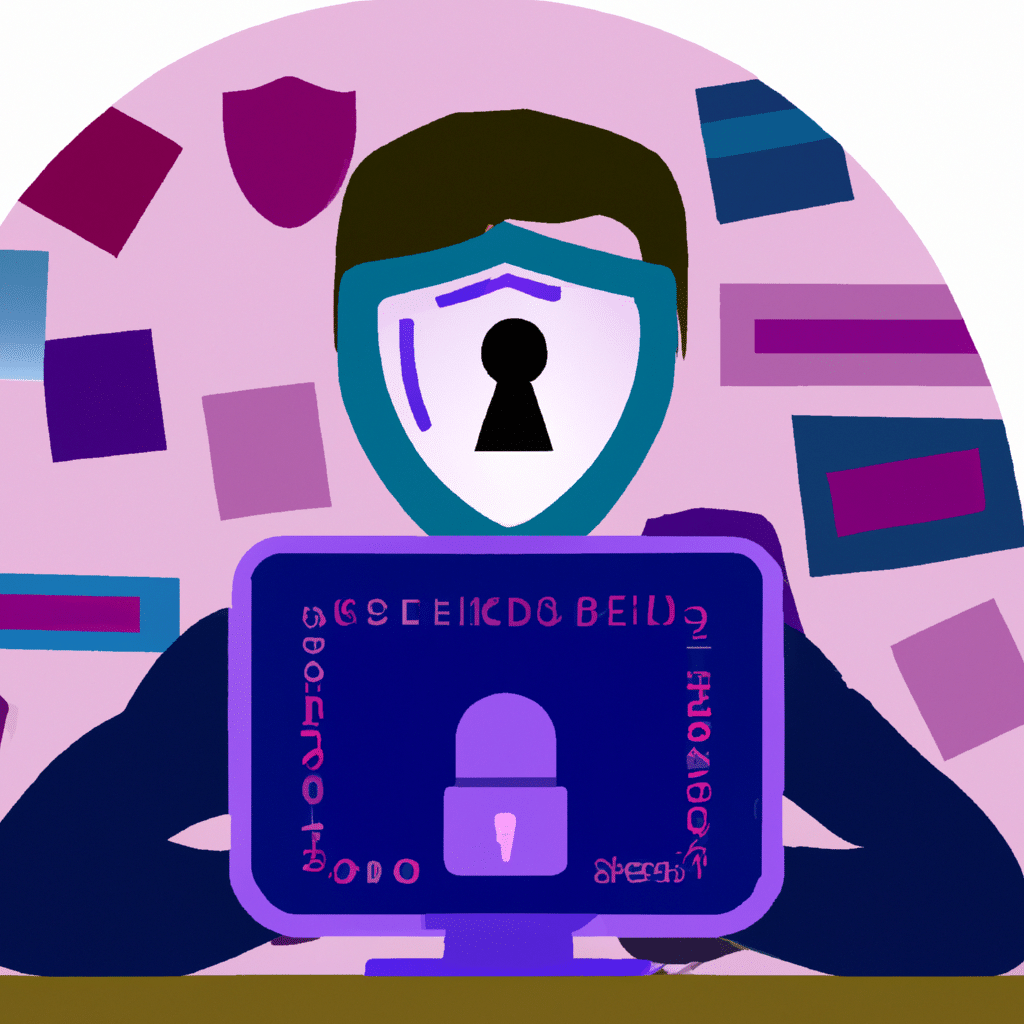
Keep Your Passwords Safe and Secure
The first step in protecting your online identity and personal information is to use strong, unique passwords for all your online accounts. Avoid using the same password across multiple accounts, as this makes it easy for hackers to gain access to all your accounts if they manage to crack one password.
To create strong passwords, use a combination of uppercase and lowercase letters, numbers, and symbols. Avoid using easily guessable information such as your name, birthdate, or address. Instead, use a password manager to generate and store strong passwords securely.
Enable Two-Factor Authentication
Two-factor authentication (2FA) is a security measure that adds an extra layer of protection to your online accounts. With 2FA, you’ll need to provide a second form of authentication, such as a fingerprint scan or a code sent to your phone, in addition to your password.
Many online services, including social media platforms and email providers, offer 2FA as an option. Enable 2FA on all your accounts to add an extra layer of security and protect your personal information.
Be Careful What You Share Online
The internet is full of opportunities to share your personal information, from social media profiles to online shopping accounts. While it’s essential to use these services, it’s also crucial to be careful about what you share online.
Avoid sharing sensitive personal information such as your home address, phone number, or social security number online. Be wary of unsolicited requests for personal information, and always verify the legitimacy of the requester before providing any sensitive information.
Keep Your Devices Up to Date
One of the easiest ways for hackers to gain access to your personal information is through security vulnerabilities in your devices. Keep your devices up to date with the latest security patches and software updates to reduce the risk of these vulnerabilities being exploited.
Update your operating system, antivirus software, and other security tools regularly to stay protected from the latest threats. Use a reputable antivirus program and keep it updated to protect your devices from malware and other security threats.
Use a VPN When Accessing Public Wi-Fi
Public Wi-Fi networks can be a significant security risk, as they are often unsecured and easily accessible to hackers. When using public Wi-Fi, use a virtual private network (VPN) to encrypt your internet traffic and protect your personal information.
A VPN creates a secure, encrypted tunnel between your device and the internet, preventing others from intercepting your data. Use a reputable VPN service when accessing public Wi-Fi to protect your online identity and personal information.
Be Wary of Phishing Scams
Phishing scams are a common way for hackers to gain access to your personal information. These scams typically involve a fake email or message that appears to be from a legitimate source, such as your bank or an online retailer.
Be wary of unsolicited emails or messages, and always verify the authenticity of the sender before providing any personal information. Avoid clicking on links or downloading attachments from unknown sources, as these could contain malware or other security threats.
Conclusion
Protecting your online identity and personal information is essential in today’s digital age. By following these best practices, you can reduce the risk of cyber threats and keep your personal data safe and secure. Remember to use strong, unique passwords, enable two-factor authentication, be careful what you share online, keep your devices up to date, use a VPN when accessing public Wi-Fi, and be wary of phishing scams. Stay safe and secure online!












