As technology continues to advance and our reliance on computers increases, so does our need to protect our devices from malware and viruses. Malware and viruses can cause significant damage to your laptop, including loss of data, identity theft, and even financial loss. In this article, we will provide you with tips and tricks on how to protect your laptop from malware and viruses.
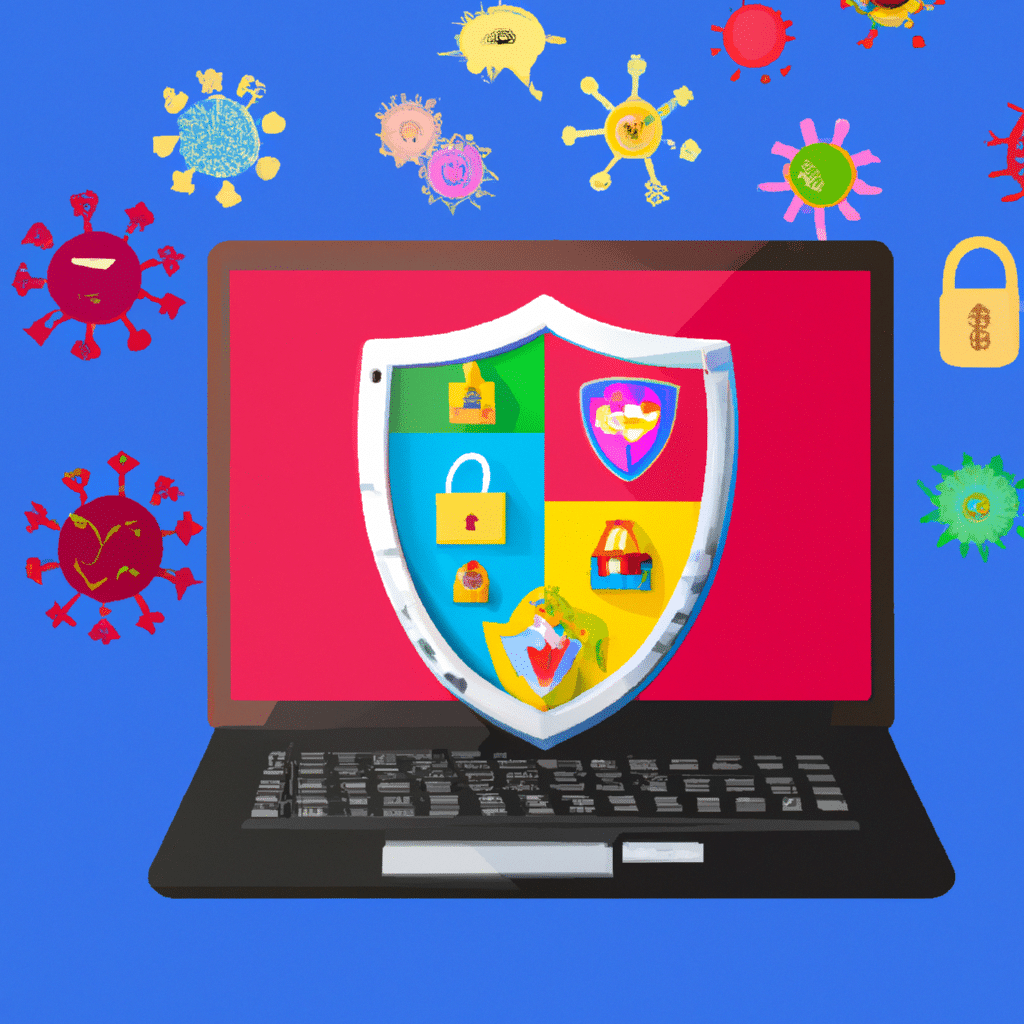
1. Keep Your Operating System Up to Date
One of the most important things you can do to protect your laptop from malware and viruses is to keep your operating system up to date. Operating system updates often include patches that address security vulnerabilities, which can be exploited by malware and viruses. You can set your laptop to automatically check for updates, which will ensure that you are always running the latest version of your operating system.
2. Install Antivirus Software
Antivirus software is essential in protecting your laptop from malware and viruses. Antivirus software scans your laptop for any malicious software and removes it before it can cause any damage. There are many antivirus software options available, both free and paid. It is important to research and choose a reliable option that suits your needs.
3. Be Wary of Email Attachments and Downloads
Email attachments and downloads are common vectors for malware and viruses. It is essential to be cautious of any attachments or downloads from unknown sources. Never open an attachment or download a file unless you are confident that it is safe. Always scan the file with your antivirus software before opening it.
4. Use a Firewall
A firewall is a software program that helps protect your laptop from unauthorized access. A firewall monitors incoming and outgoing traffic and blocks any suspicious activity. Many operating systems come with a built-in firewall. If your operating system does not have a firewall, you can install one.
5. Use Strong Passwords
Using strong passwords is essential in protecting your laptop from unauthorized access. A strong password should contain a combination of upper and lowercase letters, numbers, and symbols. Avoid using easily guessable passwords, such as your name or birthdate.
6. Use Two-Factor Authentication
Two-factor authentication adds an extra layer of security to your laptop. It requires two forms of identification to access your laptop, such as a password and a fingerprint scan. Two-factor authentication is becoming increasingly popular and is available on many devices, including laptops.
7. Regularly Backup Your Data
Regularly backing up your data is essential in protecting your laptop from data loss. In the event of a malware or virus attack, having a backup of your data can save you from significant financial loss and stress. You can backup your data to an external hard drive, cloud storage, or both.
Conclusion
In conclusion, protecting your laptop from malware and viruses is essential in ensuring the security of your data and personal information. Keeping your operating system up to date, installing antivirus software, being wary of email attachments and downloads, using a firewall, using strong passwords, using two-factor authentication, and regularly backing up your data are all important steps in protecting your laptop from malware and viruses. By following these tips and tricks, you can ensure that your laptop is protected and secure.












