How to Protect Your Computer from Malware Attacks When Using Public Computers
In today’s digital world, we rely heavily on computers and the internet to carry out our daily tasks. Whether it’s checking emails, browsing social media, or online banking, we all use public computers at some point. However, using public computers can be risky, especially if you are not taking the necessary precautions to protect your personal information. In this article, we will discuss how to protect your computer from malware attacks when using public computers.
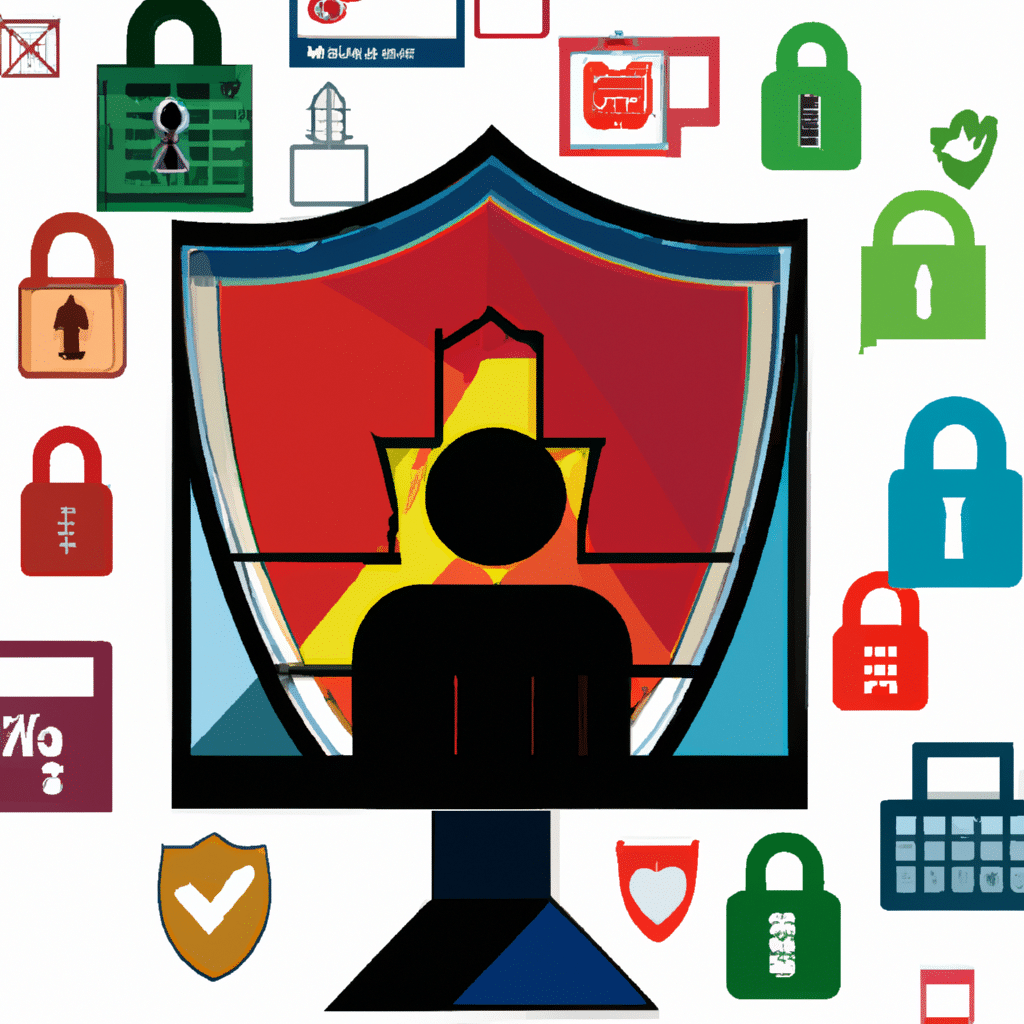
What is Malware?
Malware refers to any software that is designed to harm your computer, steal your personal information, or disrupt your computer’s normal functioning. Malware includes viruses, worms, Trojan horses, spyware, adware, and ransomware. Public computers are more susceptible to malware attacks since they are used by multiple people and are often not updated with the latest security patches.
Use Antivirus Software
The first step in protecting your computer from malware attacks is to install reliable antivirus software. Antivirus software scans your computer for any malicious software and removes it before it can harm your computer. Ensure that your antivirus software is up-to-date and set to automatically update itself.
Avoid Using Public Wi-Fi Networks
Public Wi-Fi networks are often not secure, and hackers can easily intercept data transmitted over these networks. Avoid using public Wi-Fi networks when accessing sensitive information like online banking and email. Instead, use your mobile data or a personal hotspot to connect to the internet.
Use a Virtual Private Network (VPN)
If you must use public Wi-Fi, use a Virtual Private Network (VPN). A VPN encrypts your internet traffic, making it difficult for hackers to intercept and steal your data. There are many free and paid VPN services available that you can use to protect your privacy.
Use Two-Factor Authentication
Two-Factor Authentication (2FA) adds an extra layer of security to your online accounts. With 2FA, you need to provide two forms of identification to log in to your account. This can be a password and a code sent to your phone via SMS or an app like Google Authenticator. Using 2FA can prevent hackers from accessing your accounts even if they have your password.
Do Not Save Passwords
Avoid saving your passwords on public computers. If you must log in to an account, type your password manually and ensure that you log out properly when you are done. Saving your passwords on public computers can make it easy for hackers to access your accounts.
Be Careful When Downloading Files
Be cautious when downloading files from the internet, especially on public computers. Malicious files can be disguised as harmless files like PDFs and Word documents. Always scan downloaded files with your antivirus software before opening them.
Conclusion
In conclusion, using public computers can be risky, but taking the necessary precautions can protect you from malware attacks. Use antivirus software, avoid using public Wi-Fi networks, use a VPN, enable two-factor authentication, do not save passwords, and be careful when downloading files. By following these tips, you can protect your personal information and enjoy using public computers without worrying about cyber threats.












