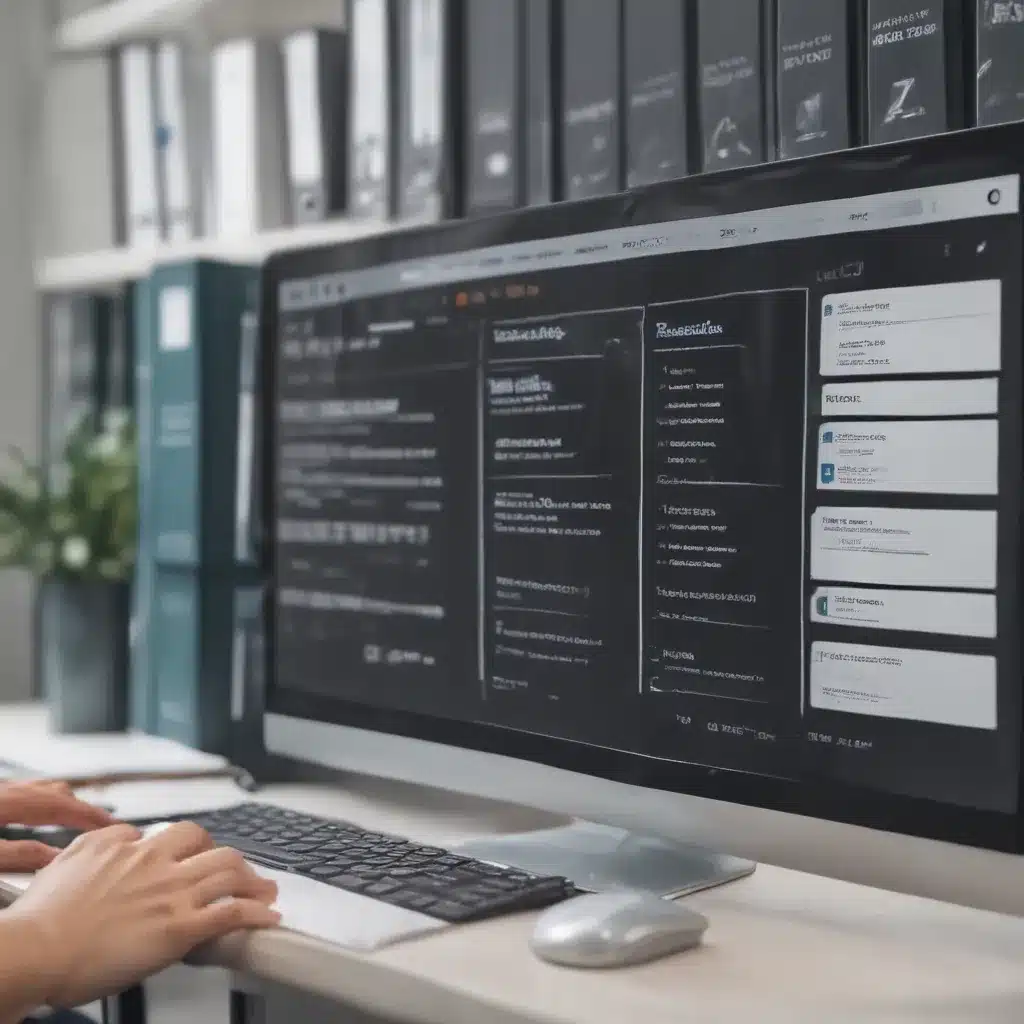A drive-by download is a download that occurs without a user’s consent or knowledge. This happens when a user visits a compromised website, and malware is automatically and secretly installed onto their device. Drive-by downloads enable cybercriminals to infect devices and steal personal data without the victim taking any action. Protecting yourself from drive-by downloads is critical for maintaining your online security and privacy.
Keep Your Browser Updated
One of the most important steps I take to avoid drive-by downloads is keeping my browser updated. Browser developers frequently release security patches to address vulnerabilities that cybercriminals exploit to initiate drive-by downloads. By enabling automatic updates and upgrading to the latest browser version, I ensure my browser has the most robust security protections.
Here are some key practices I follow to keep my browser updated:
- I use Google Chrome or Mozilla Firefox as my primary browsers since they automatically install updates in the background.
- I enable automatic updates in the browser settings so patches are added as soon as they become available.
- I periodically check for new browser versions and upgrade when prompted.
- For mobile browsers, I enable automatic app updates on my phone or tablet.
Staying current with browser updates is one of the most effective ways for me to defend against the latest drive-by download tactics.
Exercise Caution When Downloading Files
Cybercriminals frequently use downloaded files like PDFs, videos, and executables to initiate drive-by downloads. I am very cautious when downloading files from the internet to avoid infecting my device:
- I only download files from trusted, reputable sources. I do not download from random websites or ads.
- I look for the green padlock icon and “https” in the URL to verify the site uses encryption before downloading.
- I hover over download links to inspect their actual destination before clicking. Malicious links may be disguised.
- I use a download manager extension like Ninja Download Manager to carefully screen files I download.
- I scan any downloaded files with antivirus software before opening them. This detects malware the browser failed to catch.
Avoiding suspicious downloads or scanning files before opening them reduces my risk of inadvertently enabling a drive-by download.
Install a Robust Antivirus Solution
My antivirus software serves as an essential defense to intercept drive-by downloads before they can infect my system. I make sure to use a robust antivirus program that includes real-time scanning capabilities:
- I use Bitdefender Antivirus which has consistent top ratings for catching malware and zero-day threats.
- I keep real-time scanning enabled so downloads and system processes are automatically scanned.
- I update virus definitions regularly to protect against new malware signatures.
- I schedule recurring full system scans to detect dormant infections.
- I enable antimalware browser extensions for another layer of download protection.
The right antivirus solution catches drive-by downloads during the infection process before malware ever touches my system.
Avoid Suspicious Websites
One simple yet effective way I avoid drive-by downloads is steering clear of suspicious, unsecured websites altogether.
Here are some warning signs I watch out for with questionable websites:
- Typosquatting – The URL contains a misspelling of a popular domain.
- Subdomains – The URL uses a subdomain that does not match the main site.
- Long URLs – The URL is excessively long and complex.
- Cert errors – The browser gives certificate errors or warnings.
- HTTPS missing – The site does not use HTTPS encryption.
If a website raises any red flags indicating it is not reputable, I do not visit it. This policy eliminates exposure to the malicious ads and scripts that initiate drive-by downloads.
Use an Ad Blocker
Online ads are a common vector for drive-by download attacks. Visiting a legitimate website that serves a malicious ad can be enough to trigger an infection.
To block this attack route, I use uBlock Origin as my ad blocker:
- I install uBlock Origin in all my browsers for comprehensive protection.
- I enable extra filter lists in the extension settings to increase coverage.
- I turn on advanced privacy settings like DOM element hiding.
- I keep uBlock Origin regularly updated for new filters.
With stringent ad blocking enabled, I dramatically decrease my odds of encountering the types of ads that surreptitiously push drive-by downloads.
Use Sandboxing Browser Extensions
As an extra precaution, I also make use of browser extensions that sandbox and isolate sites as I visit them. This contains any drive-by downloads to the isolated environment rather than letting them reach my actual system.
Some sandboxing extensions I recommend include:
- Sandboxie – Open source program that provides a sandbox for untested programs.
- COMODO Dragon – Browser that includes built-in sandboxing.
- CylancePROTECT – Endpoint protection suite with a browser isolation option.
Sandboxing my browsing sessions provides an extra firewall against drive-by downloads reaching my local files and system.
Stay Informed on Latest Threats
Finally, education is key for understanding the evolving tactics used for drive-by downloads. I make an effort to regularly read up on cybersecurity news and threats:
- I subscribe to cybersecurity blogs and news sources like Krebs on Security.
- I follow reputable security researchers on Twitter who share new attack developments.
- I check sites like PhishTank to learn about latest phishing trends.
- I read my antivirus vendor’s monthly and quarterly threat reports.
By keeping myself up-to-date on new schemes for drive-by downloads, I can better recognize and avoid the latest risks.
With layered security practices like keeping my software updated, carefully downloading files, using robust antivirus tools, avoiding high-risk sites, blocking ads, isolating browsing, and staying informed on threats, I am well equipped to prevent drive-by downloads on my system. Vigilance and safe browsing habits are key to sidestepping this threat.