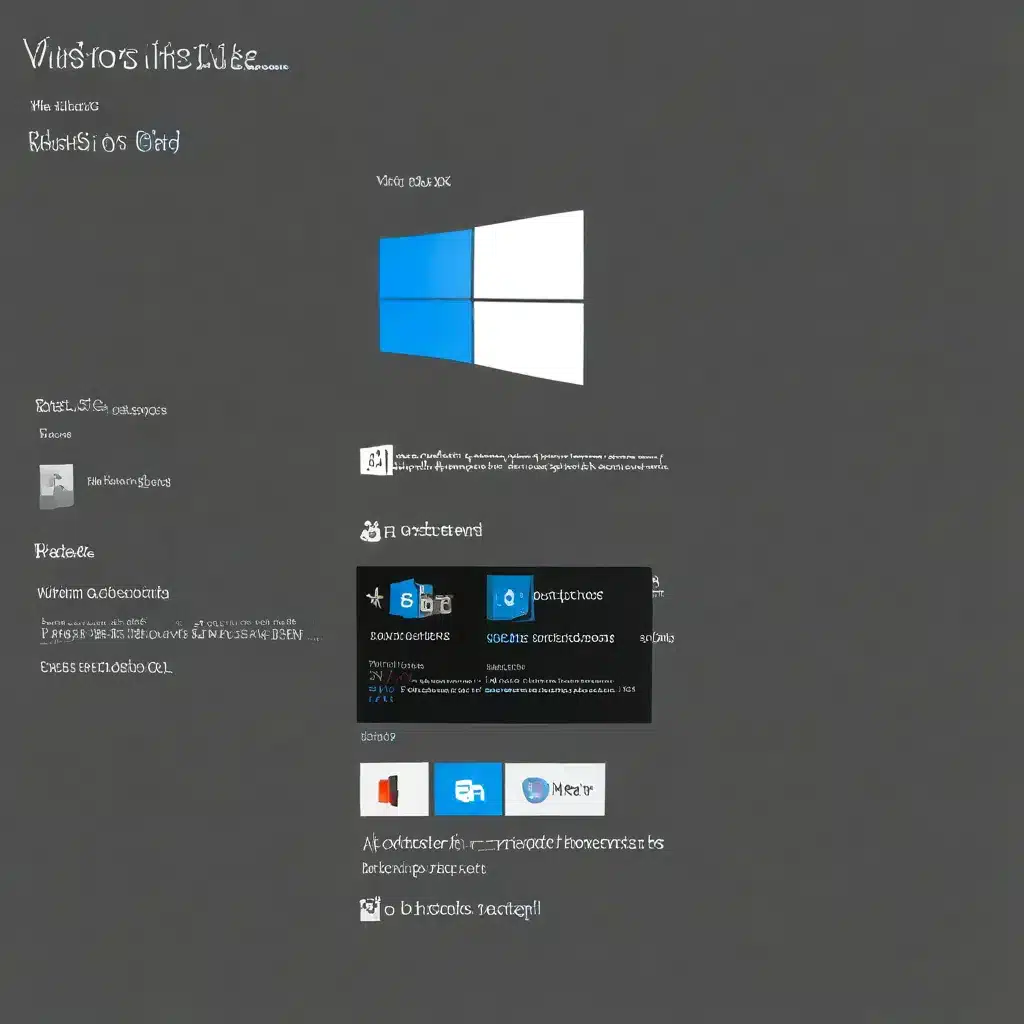
Unleash the Power of Windows Insider Builds
Are you tired of waiting for the latest Windows updates and features? Well, my friend, I’ve got the secret sauce that’ll have you riding the bleeding edge of Windows development in no time! It’s time to join the Windows Insider Program and become a part of the elite group of tech enthusiasts who get to play with all the shiny new toys before anyone else.
As a computer repair specialist in the UK, I’ve seen it all – from grandmas trying to figure out how to turn on their computers to power users desperately seeking the latest and greatest. And let me tell you, the Windows Insider Program is a game-changer for those who want to stay ahead of the curve.
What is the Windows Insider Program?
The Windows Insider Program is Microsoft’s way of letting users like you and me get a sneak peek at the future of Windows. It’s a community of passionate technology enthusiasts who volunteer to test out the latest Windows builds and provide valuable feedback to the Microsoft team.
According to Microsoft, by joining the Insider Program, you’ll be “one of the first to experience the new ideas and concepts we’re building.” In return, they want to hear what you think – and that’s where the Feedback Hub app comes in handy. It’s your direct line to the Microsoft team, where you can share your thoughts, ideas, and even gripes about the latest Windows features.
The Benefits of Joining the Insider Program
But wait, there’s more! The Windows Insider Program isn’t just about getting early access to the latest Windows builds. It also includes features and functionality to better support IT professionals, developers, and business customers in the Insider community.
As Microsoft explains, Insiders can deploy Windows 11 and Windows 10 Insider Preview Builds and give feedback to Microsoft using corporate credentials. This means that even if you’re working in an enterprise environment, you can still get your hands on the latest Windows features and help shape the future of the operating system.
How to Join the Windows Insider Program
Alright, enough with the teasing – let’s get down to business! Joining the Windows Insider Program is a breeze. Here’s a step-by-step guide:
- Head over to the Windows Insider Program website and click on the “Get Started” button.
- Link your Microsoft account to the Insider program. If you’ve used a different account to register, you can select “Use a different account” to add it.
- Choose the Insider channel you’d like to receive builds for. The “Dev Channel” gets the latest builds, while the “Beta Channel” and “Release Preview Channel” offer a more stable experience.
- Review the agreements, click “Confirm,” and then select “Restart now” to start receiving your shiny new Insider builds.
Opt-Out and Restore Your Device
Now, I know what you’re thinking – what if I want to go back to a more stable version of Windows? No problem! The Insider Program allows you to opt-out of the program at any time.
According to Microsoft, you can either opt-out with the next production or publicly released build, or you can restore your device to its original operating system. Just keep in mind that Insider builds are less stable than production builds and aren’t serviced as regularly.
Become a Windows Insider Today!
So, are you ready to join the Windows Insider Program and be one of the first to experience the future of Windows? Head over to itfix.org.uk, our trusted computer repair service in the UK, and let’s get you set up. Trust me, your inner tech geek will thank you.
Remember, the Windows Insider Program is all about collaboration and feedback. By joining, you’re not just getting early access to the latest Windows builds – you’re also helping shape the future of the operating system. So what are you waiting for? Let’s dive in and see what Microsoft has in store for us!












