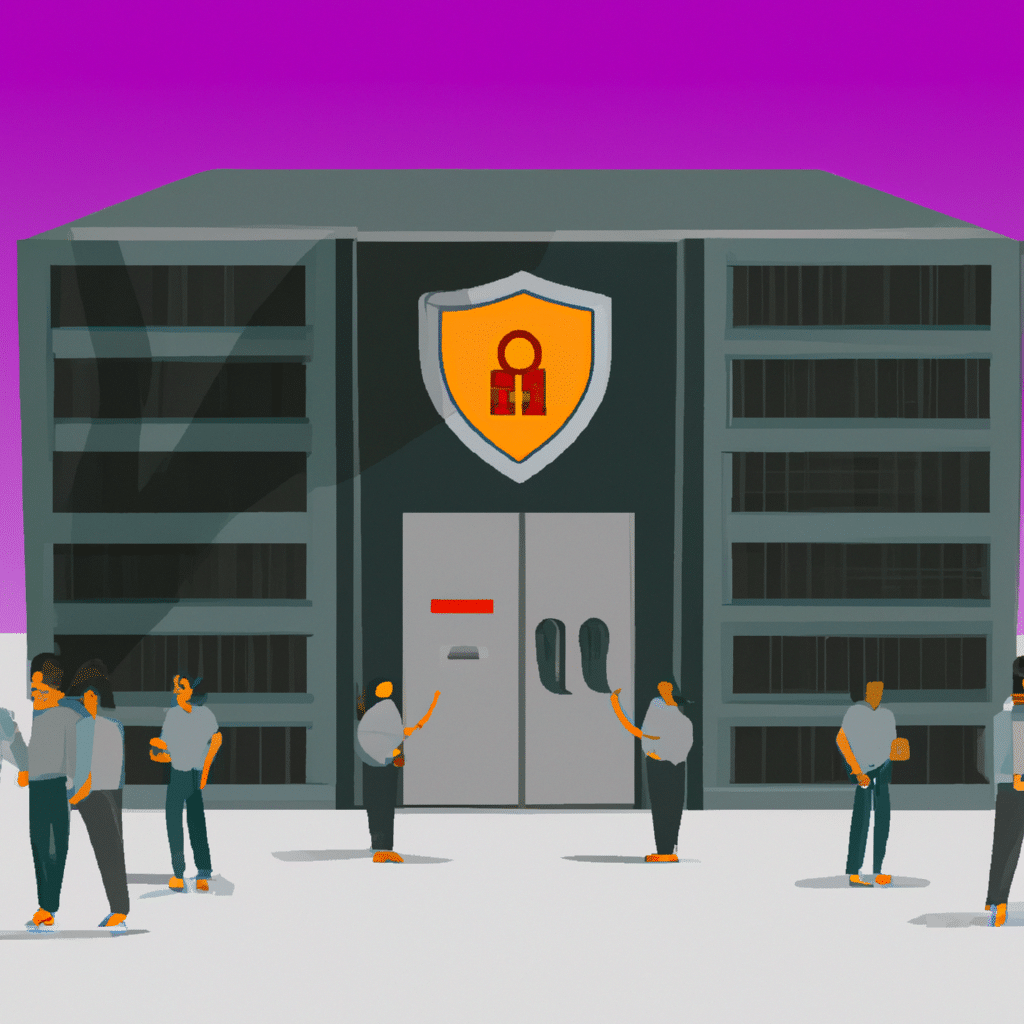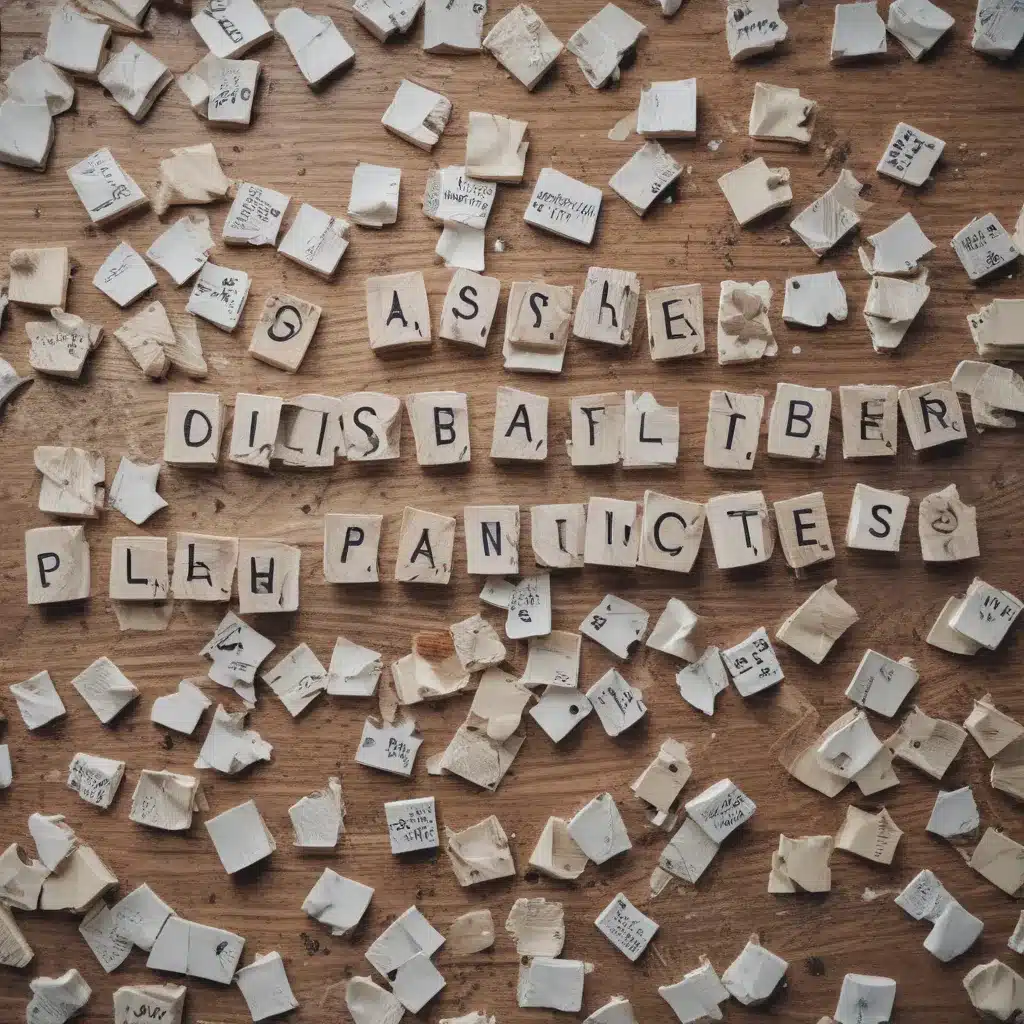Businesses today are faced with an ever-increasing number of cybersecurity threats. These threats can come in many forms, such as malware, phishing scams, and data breaches. It’s crucial that businesses take steps to protect their data, networks, and devices from these threats. One way to do this is by implementing a secure Virtual Private Network (VPN). In this article, we’ll discuss what a VPN is, why it’s important for businesses to use one, and how to implement it securely.
What is a VPN?
A VPN is a secure and encrypted connection between two or more devices over the internet. It allows users to access the internet securely and privately by routing their internet traffic through a remote server. This server encrypts the user’s data, making it unreadable to anyone who intercepts it. VPNs can be used for a variety of purposes, such as accessing geographically restricted content, bypassing internet censorship, and improving online privacy.
Why is a VPN important for businesses?
Businesses have a lot of sensitive data that needs to be protected. This data can include financial information, customer data, and intellectual property. Without proper protection, this data can be easily intercepted and used for malicious purposes. A VPN can help businesses protect their data by encrypting their internet traffic and keeping it private. It can also help businesses access resources that are only available on their private network, such as intranet sites and file servers.
How to implement a secure VPN for your business
Implementing a VPN for your business is a relatively straightforward process. Here are the steps you should follow to ensure that your VPN is secure:
Step 1: Choose a reliable VPN provider
The first step in implementing a secure VPN is choosing a reliable VPN provider. Look for a provider that has a proven track record of providing secure and reliable VPN services. You should also look for a provider that offers strong encryption, multiple VPN protocols, and a no-logs policy.
Step 2: Configure your VPN server
Once you’ve chosen a VPN provider, the next step is to configure your VPN server. This involves setting up the server software on a remote server and configuring it to accept VPN connections. You can either set up your own server or use a cloud-based service like Amazon Web Services or Microsoft Azure.
Step 3: Set up VPN clients
After you’ve configured your VPN server, you’ll need to set up VPN clients on your employees’ devices. This involves installing the VPN client software and configuring it to connect to your VPN server. Make sure that your employees are trained on how to use the VPN client and that they understand the importance of using it.
Step 4: Enforce strong passwords and two-factor authentication
To ensure that your VPN is secure, you should enforce strong passwords and two-factor authentication. This will help prevent unauthorized access to your VPN and protect your data from hackers. Make sure that your employees are using strong passwords and that two-factor authentication is enabled for all VPN connections.
Step 5: Monitor your VPN for security threats
Finally, you should monitor your VPN for security threats. This involves regularly reviewing VPN logs and looking for any suspicious activity. You should also keep your VPN software up-to-date with the latest security patches and updates.
Conclusion
Implementing a secure VPN for your business is an essential step in protecting your data and ensuring that your employees can work securely and efficiently. By following the steps outlined in this article, you can implement a VPN that is both secure and easy to use. Remember to choose a reliable VPN provider, configure your VPN server correctly, set up VPN clients on your employees’ devices, enforce strong passwords and two-factor authentication, and monitor your VPN for security threats. With these steps in place, you can rest assured that your business is protected from cybersecurity threats.