In today’s world, businesses need to provide secure remote access to their employees. This is especially important now that more people are working from home due to the COVID-19 pandemic. It is essential to ensure that the data and network are secure from cybercriminals who might take advantage of remote access. In this article, we will show you how to implement a secure remote access solution for your business.
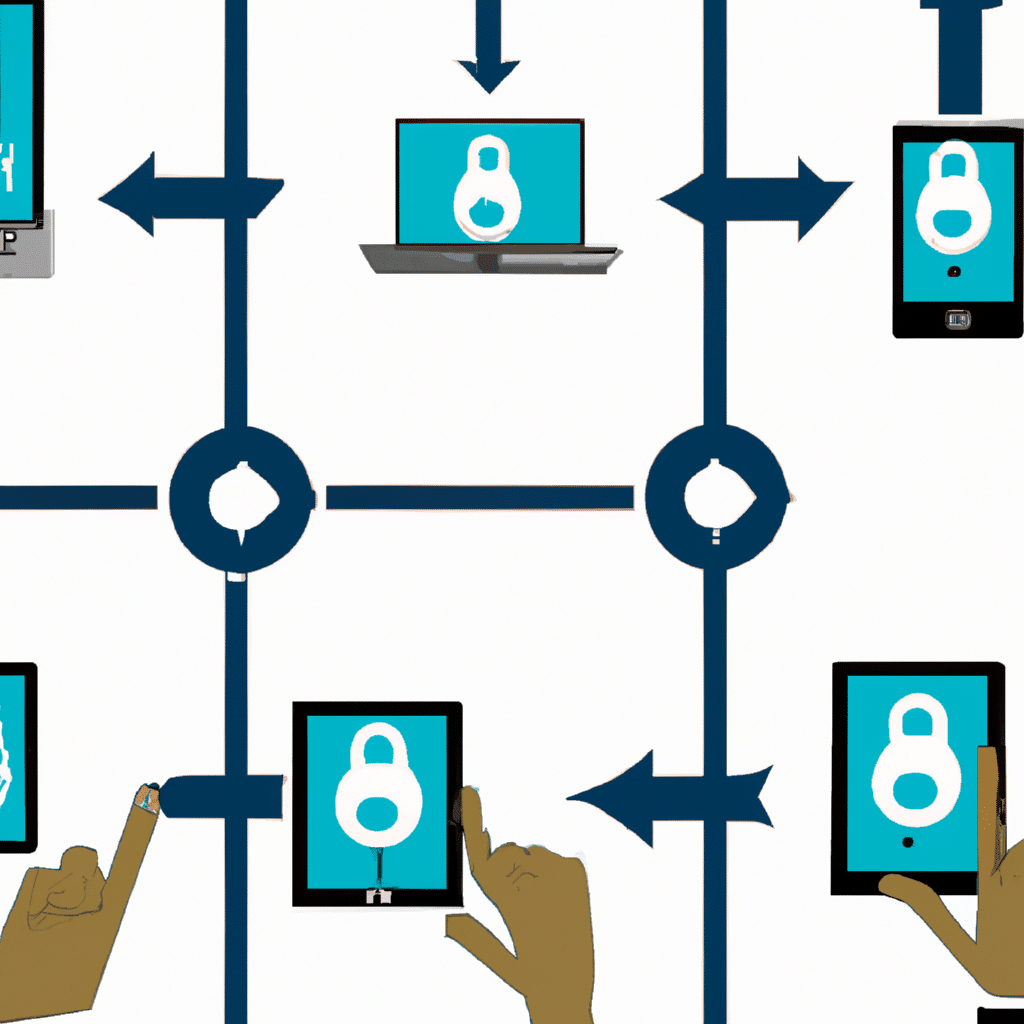
What is Remote Access?
Remote access is the ability to access a computer or network remotely. This allows employees to work from anywhere in the world as long as they have internet access. Remote access can be achieved through various methods such as Virtual Private Networks (VPNs), Remote Desktop Protocol (RDP), and cloud-based solutions.
Why is Remote Access Important?
Remote access is essential for businesses because it allows employees to work from anywhere, which can increase productivity. It also enables businesses to access talent from around the world, which can be beneficial for companies looking to expand. However, remote access also comes with its own set of security risks, which we will discuss in the next section.
Security Risks of Remote Access
Remote access can pose a significant security risk for businesses if not implemented correctly. Cybercriminals can exploit vulnerabilities in remote access systems to gain unauthorized access to the network and data. Here are some common security risks associated with remote access:
Password Attacks
Password attacks are when hackers try to guess or steal passwords to gain access to the network. This can happen through phishing emails or social engineering tactics.
Man-in-the-Middle Attacks
Man-in-the-middle attacks occur when a cybercriminal intercepts the communication between the employee and the network. This can allow the hacker to intercept sensitive information or inject malware into the system.
Malware Attacks
Malware attacks can occur when an employee unknowingly downloads malware onto their computer, which can then spread to the network.
Unsecured Networks
Unsecured networks, such as public Wi-Fi, can pose a significant security risk as cybercriminals can intercept communications and gain access to sensitive information.
How to Implement a Secure Remote Access Solution
Now that we have discussed the security risks associated with remote access, let’s look at how to implement a secure remote access solution for your business.
1. Use a VPN
A VPN is a secure way to access the network remotely. A VPN encrypts all data transmitted between the employee’s computer and the network, making it difficult for cybercriminals to intercept the communication. When selecting a VPN, make sure it uses strong encryption and has a strict no-logging policy.
2. Implement Two-Factor Authentication
Two-factor authentication adds an extra layer of security by requiring the employee to provide two forms of identification to gain access to the network. This can include something they know, such as a password, and something they have, such as a security token or smartphone.
3. Use Antivirus Software
Antivirus software can help prevent malware attacks by detecting and removing malware from the employee’s computer. Make sure to keep antivirus software up to date and perform regular scans.
4. Train Employees on Security Best Practices
Employees can be the weakest link in a security chain. It is essential to train employees on security best practices, such as not clicking on suspicious links or downloading unknown attachments.
5. Use a Firewall
A firewall can help prevent unauthorized access to the network by blocking incoming traffic that does not meet specific criteria. Make sure the firewall is configured correctly and updated regularly.
Conclusion
Implementing a secure remote access solution for your business is essential to protect your network and data from cybercriminals. By using a VPN, implementing two-factor authentication, using antivirus software, training employees on security best practices, and using a firewall, you can ensure that your remote access solution is secure. Remember, security is an ongoing process, and it is essential to keep your remote access solution up to date to protect against new threats.












