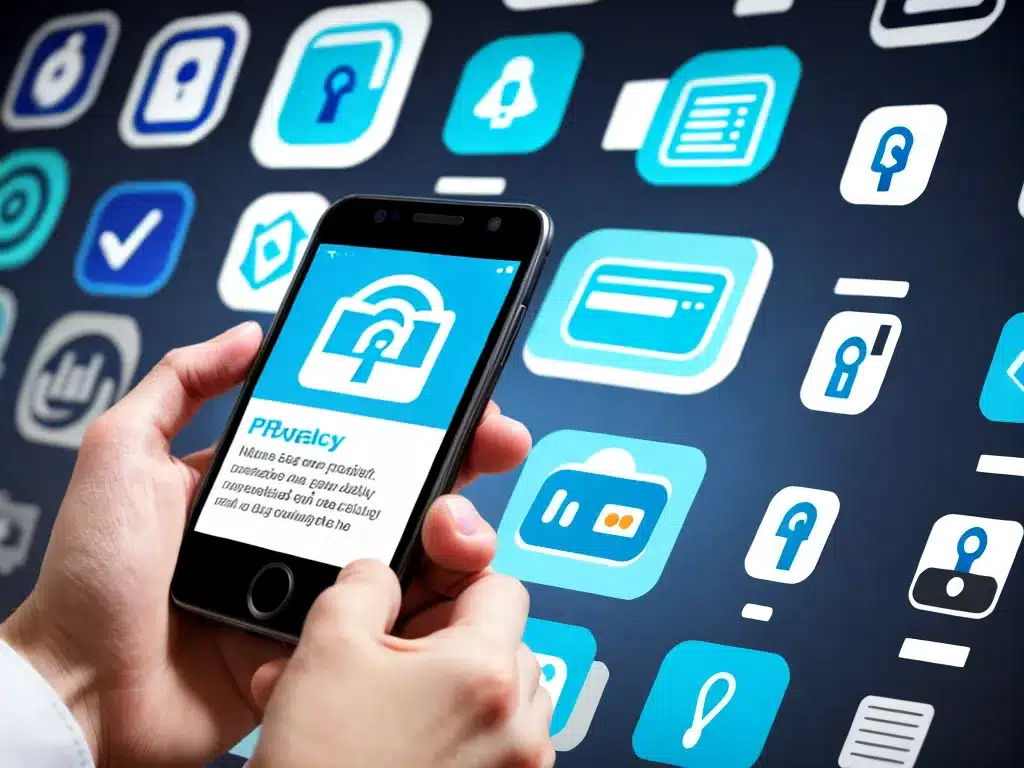How to Guard Your Privacy When Using Mobile Apps
Mobile apps provide a lot of convenience in our daily lives, but they can also pose privacy risks if we are not careful. Here are some tips on how to protect my privacy when using mobile apps:
Be Selective When Downloading Apps
I am selective about the apps I download so that I minimize the number of apps that have access to my personal information. Here are some precautions I take:
-
I read reviews and research apps before downloading them to understand their privacy policies and what permissions they require.
-
I avoid downloading apps that seem suspicious or ask for unnecessary permissions like access to contacts, photos, camera, etc.
-
I check if the app developer is reputable and has a history of protecting user privacy.
-
I download apps only from official app stores like Google Play Store and Apple App Store as they screen apps for malware.
Adjust App Permissions
Once an app is installed, I carefully configure its permissions in phone settings. I only allow permissions that are absolutely necessary for the app function. For example:
-
I deny location access to apps like calculator or flashlight that don’t need it.
-
I turn off unnecessary permissions like access to SMS, contacts, microphone, etc.
-
I disable permissions that I’m uncomfortable sharing like access to photos, files, and camera.
-
I reassess permissions before an app update to ensure no unnecessary access is added.
Use Privacy-Focused Apps
Some apps are designed to protect user privacy. Using such apps reduces data collection risks:
-
I use privacy-focused web browsers like DuckDuckGo, Firefox Focus that block trackers.
-
I use encrypted messaging apps like Signal and ProtonMail to keep conversations private.
-
I use virtual private network (VPN) apps to encrypt my internet traffic and location.
-
I use password manager apps like Bitwarden to securely save passwords.
Practice General Precautions
Along with the above measures, I also follow these general practices to enhance my privacy:
-
I regularly delete apps I no longer use to limit access to my data.
-
I avoid connecting apps to social media accounts so my data is not shared.
-
I turn off personalized ads in app settings to limit ad targeting based on my usage.
-
I use strong passwords and two-factor authentication to secure accounts.
-
I frequently update apps to get the latest security patches.
-
I avoid conducting financial transactions and accessing sensitive accounts on public WiFi.
Be Wary of Third-Party SDKs
Many apps use third-party software development kits (SDKs) for features like analytics or ads. However, some SDKs are known to engage in covert data collection:
-
I avoid apps that useinvasive SDKs like Facebook SDK if not absolutely necessary.
-
I disable targeted in-app ads as they allow SDKs to build advertising profiles.
-
I look out for excessive background data usage by an app as it may signal covert SDK activity.
-
If I notice strange targeted ads after using an app, I review its SDKs and permissions.
By being thoughtful about the apps I use and consistently applying the above precautions, I can enjoy the convenience of mobile apps while still protecting my privacy. It does require some extra effort but is worthwhile to safeguard my personal data.