If you’re a gamer, you know how important it is to have a good graphics card. It’s the heart of your gaming experience, and it’s responsible for rendering all of the beautiful graphics you see on your screen. However, even the best graphics cards can sometimes experience screen tearing issues. This can be frustrating, but fortunately, it’s usually easy to fix. In this article, we’ll explain what screen tearing is, what causes it, and how to fix it.
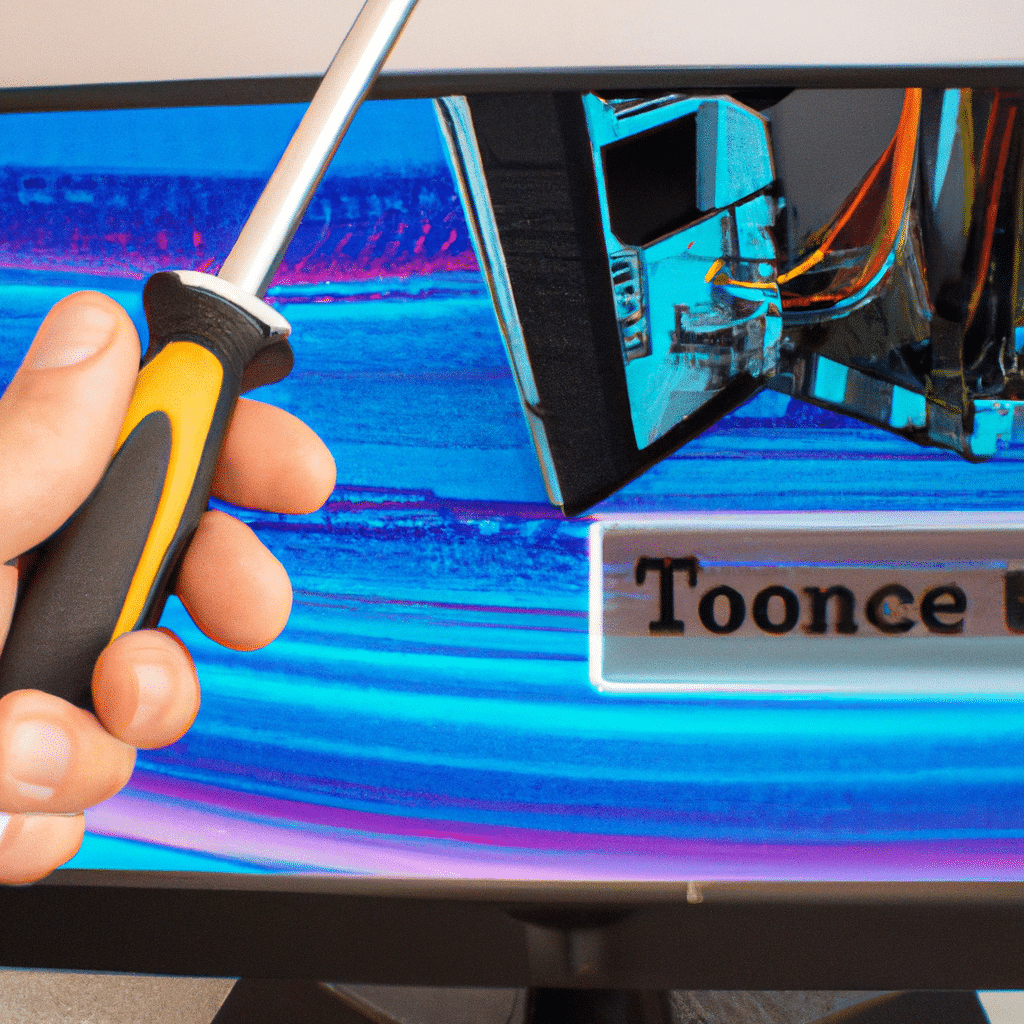
What is Screen Tearing?
Screen tearing is a phenomenon that occurs when your graphics card and your monitor are out of sync. Your graphics card is designed to render images at a certain rate, while your monitor is designed to display them at a certain rate. When these rates are out of sync, you can experience screen tearing. This means that you might see a horizontal line across your screen, or the top and bottom sections of the screen might be out of sync.
What Causes Screen Tearing?
There are several things that can cause screen tearing. One common cause is V-Sync. V-Sync is designed to sync your graphics card and your monitor, but it can sometimes cause issues. Another cause is a mismatched refresh rate between your graphics card and your monitor. If your graphics card is rendering images at a different rate than your monitor is displaying them, you can experience screen tearing.
How to Fix Screen Tearing
Now that you know what screen tearing is and what causes it, let’s talk about how to fix it. There are several things you can do to fix screen tearing, depending on the cause.
Turn on V-Sync
If you’re experiencing screen tearing, the first thing you should try is turning on V-Sync. This will sync your graphics card and your monitor, which should eliminate screen tearing. However, keep in mind that V-Sync can sometimes cause input lag, which can be frustrating for gamers.
Change the Refresh Rate
If turning on V-Sync doesn’t fix the issue, you can try changing the refresh rate on your monitor. Most monitors have a default refresh rate of 60Hz, but some can go higher. If your graphics card is rendering images at a higher rate than your monitor can display them, you can experience screen tearing. Try adjusting the refresh rate to see if that fixes the issue.
Upgrade Your Graphics Card
If you’ve tried both of the above solutions and you’re still experiencing screen tearing, it might be time to upgrade your graphics card. A newer graphics card will be better equipped to handle the demands of modern games, and it will likely eliminate screen tearing issues.
Conclusion
In conclusion, screen tearing can be frustrating, but it’s usually easy to fix. Try turning on V-Sync, adjusting the refresh rate on your monitor, or upgrading your graphics card. With a little bit of troubleshooting, you should be able to eliminate screen tearing and enjoy a seamless gaming experience.












