As technology advances, it’s no surprise that people rely heavily on computers, particularly for gaming and graphic design purposes. Graphics cards are a crucial component of a computer system that is responsible for rendering images, videos, and animations. However, sometimes, graphics card performance issues can occur, resulting in poor image quality, low fps, and system crashes. In this article, we will discuss some common graphics card performance issues and how to fix them.
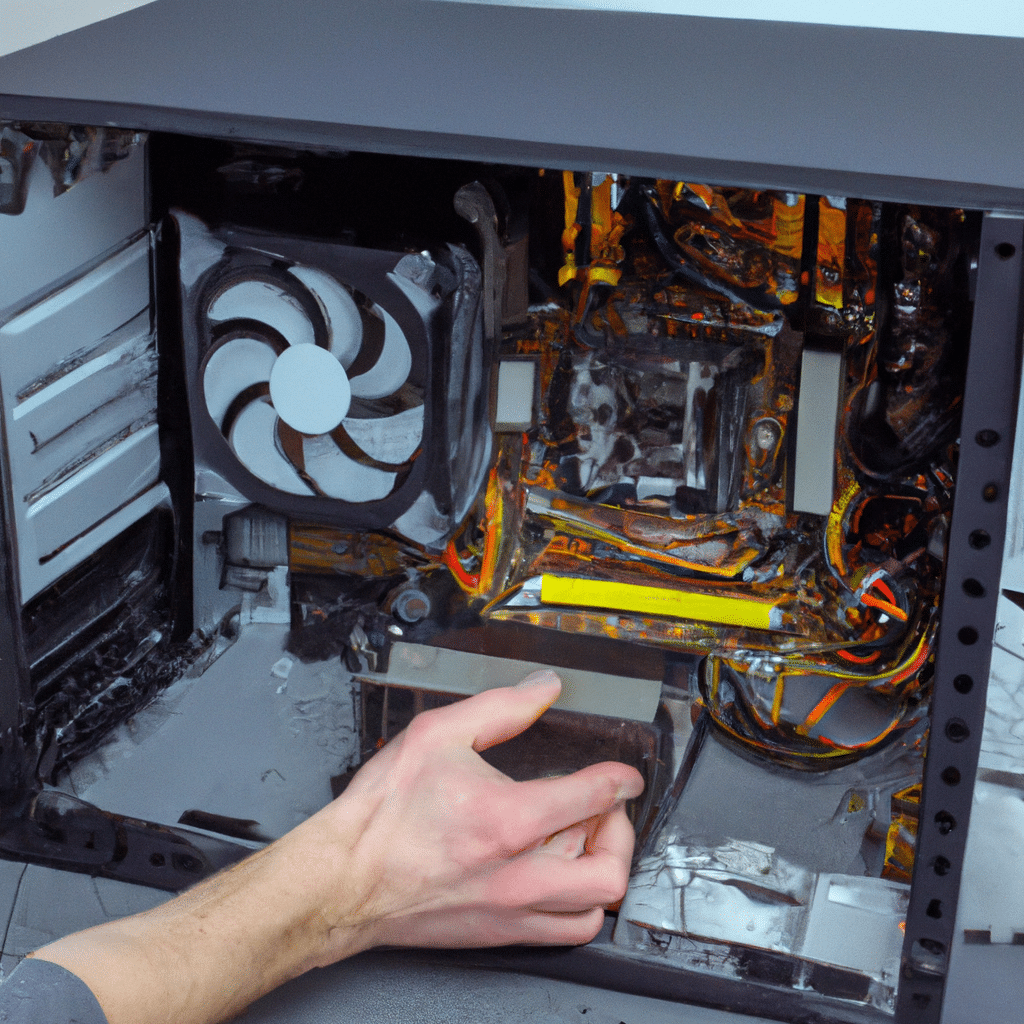
1. Overheating
Overheating is a common issue that affects graphics card performance. When a graphics card heats up, it can cause the system to slow down, freeze, or even crash. The most common cause of overheating is a buildup of dust and debris inside the computer case, which can block the airflow and cause the components to heat up.
To fix this issue, you should clean your computer case regularly to ensure proper airflow. You can use a can of compressed air to blow out any dust and debris that has accumulated inside the case. You can also install additional fans or a liquid cooling system to keep the temperature of your graphics card under control.
2. Outdated Drivers
Outdated drivers are another common cause of graphics card performance issues. Drivers are software programs that allow the operating system to communicate with the graphics card. When drivers are outdated, they can cause the graphics card to malfunction or not work at all.
To fix this issue, you should regularly update your graphics card drivers. You can do this by visiting the website of your graphics card manufacturer and downloading the latest drivers. You can also use a driver update tool to automatically update your drivers.
3. Insufficient Power Supply
Insufficient power supply can also affect graphics card performance. Graphics cards require a lot of power to function correctly, and if the power supply is not adequate, it can cause the graphics card to malfunction or not work at all.
To fix this issue, you should ensure that your power supply is adequate for your graphics card. You can check the power requirements of your graphics card on the manufacturer’s website and compare them to your power supply’s specifications. If your power supply is not adequate, you should upgrade to a higher wattage power supply.
4. Overclocking
Overclocking is a process of increasing the clock speed of a graphics card to improve its performance. However, overclocking can also cause graphics card performance issues, such as system crashes or instability.
To fix this issue, you should avoid overclocking your graphics card or reduce the overclocking settings. Overclocking can cause the graphics card to overheat, which can lead to other performance issues.
5. Malware or Virus Infection
Malware or virus infection can also cause graphics card performance issues. Malware or virus can infect your computer and cause it to slow down or freeze.
To fix this issue, you should regularly scan your computer for malware or virus using reputable antivirus software. You should also avoid downloading and installing software from untrusted sources.
6. Faulty Hardware
Faulty hardware can also cause graphics card performance issues. If your graphics card is damaged or malfunctioning, it can cause poor image quality, low fps, and system crashes.
To fix this issue, you should check your graphics card for any physical damage or signs of wear and tear. If your graphics card is damaged, you should replace it with a new one.
In conclusion, graphics card performance issues can occur due to various reasons, including overheating, outdated drivers, insufficient power supply, overclocking, malware or virus infection, and faulty hardware. By following the above steps, you can fix these issues and improve the performance of your graphics card. Remember to regularly clean your computer case, update your drivers, ensure adequate power supply, avoid overclocking, scan your computer for malware or virus, and check for faulty hardware. By doing so, you can ensure that your graphics card functions correctly and provides you with the best possible gaming or graphic design experience.












