Laptops are essential gadgets in our daily lives, and we all rely on them for various tasks. However, accidents happen, and one of the most common issues with laptops is water damage. If your laptop has been exposed to water, you need to act fast to prevent further damage. In this article, we will discuss how to fix a water-damaged laptop and whether you should opt for a DIY or professional repair.
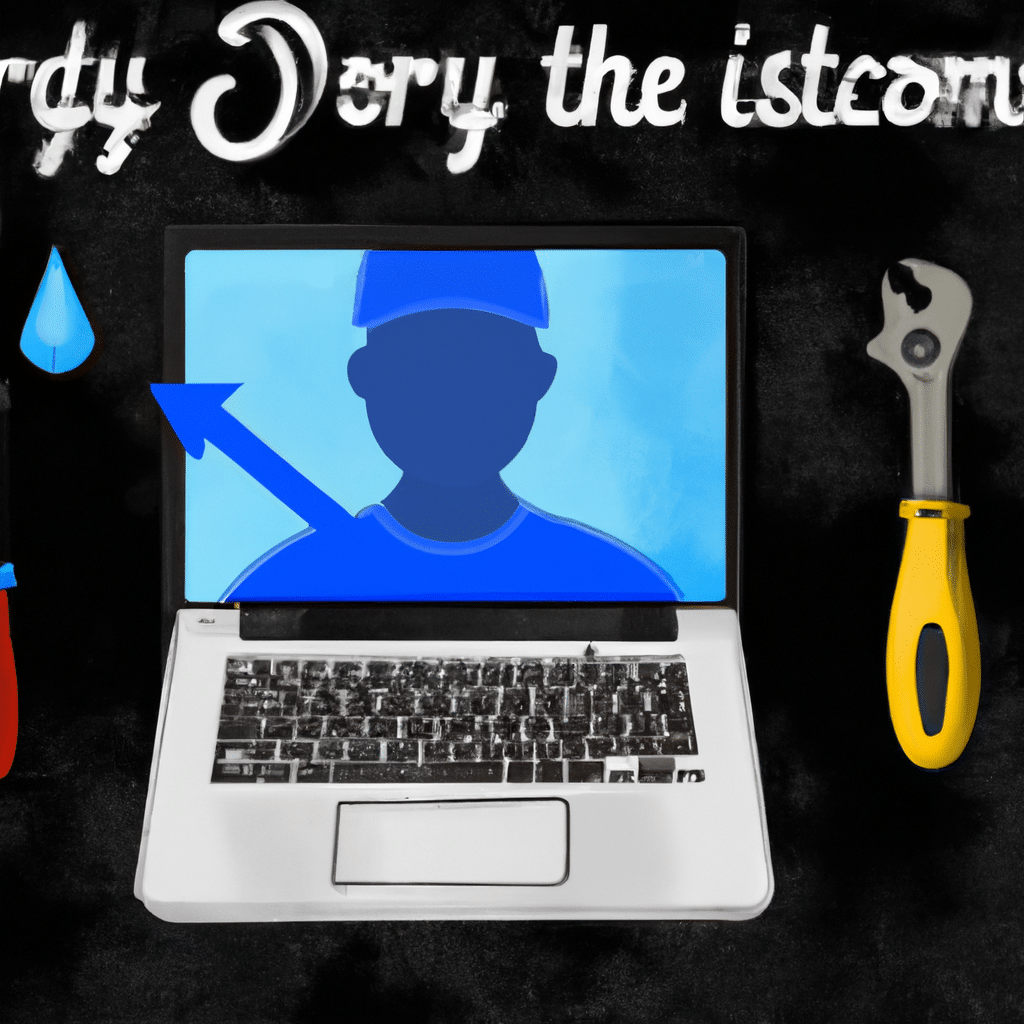
What to do if your laptop gets water damaged
If your laptop gets water damaged, the first thing you need to do is turn it off immediately. Do not try to turn it on or plug it in as it may cause a short circuit and further damage. The next step is to remove the battery and disconnect any external devices such as USB drives or chargers. Once you have done that, wipe the laptop with a dry cloth to remove any visible water.
DIY Repair
If you are confident in your technical skills, you can attempt a DIY repair on your water-damaged laptop. However, DIY repair can be risky and may cause further damage if not done correctly. Here are some steps you can follow to attempt a DIY repair:
Step 1: Disassemble the laptop
To fix a water-damaged laptop, you need to disassemble it to access the internal components. You can find disassembly guides for your laptop model online, or you can follow the manufacturer’s instructions. Take pictures as you go along to help you remember how to reassemble the laptop.
Step 2: Clean the laptop
Once you have disassembled the laptop, you need to clean it thoroughly. Use a soft-bristled brush to remove any dirt or debris from the internal components. Then, use a cotton swab dipped in isopropyl alcohol to clean the affected areas. Isopropyl alcohol helps to remove any corrosion caused by water damage.
Step 3: Dry the laptop
After cleaning the laptop, you need to dry it thoroughly. You can use a hairdryer on a low heat setting to dry the internal components. However, be careful not to overheat the components as it may cause further damage. Alternatively, you can leave the laptop to dry in a warm and dry place for a few days.
Step 4: Reassemble the laptop
Once the laptop is dry, you can reassemble it. Follow the pictures or instructions you took earlier to ensure you reassemble it correctly. Once you have reassembled the laptop, test it to ensure it is working correctly.
Professional Repair
If you do not feel confident in your technical skills, it is best to opt for a professional repair. Professional repair services have the expertise and tools to fix water-damaged laptops correctly. They also offer a warranty on their repairs, giving you peace of mind. Here are some advantages of opting for a professional repair:
Expertise
Professional repair services have the expertise to fix water-damaged laptops. They have trained technicians who know how to handle delicate components and perform repairs correctly. They also have access to specialized tools and equipment to diagnose and fix the issue.
Warranty
Professional repair services offer a warranty on their repairs, giving you peace of mind. If the issue recurs within the warranty period, you can get it fixed for free. This is not possible with a DIY repair, where you are responsible for any further damage.
Time and cost-effective
Professional repair services are time and cost-effective. They can diagnose and fix the issue quickly, saving you time and effort. They also offer competitive pricing, making it more affordable than buying a new laptop.
Conclusion
In conclusion, if your laptop gets water damaged, you need to act fast to prevent further damage. You can attempt a DIY repair if you are confident in your technical skills. However, if you are not, it is best to opt for a professional repair. Professional repair services offer expertise, warranty, and are time and cost-effective. Regardless of which method you choose, make sure you take the necessary precautions to prevent water damage in the future.












