How to Fix a Smartphone with a Damaged Touch Screen
If you’re reading this, chances are you’ve dropped your smartphone and ended up with a damaged touch screen. It can be frustrating when your phone is no longer responsive to your touch, but don’t worry, we’re here to help. In this article, we’ll provide you with a step-by-step guide on how to fix a smartphone with a damaged touch screen.
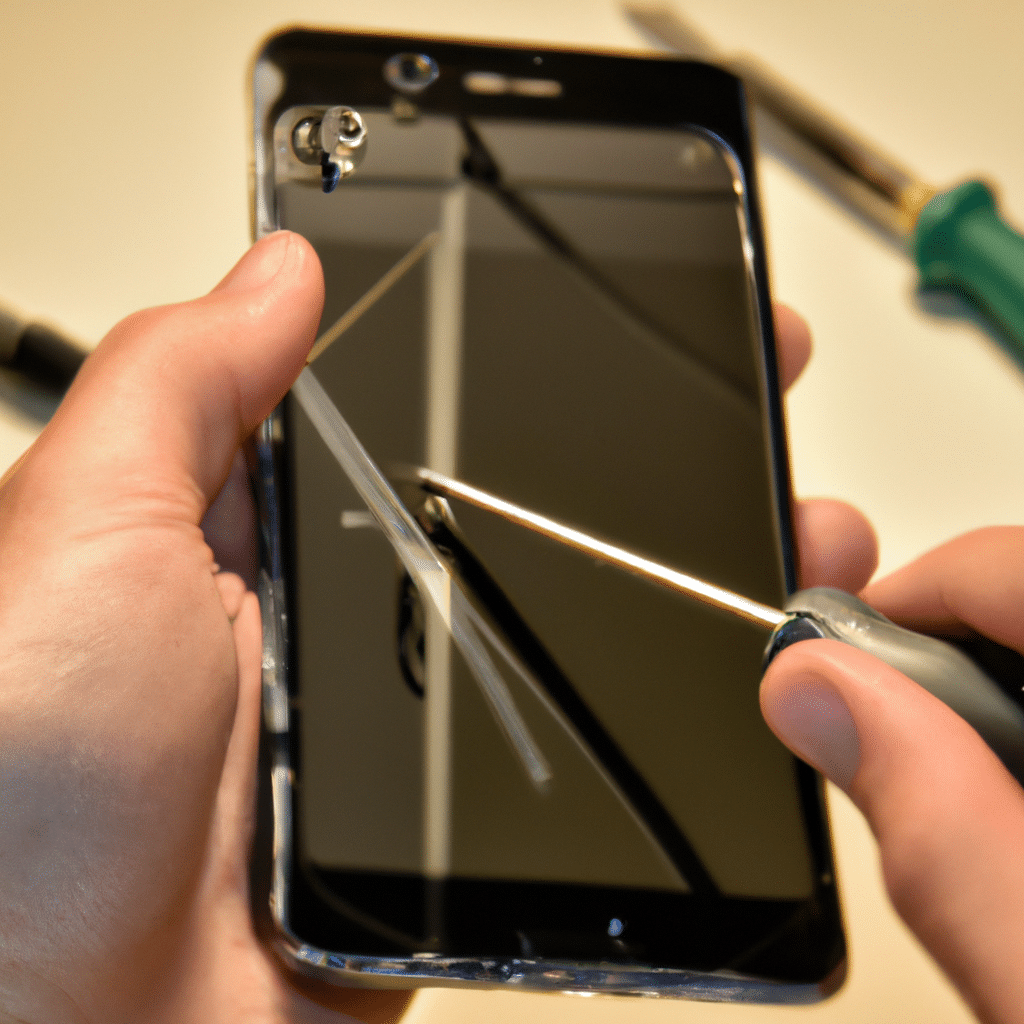
Step 1: Determine the Extent of the Damage
The first thing you need to do is determine the extent of the damage to your smartphone’s touch screen. If the screen is cracked, but still responds to touch, you may only need to replace the screen protector. However, if the screen is completely unresponsive, you may need to replace the entire screen.
Step 2: Back Up Your Data
Before you start fixing your smartphone, it’s important to back up all your data. This will ensure that you don’t lose any important files or data during the repair process. You can back up your data by connecting your phone to a computer or using cloud services like Google Drive or iCloud.
Step 3: Turn Off Your Smartphone
Next, turn off your smartphone before you begin the repair process. This will prevent any further damage to the phone and ensure your safety during the repair process.
Step 4: Remove the Battery
If your smartphone has a removable battery, remove it before you start repairing the touch screen. This will ensure that there is no power running through the phone and reduce the risk of electrical shock.
Step 5: Remove the Damaged Touch Screen
To remove the damaged touch screen, you’ll need to follow the manufacturer’s instructions. Generally, this involves removing any screws or clips that are holding the screen in place and gently prying the screen away from the phone. Be sure to be gentle and take your time, as you don’t want to damage any other components while removing the screen.
Step 6: Replace the Touch Screen
Once you’ve removed the damaged touch screen, it’s time to replace it with a new one. You can purchase replacement touch screens online or from a local electronics store. Follow the manufacturer’s instructions to install the new touch screen, making sure to connect any cables or clips securely.
Step 7: Test the New Touch Screen
After you’ve replaced the touch screen, it’s time to test it to make sure it’s working properly. Reconnect the battery and turn on your smartphone. Test the touch screen to ensure it’s responding to your touch. If it’s not working properly, you may need to retrace your steps and make sure everything is connected properly.
Conclusion
Fixing a smartphone with a damaged touch screen can be a daunting task, but with the right tools and instructions, it’s definitely doable. In this article, we provided you with a step-by-step guide on how to fix a smartphone with a damaged touch screen. Remember to back up your data, turn off your phone, and be gentle when removing and replacing the screen. With a little patience and attention to detail, you’ll have your phone up and running again in no time!












