How to Fix a Smartphone with a Damaged Motherboard
Smartphones have become an essential part of our lives, and we rely on them for communication, entertainment, and even work. However, accidents happen, and we find ourselves with a damaged smartphone. One of the most critical components of a smartphone is the motherboard, and if it is damaged, the phone may not function correctly. Fortunately, there are ways to fix a smartphone with a damaged motherboard.
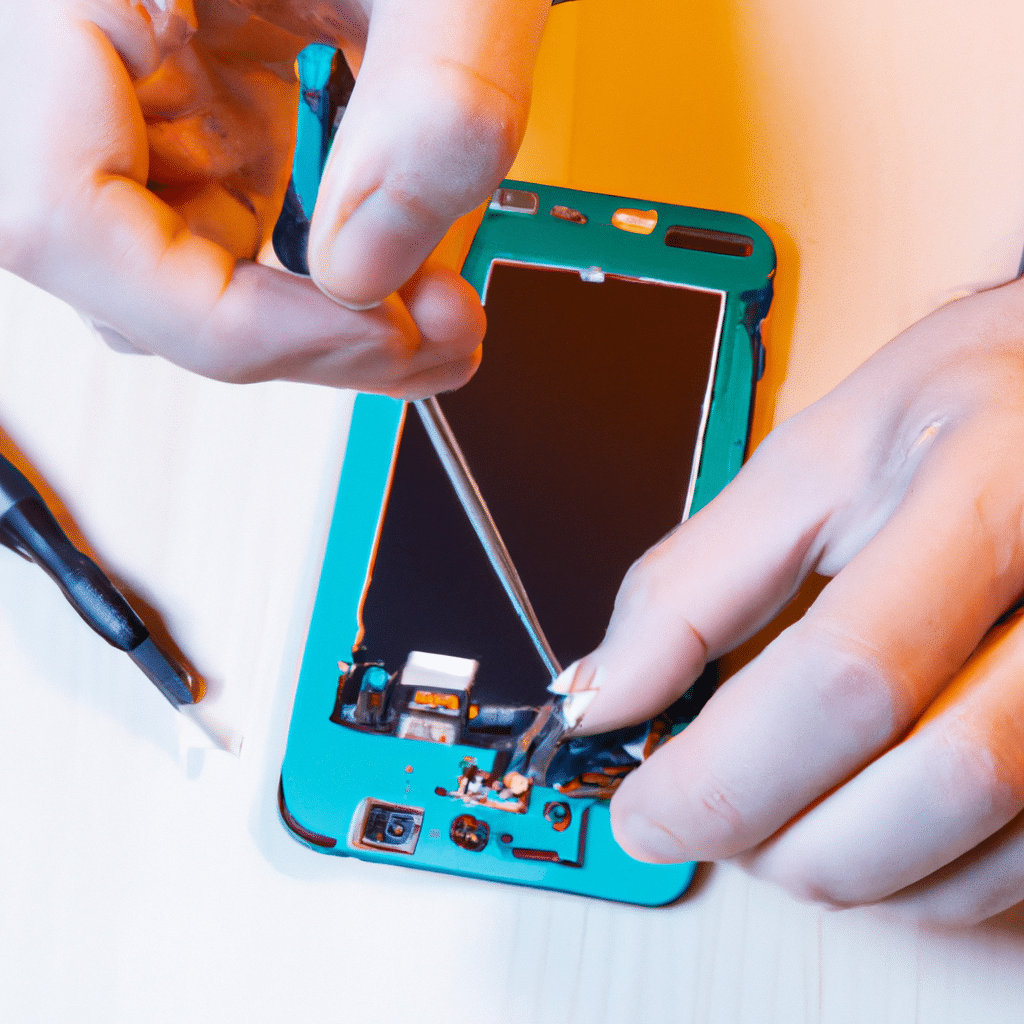
Understanding the Motherboard
Before we dive into the methods of fixing a damaged motherboard, we need to understand what a motherboard is and how it works. The motherboard is the central circuit board that connects all the other parts of the phone. It is responsible for controlling the phone’s functions, such as the display, audio, and communication.
Signs of a Damaged Motherboard
The first step in fixing a smartphone with a damaged motherboard is identifying the signs of damage. Some of the common signs of a damaged motherboard include:
- The phone won’t turn on
- The phone turns on, but the screen remains black
- The phone turns on, but the screen displays distorted images
- The phone turns on, but it keeps restarting or freezing
- The phone won’t charge or hold a charge for long
If you experience any of these signs, there’s a high chance that your smartphone’s motherboard is damaged.
Methods of Fixing a Damaged Motherboard
There are several methods of fixing a damaged motherboard, and the method you choose will depend on the severity of the damage.
Method 1: DIY Repair
If you’re tech-savvy, you can attempt to repair the damaged motherboard yourself. However, this method is not recommended for those who have no experience with electronics.
To attempt a DIY repair, you’ll need to:
- Disassemble the phone
- Identify the damaged component
- Replace the damaged component
- Reassemble the phone
- Test the phone
Note that this method requires specialized tools and knowledge, so it is not recommended for beginners.
Method 2: Professional Repair
If you’re not confident in your DIY skills, you can take your phone to a professional repair shop. A professional repair technician will be able to diagnose the problem and fix it for you.
However, this method can be costly, and the repair may take several days or even weeks, depending on the severity of the damage.
Method 3: Motherboard Replacement
If the damage to the motherboard is severe, you may need to replace the entire motherboard. This method is the most expensive of the three, but it is the most effective.
To replace the motherboard, you’ll need to:
- Disassemble the phone
- Remove the damaged motherboard
- Install the new motherboard
- Reassemble the phone
- Test the phone
Note that this method requires specialized tools and knowledge, so it is not recommended for beginners.
Tips for Preventing Motherboard Damage
To prevent motherboard damage, you can follow these tips:
- Avoid exposing your smartphone to high temperatures
- Avoid exposing your smartphone to liquids
- Use a protective case to protect your phone from drops and impacts
- Avoid overcharging your phone
- Keep your phone away from magnets and other electronic devices
Conclusion
A damaged motherboard can be a frustrating issue, but there are ways to fix it. Whether you choose to attempt a DIY repair, take your phone to a professional repair shop, or replace the motherboard entirely, it’s important to take action as soon as possible. By following the tips for preventing motherboard damage, you can reduce the risk of future damage and keep your smartphone in good condition.












