How to Fix a Smartphone with a Damaged Charging Port
In today’s world, smartphones have become an essential part of our lives, and we depend on them for everything from communication to entertainment. However, one of the most common problems that smartphone users face is a damaged charging port. This can be a frustrating issue as it prevents us from charging our phones and using them. In this article, we will provide you with a comprehensive guide on how to fix a smartphone with a damaged charging port.
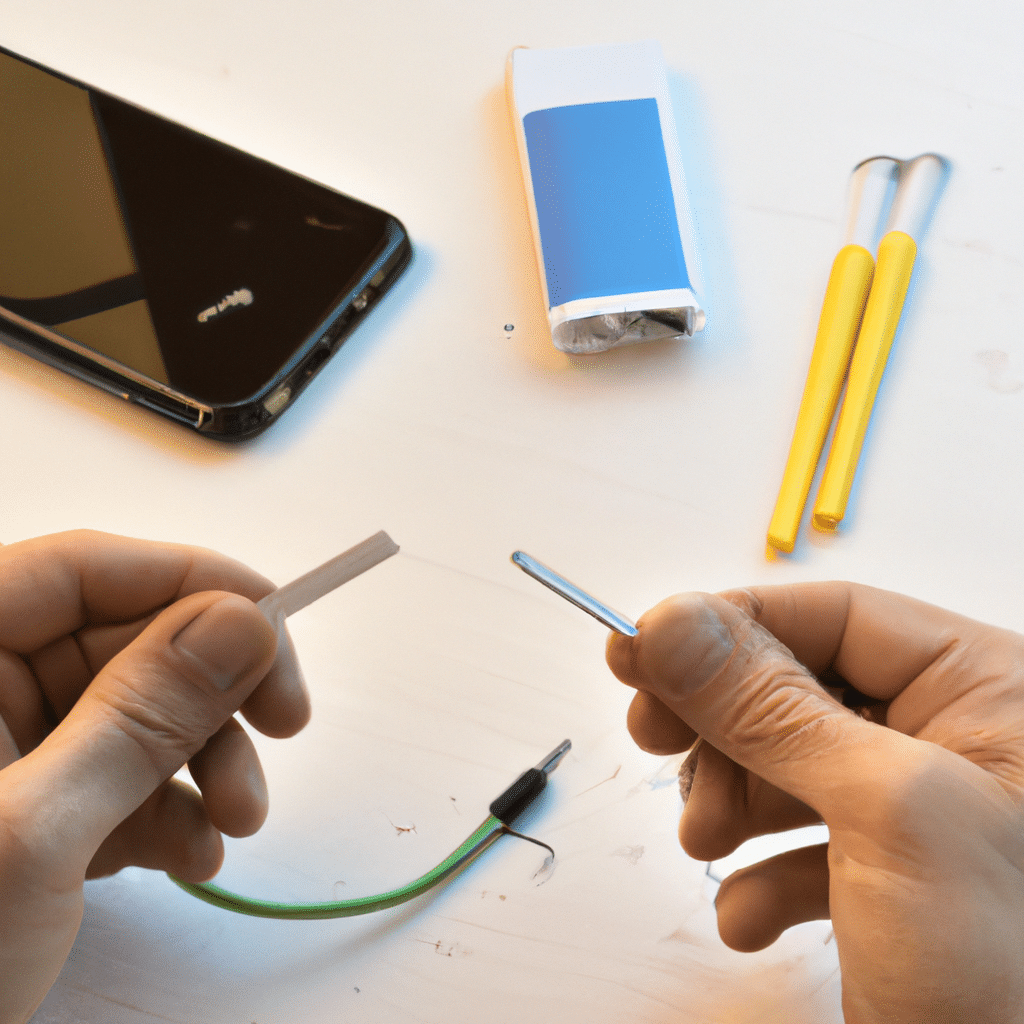
Understanding the Problem
Before we dive into the solutions, it is essential to understand the problem. A damaged charging port can occur due to several reasons, such as:
- Wear and tear over time
- Inserting the charging cable incorrectly
- Using non-compatible charging cables
- Water damage
When a charging port is damaged, it can result in the phone not charging or charging slowly. In extreme cases, the phone may not charge at all.
Solutions
There are several solutions to fix a smartphone with a damaged charging port. We have listed the most effective and practical solutions below:
1. Clean the Charging Port
Sometimes, the charging port may not work correctly due to dust or debris accumulation. In this case, cleaning the charging port can solve the problem. You can use a toothbrush or a small brush to remove the dust or debris. Be careful not to damage the charging port while cleaning it.
2. Use a Different Charging Cable
Using a non-compatible charging cable can damage the charging port. If your charging port is not working correctly, try using a different charging cable. Ensure that the cable is compatible with your phone before using it.
3. Restart Your Phone
Restarting your phone can sometimes solve the problem. This is because restarting your phone clears the cache and refreshes the system. To restart your phone, press and hold the power button until the restart option appears. Tap on the restart option to restart your phone.
4. Replace the Charging Port
If none of the above solutions work, replacing the charging port may be necessary. You can replace the charging port yourself or take it to a professional repair shop. Make sure to buy a compatible charging port to avoid any further damage.
5. Wireless Charging
If your smartphone supports wireless charging, you can use this feature as an alternative to the damaged charging port. You will need a wireless charging pad or stand to charge your phone wirelessly.
Conclusion
A damaged charging port can be a frustrating problem, but it is not the end of the world. There are several solutions to fix a smartphone with a damaged charging port, such as cleaning the charging port, using a different charging cable, restarting your phone, replacing the charging port, or using wireless charging. With these solutions, you can extend the life of your smartphone and continue to use it without any interruptions.












