How to Fix a Smartphone That Won’t Turn On
Are you struggling with a smartphone that won’t turn on? This can be a frustrating experience, especially if you rely heavily on your device for work, communication, and entertainment. Fortunately, there are a few simple steps you can take to troubleshoot the problem and get your phone back up and running. In this article, we’ll walk you through some of the most common causes of a smartphone that won’t turn on and provide you with some practical solutions to fix the issue.
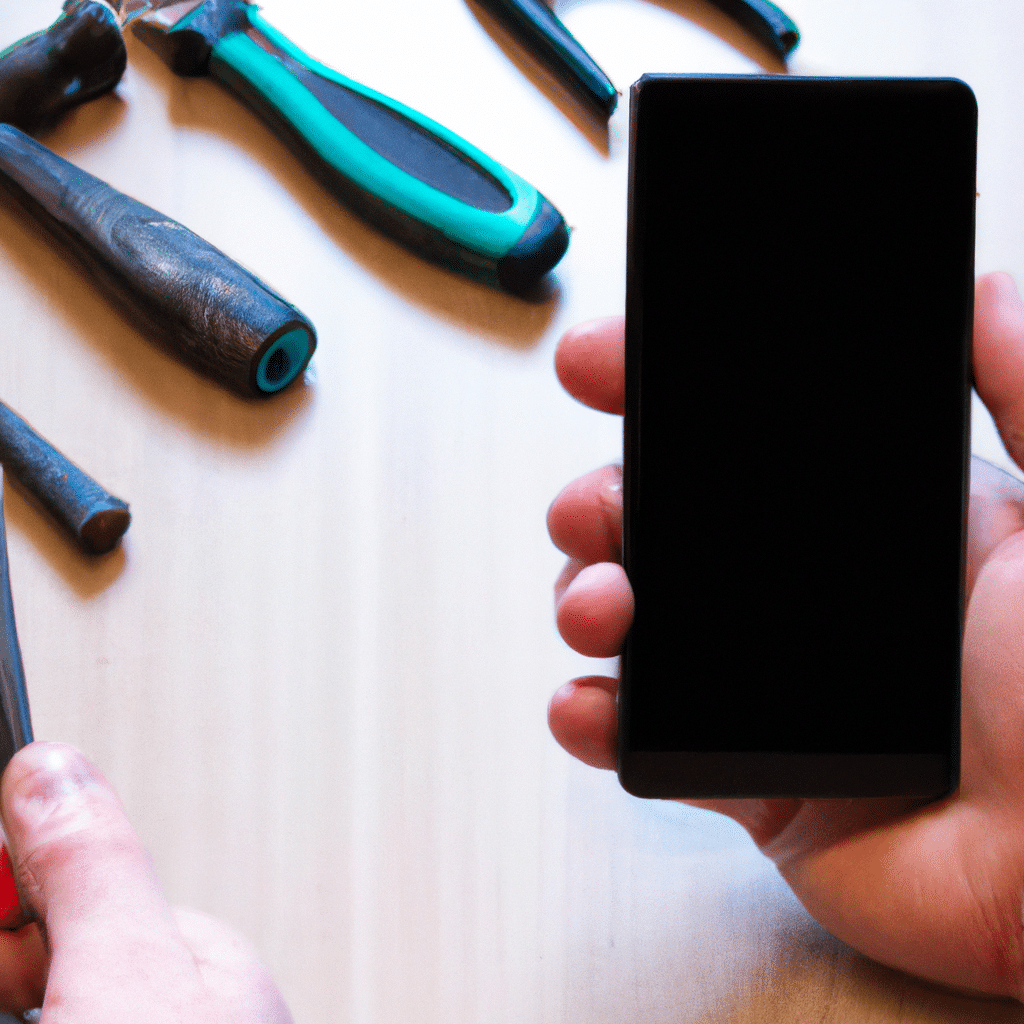
Check Your Battery
The first thing to check when your smartphone won’t turn on is the battery. It’s possible that your battery has drained completely and needs to be recharged. Connect your phone to a power source and wait for a few minutes. If your phone still won’t turn on, try a different charging cable or power adapter to rule out any issues with the charging equipment. It’s also worth checking if there’s any debris in the charging port that could be preventing a proper connection.
Perform a Hard Reset
If your phone still won’t turn on after charging, the next step is to perform a hard reset. This will force your phone to restart and clear any software glitches that may be causing the problem. The method for performing a hard reset varies depending on your phone’s make and model, but it usually involves holding down a combination of buttons for a few seconds. Check your phone’s user manual or search online for instructions on how to perform a hard reset for your specific phone.
Boot Your Phone in Safe Mode
If your phone turns on but keeps crashing or freezing, it’s possible that a third-party app is causing the issue. To identify the app responsible, try booting your phone in safe mode. In safe mode, your phone will only run essential apps and services, so if the problem goes away, it means that one of your installed apps is causing the issue. To boot your phone in safe mode, press and hold the power button until the power off menu appears. Then, press and hold the “Power Off” option until you see the safe mode prompt.
Update Your Phone’s Software
Outdated software can cause a range of issues, including problems with turning on your phone. Make sure your phone’s software is up to date by checking for any available updates. Go to your phone’s settings menu and look for the “Software Update” option. If an update is available, follow the on-screen instructions to download and install it.
Check Your Phone’s Hardware
If none of the above solutions work, it’s possible that your phone’s hardware is causing the issue. There could be a problem with the power button, the display, or the battery itself. If your phone is still under warranty, contact the manufacturer or your carrier to have it repaired or replaced. If your phone is out of warranty, you can take it to a reputable repair shop to diagnose and fix the issue.
Conclusion
A smartphone that won’t turn on can be a frustrating problem, but it’s usually fixable. By following the steps outlined in this article, you can troubleshoot the issue and get your phone back up and running. Remember to check your battery, perform a hard reset, boot your phone in safe mode, update your phone’s software, and check your phone’s hardware if necessary. By taking these steps, you can save yourself time, money, and hassle, and get back to using your phone as normal.












