If you are experiencing problems with your laptop not turning on, don’t panic. There can be several reasons why this is happening, and in this article, we will provide you with some troubleshooting tips to help you fix your laptop.
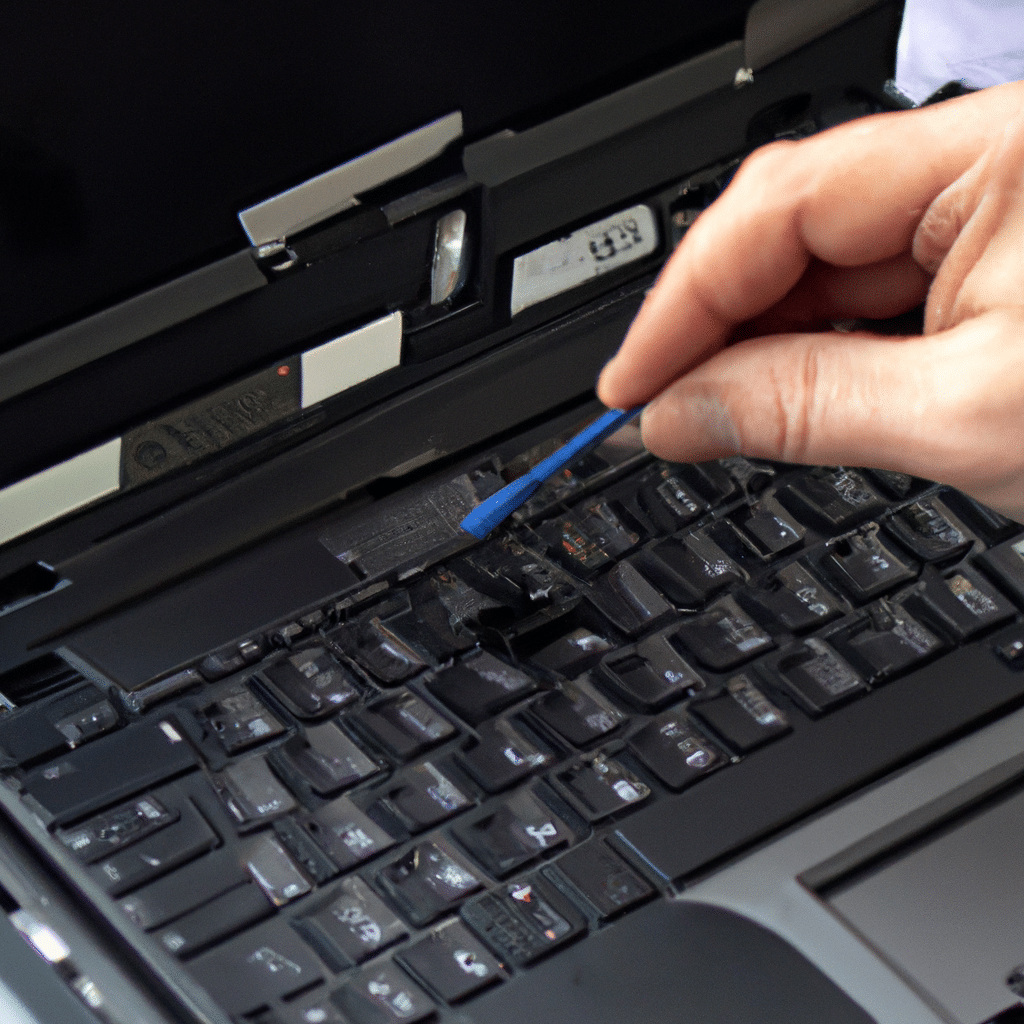
Check the Power Source
The first thing you need to check is the power source. Make sure that your laptop is properly plugged into an electrical outlet or that the battery is fully charged. If your laptop is not turning on, try plugging it into a different outlet or charging it for a longer period.
Check the Display
If your laptop is turning on but the display is not working, there may be an issue with your graphics card or display settings. Try connecting your laptop to an external monitor to see if the display is working. If it is, then your laptop’s display may need to be replaced.
Check the Battery
If your laptop is not turning on, it may be because the battery is faulty or dead. Try removing the battery and plugging your laptop directly into the power source. If your laptop turns on, then you need to replace the battery.
Check the RAM
If your laptop is turning on but not booting up, it may be because of a faulty RAM. Try removing the RAM and reinserting it again. If that doesn’t work, try replacing it with a new one.
Check the Hard Drive
If your laptop is turning on but not booting up, it may be because of a faulty hard drive. Try booting your laptop in safe mode to see if it is a software issue. If it still doesn’t work, then you may need to replace the hard drive.
Check for Viruses
If your laptop is turning on but running slow or freezing, it may be because of a virus or malware. Run a virus scan on your laptop to remove any malicious programs that may be causing the issue.
Check for Overheating
If your laptop is turning on but shutting down unexpectedly, it may be because of overheating. Check the air vents and make sure they are not blocked by dust or debris. You can also try using a cooling pad to prevent overheating.
Conclusion
In conclusion, there can be several reasons why your laptop is not turning on, but with these troubleshooting tips, you can diagnose and fix the issue. Remember to check the power source, display, battery, RAM, hard drive, viruses, and overheating. By following these tips, you can save money on costly repairs and get your laptop working again in no time.












