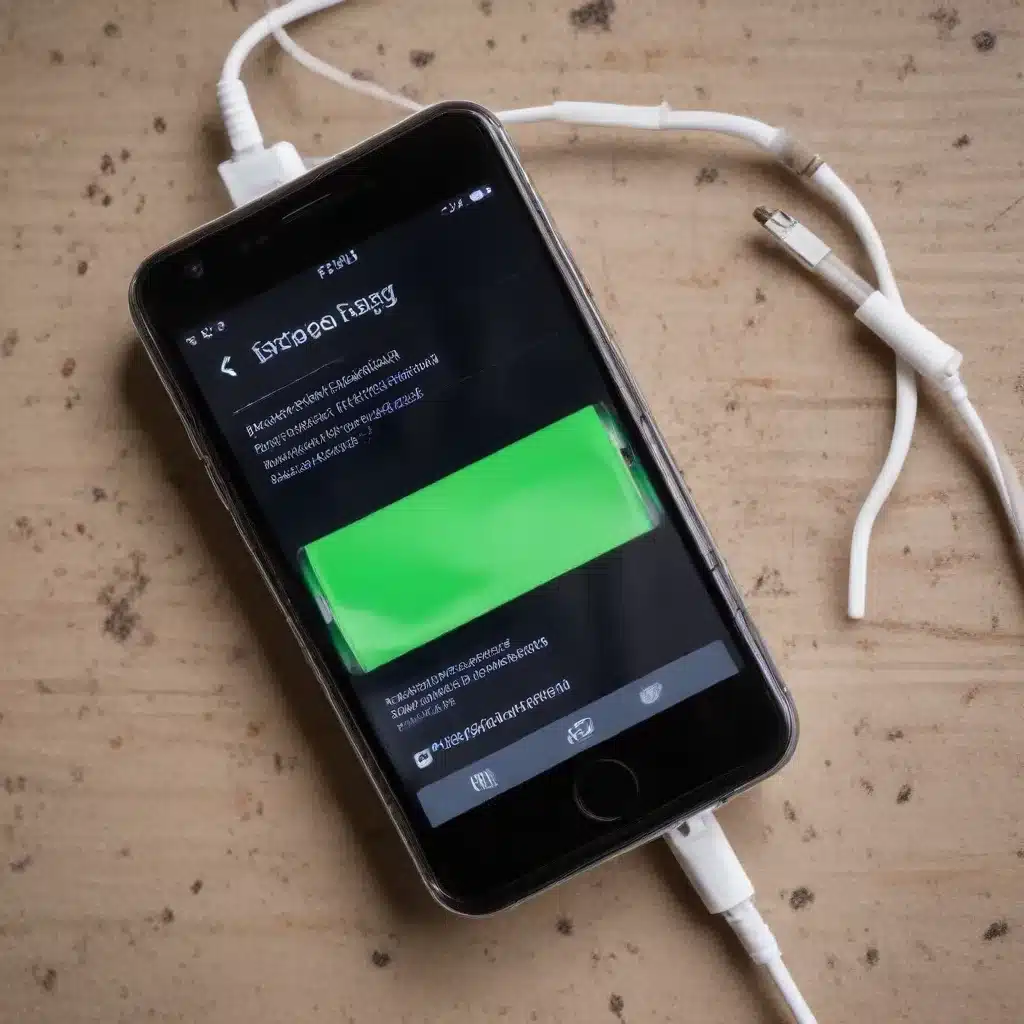
In the fast-paced digital age, our smartphones have become indispensable companions, seamlessly integrating into our daily lives. However, as we rely on these devices more and more, one common concern often arises – battery life. Keeping your smartphone charged and ready for use can be a constant challenge, especially for heavy users.
As an experienced IT professional, I’ve gathered a wealth of practical tips and insights to help you extend the battery life of your smartphone and make the most out of every charge. Whether you’re an Android user or an iPhone enthusiast, the strategies outlined in this comprehensive guide will empower you to optimize your device’s power consumption and prolong its overall battery lifespan.
Understand Your Smartphone’s Battery Behavior
Before delving into specific tips, it’s essential to understand the basic principles of how smartphone batteries function. Lithium-ion batteries, the prevalent power source in modern smartphones, have a limited number of charge cycles. Overcharging, extreme temperatures, and other factors can contribute to premature battery degradation.
To maintain your smartphone’s battery health, it’s recommended to keep the charge level between 20% and 80%. Avoiding the extremes of fully draining the battery or constantly keeping it at 100% can significantly extend its lifespan. Additionally, it’s crucial to use the appropriate charging method recommended by your device’s manufacturer, as using incompatible chargers or fast-charging techniques can put unnecessary strain on the battery.
Adjust Display and Screen Settings
One of the most significant battery drainers on a smartphone is the display. Reducing the screen brightness and setting the screen timeout to a shorter duration can make a noticeable difference in battery consumption. Furthermore, consider using a dark or black-themed wallpaper and interface, as darker colors require less power to display on OLED screens.
Another effective tip is to turn off automatic brightness adjustment and manually set the screen brightness to a comfortable level, rather than relying on the device’s adaptive brightness feature. This can help prevent the screen from unnecessarily increasing its brightness, which can quickly deplete the battery.
Manage Background App Activity
Modern smartphones are designed to multitask and keep apps running in the background, but this can come at the cost of battery life. To optimize your device’s power usage, review the apps that are running in the background and selectively force-close or restrict those that you don’t actively use.
Additionally, consider disabling location services, Bluetooth, and Wi-Fi when not in use, as these features can constantly drain the battery even when you’re not actively using them. The “Airplane Mode” or “Flight Mode” feature can be a powerful tool, as it temporarily disables cellular and wireless connectivity, effectively conserving battery life when you don’t need internet access.
Utilize Power-Saving Modes
Most smartphones come equipped with various power-saving modes or battery optimization features that can significantly extend your device’s battery life. Familiarize yourself with these options and learn how to enable them when needed.
For example, Android devices often have a “Battery Saver” mode that can limit background activity, reduce screen brightness, and restrict certain features to preserve battery. On iPhones, the “Low Power Mode” can achieve similar results by temporarily disabling some non-essential functions.
In addition to these built-in power-saving modes, you may also find third-party battery optimization apps that can provide even more granular control over your device’s power consumption. However, be cautious when using these apps, as they may sometimes interfere with the normal functioning of your smartphone.
Manage Your Charging Habits
The way you charge your smartphone can have a significant impact on its battery life. Avoid leaving your device constantly plugged in or charging it from 0% to 100% repeatedly, as this can accelerate battery degradation over time.
Instead, aim to charge your smartphone in short bursts throughout the day, keeping the battery level between 20% and 80%. This “top-up” charging method is gentler on the battery and can help preserve its overall health. Additionally, consider using a charger that matches the recommended power output for your device, as using a higher-wattage charger may not necessarily charge your smartphone faster, and can potentially cause unnecessary stress on the battery.
Embrace Sustainable Charging Solutions
In the pursuit of extended battery life, exploring alternative charging options can be a game-changer. One such solution is the use of solar chargers, which harness the power of the sun to replenish your smartphone’s battery. These portable, eco-friendly devices can be particularly useful when you’re away from traditional power sources, such as during outdoor activities or extended travel.
Another sustainable option is to utilize power banks or portable battery packs. By charging your smartphone from a dedicated power source, you can reduce the number of charge cycles on your device’s built-in battery, ultimately extending its lifespan. When selecting a power bank, look for one that supports the appropriate charging standards for your smartphone to ensure efficient and safe charging.
Stay Updated and Maintain Your Smartphone
Keeping your smartphone’s software and firmware up-to-date is crucial for maintaining optimal battery performance. Manufacturers often release updates that address power-related issues, improve battery management algorithms, and introduce new power-saving features. Regularly checking for and installing these updates can go a long way in enhancing your device’s battery life.
Additionally, it’s essential to maintain your smartphone’s overall health. This includes clearing cache, uninstalling unused apps, and ensuring that your device is not overheating due to heavy usage or environmental factors. By taking a proactive approach to smartphone maintenance, you can help preserve the battery’s longevity and ensure your device continues to serve you reliably.
Conclusion
Extending the battery life of your smartphone is a multi-faceted endeavor that requires a combination of strategic adjustments, sustainable charging practices, and ongoing maintenance. By implementing the tips outlined in this comprehensive guide, you can optimize your device’s power consumption, prolong its battery lifespan, and enjoy uninterrupted use throughout the day.
Remember, every smartphone is unique, and the effectiveness of these strategies may vary depending on your device’s make, model, and usage patterns. If you encounter any persistent battery-related issues, don’t hesitate to consult the manufacturer’s support resources or reach out to the experts at https://itfix.org.uk/, where we are dedicated to providing practical IT solutions and personalized assistance.
By taking control of your smartphone’s battery life, you can unlock its full potential, stay connected, and make the most of your digital experience without constantly worrying about the next charge.












