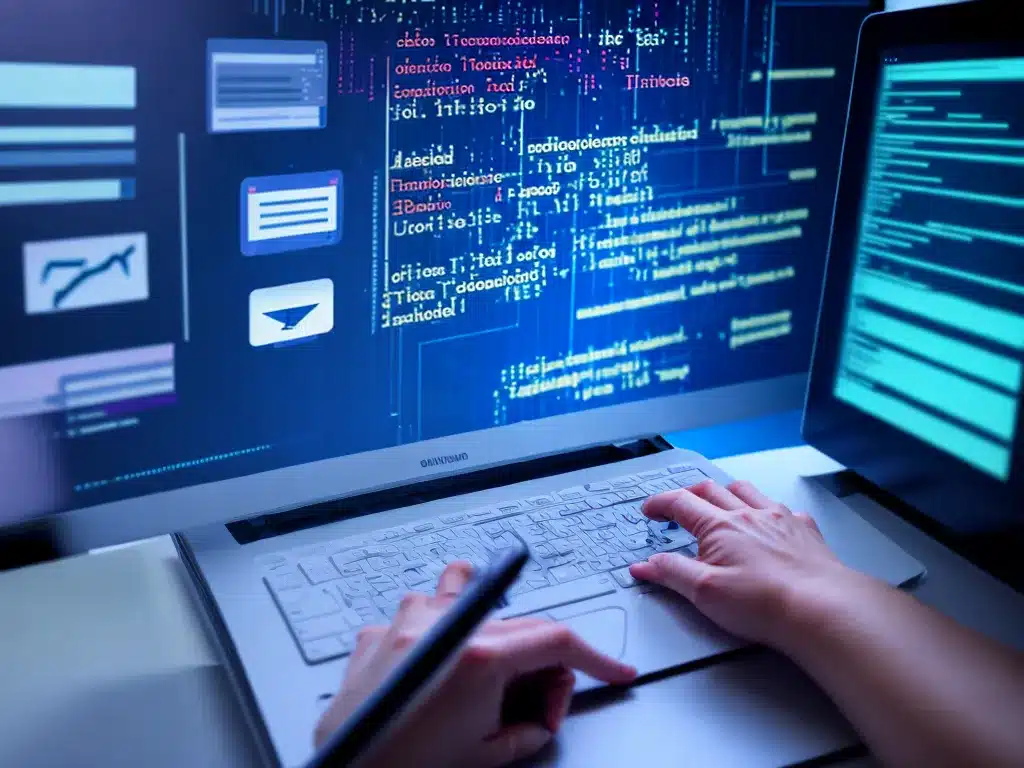Introduction
Software failures can cause major headaches for companies and users. Identifying the root causes of software failures and preventing them from happening again is crucial. In this comprehensive guide, I will walk through the key steps involved in diagnosing software failures and implementing preventative measures.
Symptoms of a Software Failure
Before diving into root cause analysis, it is important to recognize the signs of a software failure. Here are some common symptoms:
- The software crashes unexpectedly or freezes
- Certain features do not work as expected
- Error messages appear
- Performance slows down dramatically
- Data corruption or loss occurs
If users report any of these issues, it likely indicates an underlying software failure. Carefully documenting the symptoms provides crucial clues for diagnosing the problem.
Log File Analysis
Log files provide the most valuable insights for diagnosing software failures. Important steps include:
-
Identify log files generated by the software. Application logs, event logs, crash dumps, and debugging logs can all contain useful information.
-
Collect log files from affected systems. Be sure to gather files generated during the timeframe when the failure occurred.
-
Analyze log contents to look for error messages, stack traces, warnings, and anomalies. These provide direct evidence pointing to a potential root cause.
-
Correlate findings across multiple log files to identify common threads and recurring issues.
-
Prioritize log messages that appear relevant to the observed symptoms of the failure. Errors and exceptions are particularly important.
Thorough log analysis requires time and expertise, but it gets to the heart of diagnosing software failures.
Root Cause Analysis
Once log files have been inspected, the next step is determining the root cause behind the software failure. Some common categories of root causes include:
-
Software bugs – Flaws in the code that cause unintended behavior under certain conditions.
-
Configuration errors – Mistakes in how the software is installed or configured on a system.
-
Resource contention – Lack of sufficient computing resources such as memory, storage, or network bandwidth.
-
Input validation failure – Software accepts invalid, unexpected, or malicious input data.
-
Concurrency issues – Timing problems or race conditions in multi-threaded/distributed systems.
-
Infrastructure outages – Failures in networks, hardware, databases or other external dependencies.
Identifying the category of root cause guides the selection of corrective actions to prevent recurrences.
Corrective Actions
Once the root cause is determined, appropriate fixes can be implemented. Some best practices include:
-
Fix software defects – Isolate bugs, develop patches, and deploy updates. Conduct thorough regression testing.
-
Tune configurations – Adjust system, network, and software configurations to optimize resource usage and avoid bottlenecks.
-
Improve input validation – Validate and sanitize all input data to prevent attacks like code injection.
-
Refactor concurrency mechanisms – Use mutexes, semaphores and other synchronization methods appropriately.
-
Build in redundancy – Design fail-over mechanisms and redundancy at all layers.
-
Monitor infrastructure health – Collect metrics on networks, hardware, databases to catch outages rapidly.
-
Document issues thoroughly – Add details to knowledge bases and support docs to prevent recurrences.
Proactive Prevention
While reactive debugging is needed to fix failures, software teams should also be proactive to prevent future incidents:
-
Implement robust exception handling and defensive coding practices.
-
Test edge cases thoroughly to catch bugs pre-deployment. Conduct integration, load, and stress testing.
-
Enable production monitoring, alerts, and logging to detect anomalies in real-time.
-
Perform code reviews and static analysis to enforce secure coding guidelines.
-
Adopt DevSecOps practices to make reliability and security mandatory components of daily work.
-
Establish user acceptance testing (UAT) with external beta testing groups to collect real-world feedback.
-
Conduct resiliency testing like chaos engineering to uncover weaknesses.
-
Maintain comprehensive documentation on system architecture, configurations, and operational runbooks.
Conclusion
Diagnosing and preventing software failures requires rigor and vigilance across the entire development lifecycle. By leveraging log analysis, root cause analysis, corrective actions, and proactive practices, companies can minimize disruptive outages and deliver robust, resilient software that meets user needs. The investment required to uphold reliability is well worth it in the long run.