Connecting your laptop to your TV can be a great way to enjoy movies, TV shows, and other content on a bigger screen. It’s a simple process that can be completed in just a few easy steps. In this guide, we’ll walk you through the process of connecting your laptop to your TV, step-by-step.
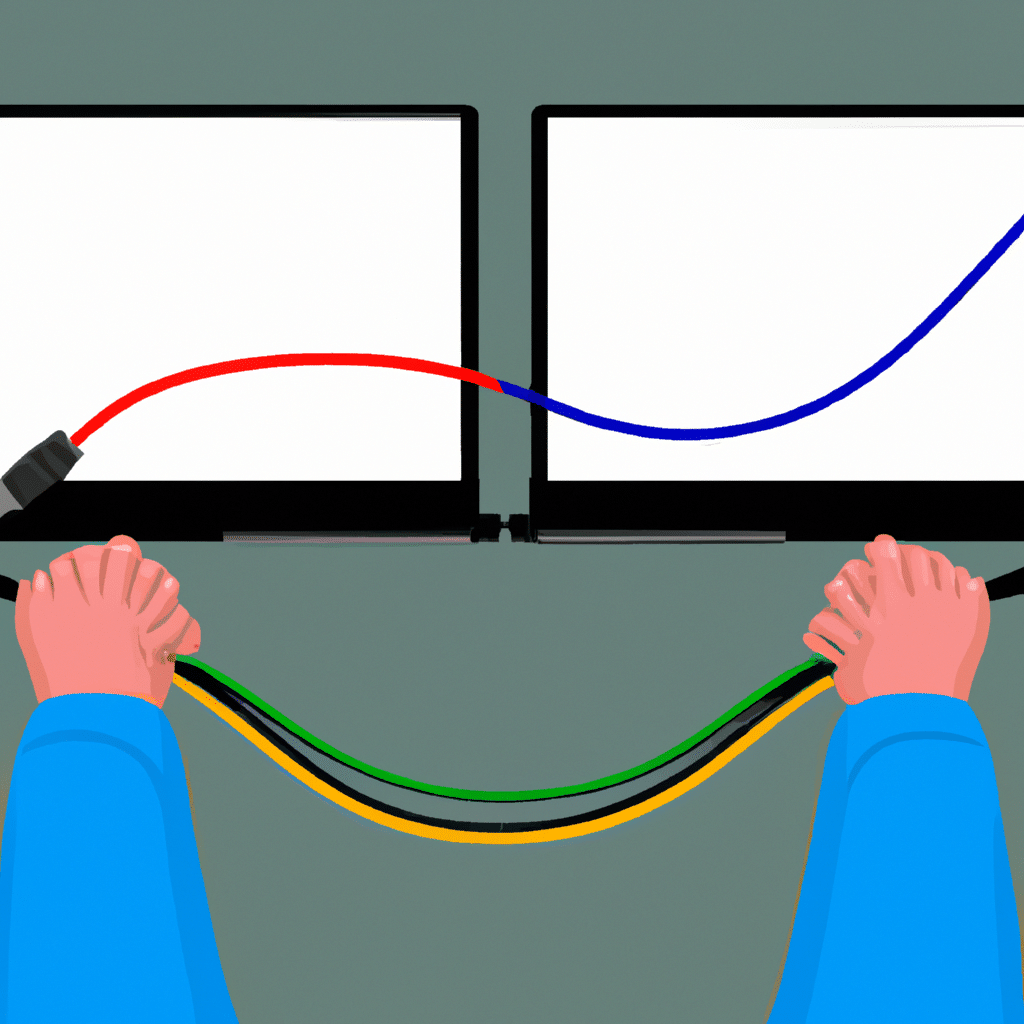
Step 1: Check Your Laptop’s Ports
The first step in connecting your laptop to your TV is to check the ports on your laptop. Most laptops have an HDMI port, which is the easiest way to connect to your TV. If your laptop doesn’t have an HDMI port, you may need to use a VGA or DVI cable instead.
Step 2: Check Your TV’s Ports
The next step is to check the ports on your TV. Most modern TVs have an HDMI port, which is the easiest way to connect your laptop. If your TV doesn’t have an HDMI port, you may need to use a VGA or DVI cable instead.
Step 3: Connect Your Laptop to Your TV
Once you’ve checked your laptop and TV ports, it’s time to connect them. If you’re using an HDMI cable, simply plug one end into your laptop’s HDMI port and the other end into your TV’s HDMI port. If you’re using a VGA or DVI cable, you’ll need to connect the cable to your laptop and TV using the appropriate adapters.
Step 4: Configure Your Laptop’s Display Settings
Once you’ve connected your laptop to your TV, you’ll need to configure your display settings. In most cases, your laptop will automatically detect your TV and adjust the display settings accordingly. However, if your laptop doesn’t automatically adjust the settings, you’ll need to do it manually.
To adjust your display settings, right-click on your desktop and select “Display Settings.” From there, you can select your TV as the primary display and adjust the resolution and other settings as needed.
Step 5: Enjoy Your Content on the Big Screen
Once you’ve connected your laptop to your TV and configured the display settings, you’re ready to enjoy your content on the big screen. Whether you’re watching a movie, streaming a TV show, or playing a game, everything will look better on a bigger screen.
Conclusion
Connecting your laptop to your TV is a simple process that can be completed in just a few easy steps. By following the steps outlined in this guide, you can enjoy your content on a bigger screen and take your viewing experience to the next level. So go ahead and give it a try – you won’t be disappointed!












