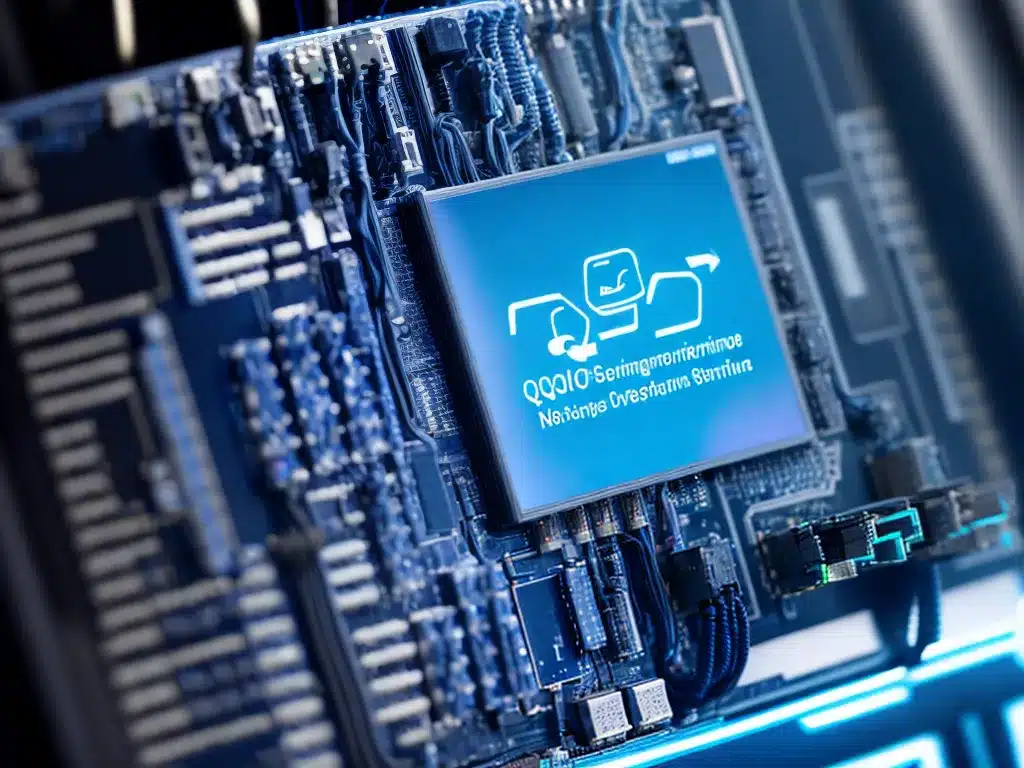
Introduction
Configuring Quality of Service (QoS) settings on your network can optimize performance by prioritizing traffic and providing preferential treatment to certain applications. Proper QoS configuration helps ensure critical network applications like VoIP and streaming video operate properly while limiting resources for less essential traffic. This guide will provide an in-depth overview of key concepts and steps needed to configure QoS settings for better network performance.
Understanding QoS
QoS (Quality of Service) refers to techniques for managing network traffic and resources to enhance the user experience for specific applications. The main goals of QoS are:
-
Prioritization – Giving preferential treatment to certain types of traffic over others. For example, prioritizing voice and video traffic above email and web browsing.
-
Bandwidth Management – Controlling the amount of bandwidth used by particular applications or users. This ensures important traffic gets the bandwidth it needs.
-
Low Latency – Decreasing delays in transmission for time-sensitive traffic like video conferencing or online gaming.
-
Reliability – Providing consistent and predictable data delivery by minimizing jitter, packet loss, and errors.
QoS provides the ability to classify traffic, mark packets according to priority, and apply policies and queue management techniques to enforce QoS requirements. This improves performance and reliability for critical applications.
When to Use QoS
Here are some common scenarios where implementing QoS provides significant benefits:
-
Prioritizing Voice and Video – VoIP, video conferencing, and streaming video require low latency. QoS can prioritize this traffic above less urgent data.
-
Gaming Traffic – Online games require very rapid responses and are sensitive to jitter. QoS can help optimize game performance.
-
Mission Critical Apps – Important business applications like ERP, CRM, or databases need reliable performance. QoS can allocate them sufficient bandwidth.
-
Shared Networks – On shared networks, QoS can prevent less important traffic from consuming excessive bandwidth.
-
Network Constraints – If bandwidth is limited or constrained on some network links, QoS allows judicious use of available capacity.
QoS Challenges
Deploying QoS involves some key considerations and challenges:
-
Complex Configuration – QoS requires detailed policies and rules. Improperly configured QoS may cause new problems.
-
Hardware Support – QoS must be supported end-to-end on the network. Routers and switches must have QoS enabled and configured.
-
Application Requirements – Network traffic and application needs should be analyzed carefully based on the environment and business needs.
-
Testing and Monitoring – Continuously monitor QoS efficiency and fine-tune the configuration. Measure metrics like bandwidth, jitter, latency, and packet loss.
QoS Configuration Steps
Follow these key steps to implement QoS in your network:
Step 1: Classify and Mark Traffic
- Identify applications and create classes. Mark traffic by setting IP precedence or DSCP values.
Step 2. Configure Queuing Policies
- Create queues and assign priorities. Limit bandwidth where appropriate.
Step 3. Select Queue Management Algorithm
- Tailor queue disciplines like FIFO, WFQ, CQ, etc. to needs. Apply drop policies like WRED.
Step 4. Apply QoS Policies
- Implement classification, marking, queuing on QoS enabled network devices – routers, switches, firewalls.
Step 5. Test and Monitor Performance
- Validate QoS effectiveness. Monitor bandwidth, jitter, latency, and fine-tune as needed.
QoS Best Practices
Here are some key best practices to follow for QoS success:
-
Clearly define business needs and desired application performance objectives.
-
Keep the QoS design simple – avoid complex configurations.
-
Classify traffic as close to the network edge as possible.
-
Use marking and prioritization consistently across the network.
-
Avoid over-subscription – don’t over-allocate bandwidth.
-
Monitor continuously and adjust policies to respond to changing needs.
-
Test QoS with real user traffic to validate performance gains.
Conclusion
Configuring QoS involves identifying business needs, classifying and marking traffic, defining queuing policies, selecting queue management techniques, and applying end-to-end. When implemented properly, QoS can significantly improve application performance, but it requires careful planning and ongoing monitoring. The steps and best practices outlined in this guide will help you configure QoS successfully.












