Graphics cards are essential components for any computer system, especially for those who work in the creative field. A graphics card is responsible for rendering images and video, and it can significantly affect the performance of your computer. However, with so many graphics cards on the market, it can be challenging to choose the right one for your workstation. In this article, we will provide you with a comprehensive guide on how to choose the best graphics card for your needs.
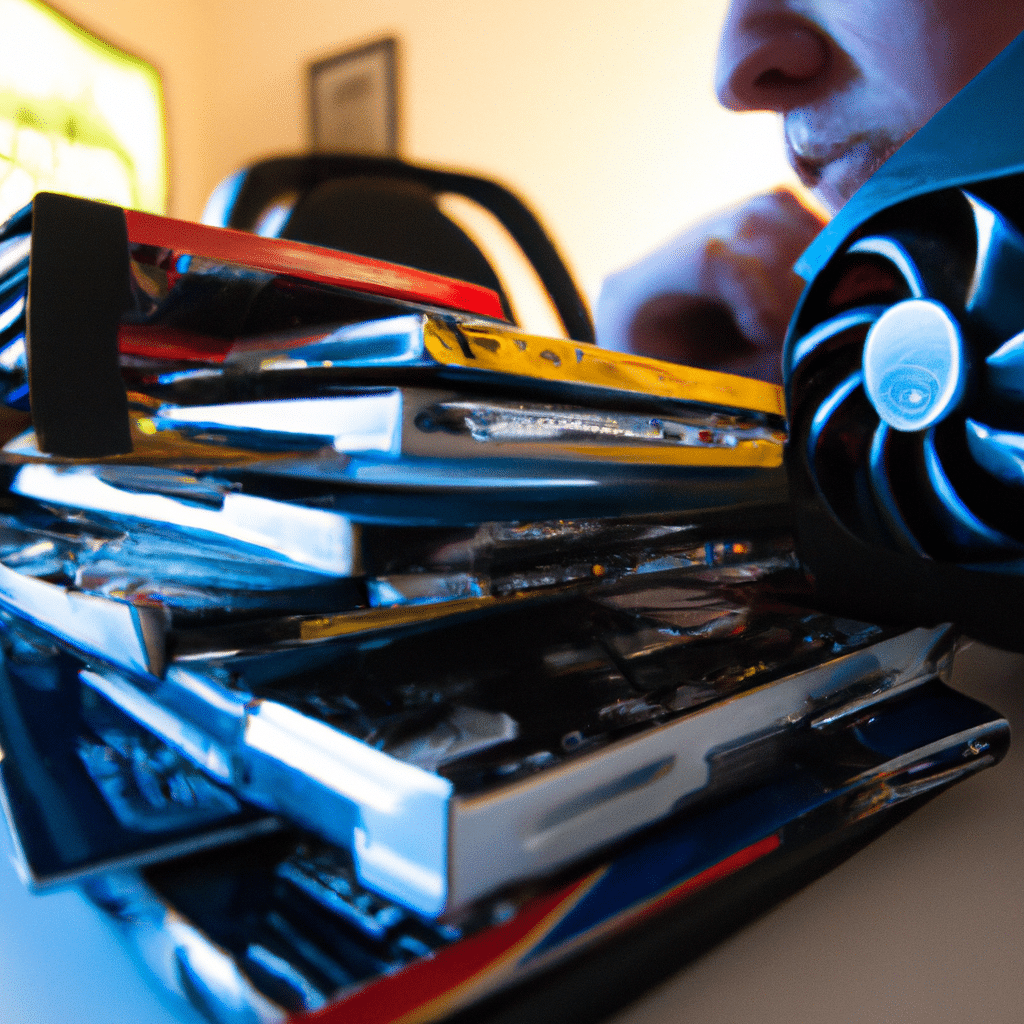
Understanding Graphics Card Basics
Before we dive into the specifics of choosing a graphics card, it’s essential to understand the basics of how they work. A graphics card is a specialized processor designed to handle the heavy lifting of rendering images and video. It works by taking data from the computer’s CPU and turning it into images that can be displayed on a monitor.
There are two types of graphics cards: integrated and dedicated. An integrated graphics card is built into the CPU and shares system resources with the CPU. In contrast, a dedicated graphics card has its processor, memory, and cooling system. Dedicated graphics cards are more powerful than integrated graphics cards and can handle more demanding tasks.
Factors to Consider When Choosing a Graphics Card
When choosing a graphics card, there are several factors that you should consider, including:
1. Workload
The type of workload you will be performing on your computer is the most crucial factor in determining the type of graphics card you need. If you are a graphic designer or a video editor, you will need a powerful graphics card that can handle high-resolution images and videos. On the other hand, if you are a casual gamer, a mid-range graphics card will suffice.
2. Compatibility
Before purchasing a graphics card, you need to ensure that it is compatible with your computer system. Check the specifications of your computer and compare them to the graphics card’s requirements. Make sure that the graphics card fits into your computer’s PCI-Express slot and that your power supply can handle the card’s power requirements.
3. Budget
Graphics cards come in a wide range of prices, and it’s essential to set a budget before making a purchase. High-end graphics cards can cost over $1000, while mid-range cards can cost around $500. Determine how much you are willing to spend on a graphics card and choose one that fits your budget.
4. Brand
There are several brands of graphics cards on the market, including Nvidia and AMD. Both brands offer high-quality graphics cards, but Nvidia is known for its high-end gaming cards, while AMD offers more affordable options.
5. Memory
The amount of memory on a graphics card is another crucial factor to consider. The more memory a graphics card has, the more data it can store, and the faster it can access that data. For graphic designers and video editors, a graphics card with at least 8GB of memory is recommended.
6. Cooling
Graphics cards generate a lot of heat, and proper cooling is essential to prevent overheating and damage to the card. Some graphics cards come with built-in cooling systems, while others require additional cooling solutions. Choose a graphics card with an adequate cooling system that fits your needs.
7. Performance
Finally, the performance of a graphics card is a crucial factor to consider. Look for benchmark tests and reviews to determine the performance of different graphics cards. Choose a graphics card that offers the best performance for your workload and budget.
Conclusion
Choosing the right graphics card for your workstation can be a daunting task, but by considering the factors mentioned above, you can make an informed decision. Remember to consider your workload, compatibility, budget, brand, memory, cooling, and performance when choosing a graphics card. By selecting the right graphics card, you can significantly improve the performance of your computer and take your work to the next level.












