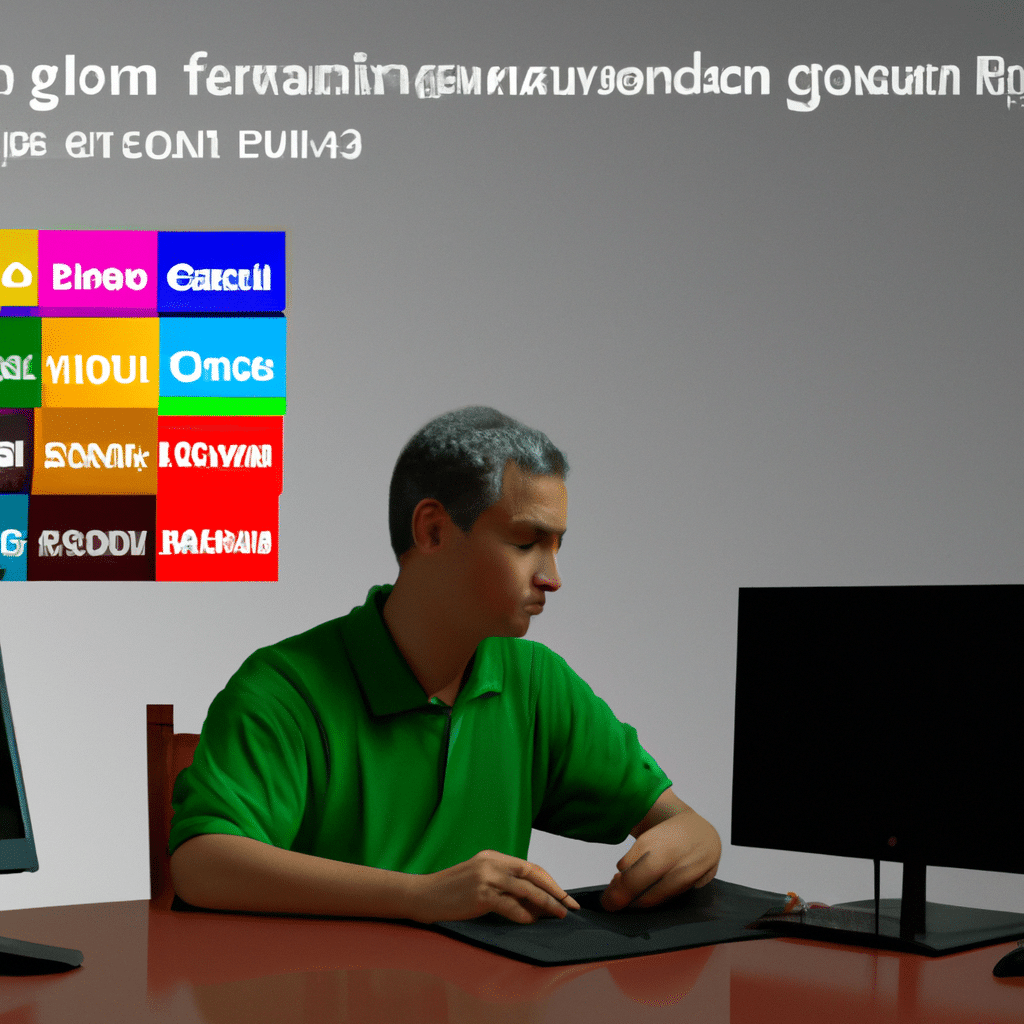As a video editor, having the right graphics card can make all the difference in the quality and speed of your work. But with so many options available, how do you choose the right one? In this article, we’ll provide you with a comprehensive guide on how to choose the right graphics card for your video editing needs.
Understanding the Basics
Before we dive into the specifics of choosing a graphics card, let’s first understand the basics of what a graphics card is and what it does. A graphics card, also known as a GPU (Graphics Processing Unit), is a hardware component that is responsible for rendering images, videos, and other visual media on your computer’s display. It serves as a co-processor to your computer’s CPU (Central Processing Unit), taking on the heavy lifting required to render complex graphics and animations.
When it comes to video editing, a powerful graphics card is essential for tasks such as video rendering, color grading, and visual effects. The more powerful your graphics card, the faster and smoother your video editing workflow will be.
GPU Specs to Consider
When choosing a graphics card for video editing, there are several specs to consider. Here are the most important ones:
GPU Architecture
The GPU architecture refers to the design and technology used to create the graphics card. The two main GPU manufacturers, Nvidia and AMD, have different architectures, with Nvidia using its proprietary CUDA technology, while AMD uses OpenCL. CUDA tends to perform better on Adobe Premiere Pro, while OpenCL is better suited for DaVinci Resolve.
VRAM
VRAM (Video Random Access Memory) is the memory that your graphics card uses to store and access data. The more VRAM your card has, the more data it can handle, and the smoother your video editing experience will be.
Clock Speed
The clock speed refers to the speed at which your graphics card’s processor operates. A higher clock speed means that your graphics card can process data faster, resulting in faster video rendering times.
CUDA / OpenCL Cores
CUDA and OpenCL cores are responsible for parallel processing, which allows your graphics card to perform multiple tasks simultaneously. The more cores your graphics card has, the faster it can process data.
Choosing the Right Graphics Card
Now that you understand the basic specs you should consider when choosing a graphics card for video editing, let’s dive into specific recommendations based on your needs.
Entry-Level
If you’re new to video editing or on a tight budget, an entry-level graphics card may be a good choice for you. Some good options include:
- Nvidia GeForce GTX 1050 Ti
- AMD Radeon RX 560
Both of these graphics cards are affordable and offer decent performance for basic video editing tasks.
Mid-Range
If you’re looking for a graphics card with more power, a mid-range option may be a good choice. Here are some recommendations:
- Nvidia GeForce GTX 1660 Ti
- AMD Radeon RX 5700
These graphics cards offer more VRAM, higher clock speeds, and more CUDA / OpenCL cores than entry-level options, resulting in faster rendering times and smoother video editing workflows.
High-End
For professional video editors who require the highest level of performance and power, a high-end graphics card is the way to go. Here are some recommendations:
- Nvidia GeForce RTX 3080
- AMD Radeon RX 6900 XT
These graphics cards offer the most VRAM, the highest clock speeds, and the most CUDA / OpenCL cores, resulting in lightning-fast rendering times and seamless video editing workflows.
Conclusion
Choosing the right graphics card for your video editing needs can be a daunting task, but by considering the specs we’ve outlined in this article, you can make an informed decision that will help you achieve the best possible results in your editing workflow. Whether you’re a beginner on a budget or a professional in need of the highest level of performance, there’s a graphics card out there that will meet your needs.