Streaming has become a popular way for people to connect with their audiences and showcase their talents and skills. Whether you are a gamer, artist, musician, or content creator, having the right graphics card is essential to ensure that your stream runs smoothly and looks great.
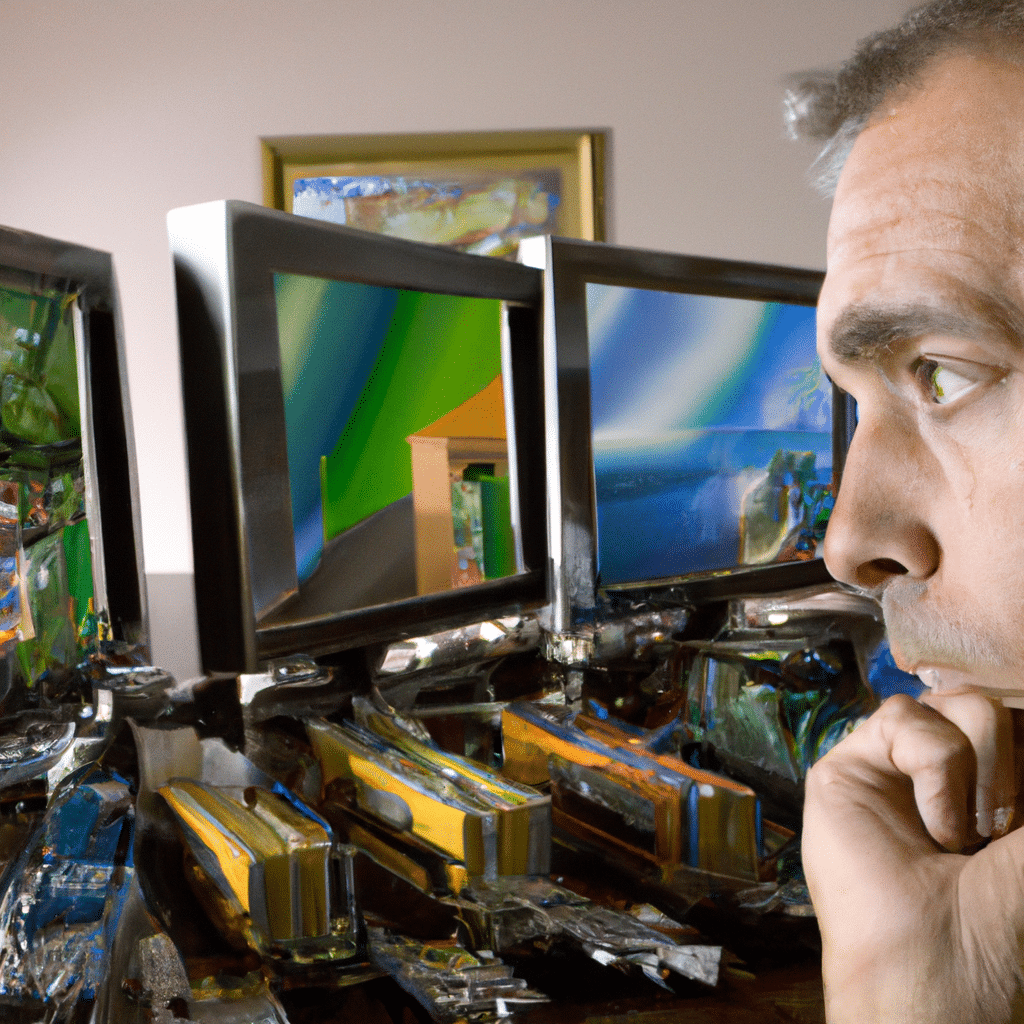
In this article, we will discuss the factors you should consider when choosing a graphics card for streaming purposes. We will also review some of the best graphics cards currently available on the market and provide you with some tips on how to optimize your settings to get the best performance.
What is a Graphics Card?
A graphics card is a crucial component of a computer that is responsible for rendering images and videos. It is also known as a video card or GPU (Graphics Processing Unit). The graphics card is responsible for taking the data from the CPU and turning it into a visual display that can be shown on your monitor.
The graphics card is essential for gaming, video editing, and other graphics-intensive tasks. It has its own memory and processing power and is designed to handle complex computations required for rendering high-quality graphics.
Factors to Consider When Choosing a Graphics Card
When choosing a graphics card for streaming purposes, there are several factors that you should consider. These include:
Resolution
The resolution is the number of pixels on the screen. The higher the resolution, the more pixels there are, and the sharper and more detailed the image will be. If you plan to stream at a high resolution, you will need a graphics card that can handle the workload.
Frame Rate
The frame rate is the number of frames per second that the graphics card can display. A higher frame rate means that the images will appear smoother and more fluid. A lower frame rate can result in lag and stuttering, which can be frustrating for viewers.
Encoding
The encoding is the process of converting the video signal into a format that can be transmitted over the internet. There are two types of encoding: software-based and hardware-based. Software-based encoding uses the CPU to encode the video, while hardware-based encoding uses the GPU. Hardware-based encoding is faster and more efficient, but it requires a compatible graphics card.
Compatibility
Not all graphics cards are compatible with all systems. You should check the specifications of your computer to ensure that the graphics card you choose is compatible with your system.
Budget
Graphics cards can be expensive, so you should consider your budget when choosing a graphics card. You should also consider the value for money that the graphics card offers, taking into account its features and performance.
Best Graphics Cards for Streaming
Here are some of the best graphics cards for streaming, based on their performance and features:
NVIDIA GeForce RTX 3080
The NVIDIA GeForce RTX 3080 is a powerful graphics card that offers excellent performance for streaming. It has 10GB of GDDR6X memory, 8704 CUDA cores, and a boost clock of 1710MHz. It also supports hardware-based encoding with NVIDIA’s NVENC technology.
AMD Radeon RX 6800 XT
The AMD Radeon RX 6800 XT is another excellent graphics card for streaming. It has 16GB of GDDR6 memory, 4608 stream processors, and a boost clock of 2250MHz. It also supports hardware-based encoding with AMD’s VCE technology.
NVIDIA GeForce GTX 1660 Super
The NVIDIA GeForce GTX 1660 Super is a budget-friendly graphics card that still offers decent performance for streaming. It has 6GB of GDDR6 memory, 1408 CUDA cores, and a boost clock of 1785MHz. It also supports hardware-based encoding with NVIDIA’s NVENC technology.
Tips for Optimizing Your Graphics Card Settings
Here are some tips for optimizing your graphics card settings to get the best performance:
Update Your Drivers
Make sure that you have the latest drivers installed for your graphics card. This can help improve performance and fix any bugs or issues.
Adjust Your Settings
Adjusting your graphics card settings can help improve performance. You should experiment with different settings to find the best balance between performance and quality.
Monitor Your Temperature
Graphics cards can get hot, which can affect performance. You should monitor your temperature and ensure that your graphics card is adequately cooled.
Use Hardware-Based Encoding
Hardware-based encoding is faster and more efficient than software-based encoding. You should use hardware-based encoding if your graphics card supports it.
Conclusion
Choosing the right graphics card for streaming can be challenging, but it is essential to ensure that your stream runs smoothly and looks great. When choosing a graphics card, you should consider factors such as resolution, frame rate, encoding, compatibility, and budget. You should also optimize your settings to get the best performance. By following these tips, you can ensure that your stream is of the highest quality and provides an excellent viewing experience for your audience.












