In today’s world, businesses rely heavily on data, and it is crucial to have a reliable backup solution to prevent loss of critical data. With a vast array of data backup solutions available, it can be overwhelming to choose the right one for your business. In this article, we will guide you through the process of choosing the right data backup solution for your business.
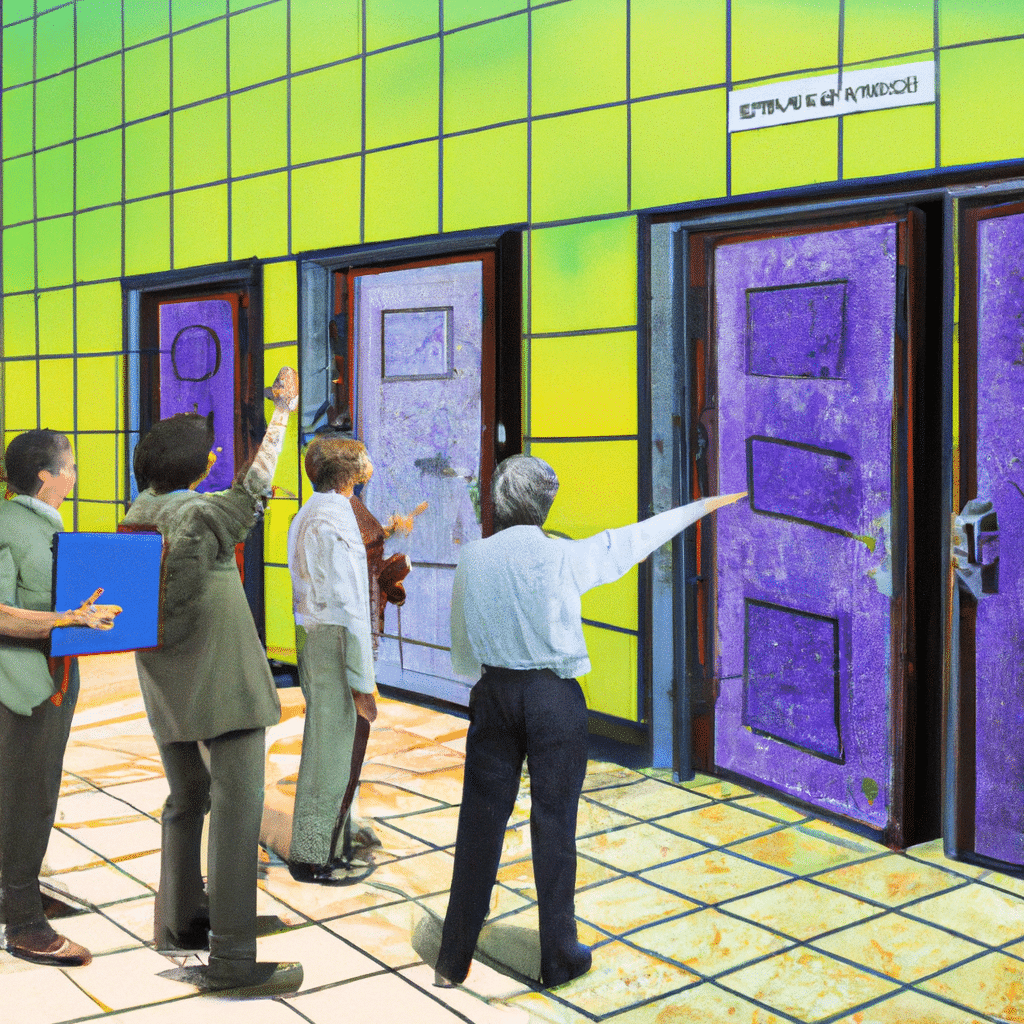
Evaluate Your Business Needs
Before choosing a data backup solution, it is essential to understand your business needs. Start by evaluating the type of data your business generates, the volume of data, and the frequency of data backups required.
Consider the critical applications that your business relies on, and the recovery time objective (RTO) and recovery point objective (RPO) required. The RTO is the amount of time a business can tolerate before the application is restored, while the RPO is the amount of data loss a business can tolerate.
Types of Data Backup Solutions
There are several types of data backup solutions available, each with its advantages and disadvantages. Let’s take a look at the most common types of data backup solutions:
Full Backup
A full backup is a complete copy of all data files and folders. It is an excellent option for businesses with a small amount of data as it is straightforward and easy to restore. However, it can be time-consuming and resource-intensive for businesses with a large volume of data.
Incremental Backup
An incremental backup only backs up data that has changed since the last backup. It is an efficient way to backup data as it requires less time and resources. However, restoring data can be time-consuming, as multiple backups need to be restored to recover the data.
Differential Backup
A differential backup backs up all data that has changed since the last full backup. It is more efficient than a full backup and requires less time and resources to restore data. However, it requires more storage space than an incremental backup.
Cloud Backup
Cloud backup is a data backup solution that stores data on a remote server accessed over the internet. It is an excellent option for businesses that require offsite backup and disaster recovery capabilities. Cloud backup is scalable, cost-effective, and easy to use.
Consider Security and Compliance
Security and compliance are critical factors to consider when choosing a data backup solution. Ensure that the data backup solution you choose complies with the relevant industry regulations, such as HIPAA, PCI DSS, and GDPR.
Choose a data backup solution that offers encryption to protect your data from unauthorized access. Ensure that the data backup solution offers secure storage and transmission of data.
Choose the Right Provider
Choosing the right provider is essential to ensure that you have a reliable and secure data backup solution. Consider the reputation, reliability, and security measures of the provider.
Choose a provider that offers excellent customer support, including 24/7 availability and quick response times. Check the provider’s service level agreement (SLA) to ensure that it meets your business needs.
Conclusion
Choosing the right data backup solution for your business can be a daunting task. However, by evaluating your business needs, understanding the different types of data backup solutions, considering security and compliance, and choosing the right provider, you can make an informed decision.
Remember, data backup is not a one-time event but an ongoing process. Ensure that you regularly test your data backup solution to ensure that it meets your recovery time objectives and recovery point objectives. With the right data backup solution, you can ensure that your business’s critical data is secure and protected from loss.












