Collaboration is a critical aspect of team success, and with remote work becoming the new norm, it has become more important than ever to choose the right collaboration software for your team. With so many options available, it can be challenging to determine which software will best suit your team’s needs. In this guide, we will walk you through the essential factors to consider when choosing collaboration software and provide you with a list of the top collaboration software options available on the market.
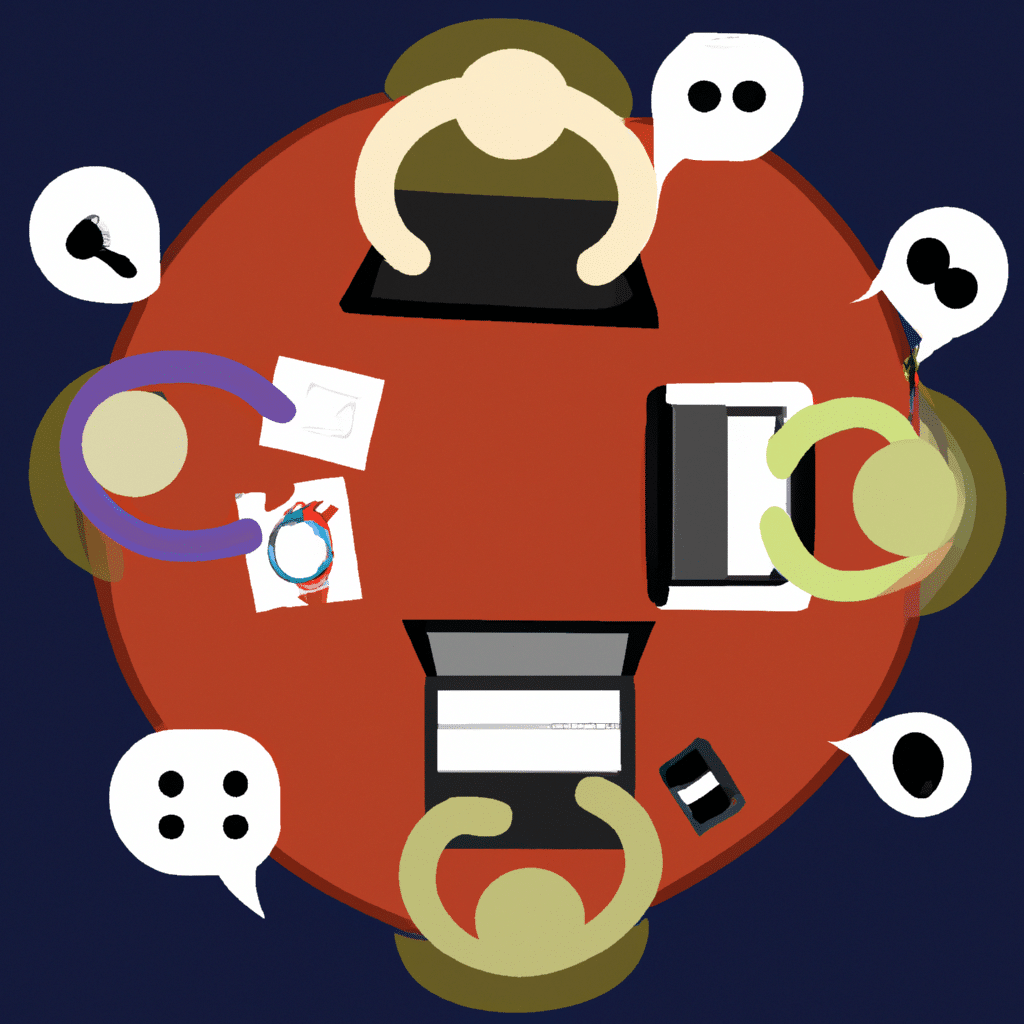
Factors to Consider When Choosing Collaboration Software
1. Team Size and Structure
The size and structure of your team are critical factors to consider when choosing collaboration software. If you have a small team, you may not need a software that offers extensive features, while larger teams may require more advanced options. Additionally, if your team is spread across different locations or time zones, you will need a software that allows for easy communication and collaboration.
2. Collaboration Needs
Different teams have different collaboration needs, and it is essential to choose software that aligns with your team’s requirements. Some teams may require a software that offers video conferencing, while others may require a software that allows for real-time document collaboration. It is crucial to identify your team’s collaboration needs and choose software that meets those needs.
3. Integration with Other Tools
If your team is already using other tools such as project management software or customer relationship management (CRM) software, it is essential to choose collaboration software that integrates with those tools. Integration with other tools can streamline your team’s workflow and help save time.
4. Security and Privacy
Security and privacy are critical when it comes to collaboration software. You want to ensure that your team’s data is safe and secure, and that the software complies with any applicable data protection regulations. Look for software that offers features such as encryption and two-factor authentication.
5. Ease of Use
Collaboration software should be easy to use, even for team members who are not tech-savvy. Look for software that offers a user-friendly interface and provides easy-to-follow instructions. The software should also be customizable to suit your team’s specific needs.
Top Collaboration Software Options
1. Microsoft Teams
Microsoft Teams is a popular collaboration software that integrates with other Microsoft tools such as Office 365 and SharePoint. It offers features such as video conferencing, real-time document collaboration, and integration with third-party apps. Microsoft Teams is suitable for teams of all sizes and is easy to use.
2. Slack
Slack is a collaboration software that offers features such as channels for team communication, video conferencing, and real-time document collaboration. It integrates with other tools such as Google Drive and Dropbox and is suitable for teams of all sizes.
3. Asana
Asana is a project management software that also offers collaboration features. It allows teams to create tasks, assign them to team members, and track progress. Asana also offers features such as real-time document collaboration and integration with other tools such as Google Drive and Dropbox.
4. Trello
Trello is another project management software that offers collaboration features. It allows teams to create boards, lists, and cards to manage tasks and track progress. Trello also offers features such as real-time document collaboration and integration with other tools such as Google Drive and Dropbox.
5. Zoom
Zoom is a video conferencing software that allows teams to hold virtual meetings and webinars. It offers features such as screen sharing, recording, and virtual backgrounds. Zoom is suitable for teams of all sizes and is easy to use.
Conclusion
Choosing the right collaboration software for your team is critical to team success, especially in today’s remote work environment. When choosing software, consider factors such as team size and structure, collaboration needs, integration with other tools, security and privacy, and ease of use. The top collaboration software options on the market include Microsoft Teams, Slack, Asana, Trello, and Zoom. By considering these factors and choosing the right software for your team, you can ensure that your team is collaborating effectively and efficiently.












