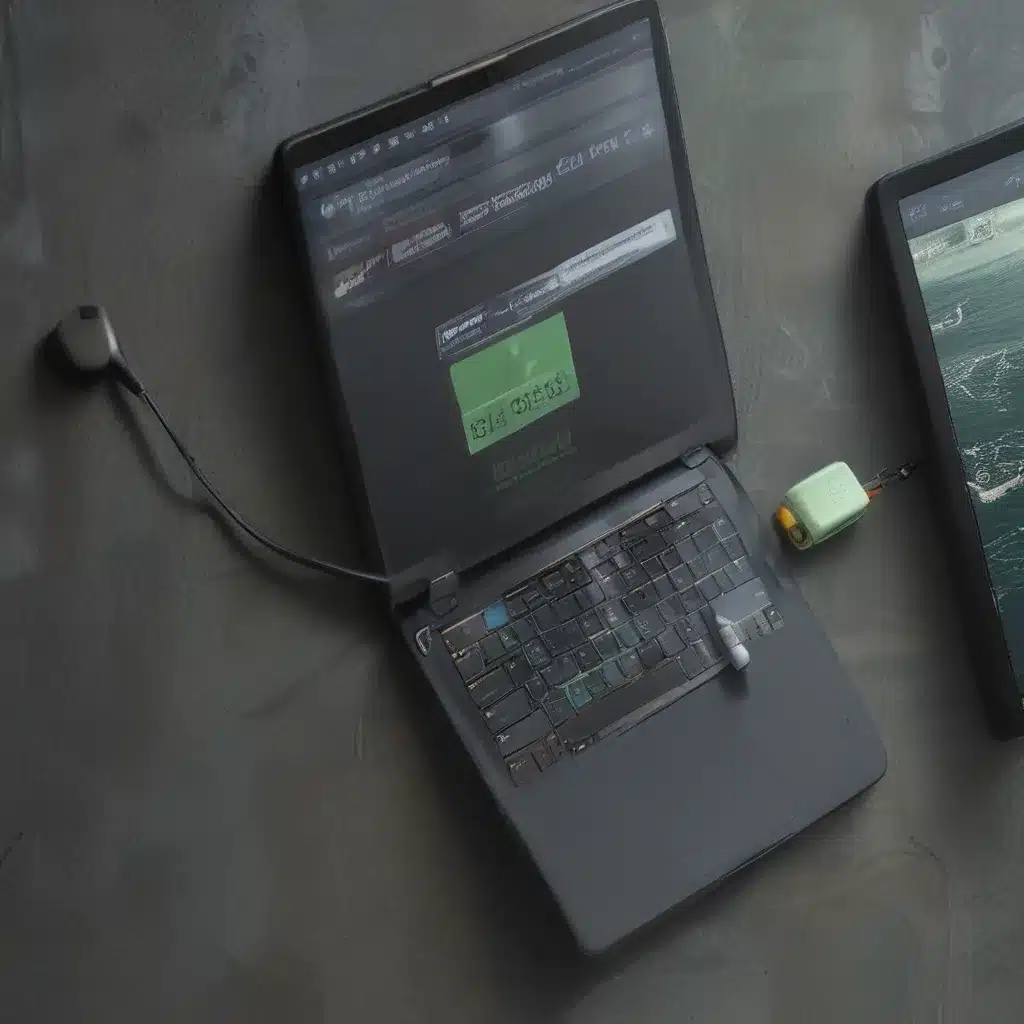
How to Boost Your Laptop’s Battery Life Between Charges
Ah, the age-old dilemma of the laptop user – how to squeeze every last drop of juice out of that pesky battery before you have to scramble for the nearest power outlet. As someone who’s been there, done that, and accidentally purchased one too many “universal” chargers that didn’t quite fit, I’m here to share my tried-and-true tips for boosting your laptop’s battery life.
Understand Your Battery’s Needs
Now, I know what you’re thinking – “But I already charge my laptop dutifully every night!” Well, my friend, that may not be the best approach. Turns out, keeping your battery at 100% capacity all the time can actually be detrimental to its long-term health. As the folks at Stack Exchange explain, lithium-ion batteries, like the ones in most modern laptops, don’t particularly enjoy being stored at full capacity for extended periods.
The ideal sweet spot, according to the battery experts, is to keep your battery charged between 40-60% when you’re not using it. This helps maintain the delicate balance of the battery’s “juices” (as I like to call them) and prevents premature degradation. So, if you’re a desk-bound worker who primarily uses your laptop while plugged in, make a point of letting the battery drain to around 50% before charging it back up.
Manage Your Power Settings
Now, I know what you’re thinking – “But I already have my power settings on ‘Power Saver’ mode!” Well, my friend, that may not be enough. The gurus at PC Mag have some additional tips to really squeeze every last drop out of your battery.
For starters, dim that screen brightness. I know, I know, you want to be able to see your work in direct sunlight, but trust me, those extra lumens are battery vampires. Dial it down to a comfortable level, and you’ll be amazed at how much longer your laptop can last.
Next, take a look at your background apps. Chances are, you’ve got a whole host of programs running in the background, sipping away at your precious battery life. Quit out of any apps you’re not actively using, and consider disabling any unnecessary startup programs or background processes.
And let’s not forget about that WiFi connection. Keeping it on when you’re not actually using the internet is a surefire way to drain your battery faster than a thirsty camel in the desert. When you’re not actively browsing, consider turning off your WiFi or switching to airplane mode to conserve that battery juice.
Optimize Your Workflow
Now, I know what you’re thinking – “But I need to have a million tabs open at once to stay productive!” Well, my friend, that may not be the best approach. As the savvy Redditors on the Zephyrus G14 subreddit will tell you, being mindful of your laptop’s power consumption can make a big difference.
For example, try closing any tabs or apps you’re not actively using. Those resource-hungry browser tabs and background programs can really take a toll on your battery life, especially if you’re running multiple high-intensity tasks simultaneously. And speaking of high-intensity tasks, be mindful of things like video streaming, photo editing, or gaming – these activities can drain your battery faster than a thirsty camel in the desert.
Instead, try to break up your work into more manageable chunks. Focus on one task at a time, and give your laptop a chance to catch its breath in between. Trust me, your battery (and your sanity) will thank you.
Embrace the Portable Charger
Now, I know what you’re thinking – “But I already have a spare charger in my bag!” Well, my friend, that may not be enough. Portable power banks and external batteries have become a game-changer for laptop users on the go.
These compact little devices can provide hours of extra juice, allowing you to keep your laptop running even when you’re miles away from the nearest electrical outlet. And the best part? Many of them are designed to be lightweight and easily stashable in your backpack or briefcase.
So, if you find yourself constantly scrambling to find a power source, consider investing in a reliable portable charger. It could be the difference between a productive day and a battery-drained disaster.
Keep Your Laptop Cool
Now, I know what you’re thinking – “But my laptop already has a built-in cooling system!” Well, my friend, that may not be enough. Keeping your laptop at a comfortable temperature can actually have a significant impact on your battery life.
You see, laptops are notorious for generating a lot of heat, especially when running power-hungry tasks. And that heat can wreak havoc on your battery’s performance, causing it to drain faster than a thirsty camel in the desert.
To combat this, try to keep your laptop in a well-ventilated area, and consider using a laptop stand or cooling pad to help dissipate the heat. And if you’re really feeling adventurous, you could even try giving your laptop a good cleaning to ensure its cooling system is running at peak efficiency.
Remember, a cool laptop is a happy laptop – and a happy laptop means a happy you.
Embrace the Power of the Power Button
Now, I know what you’re thinking – “But I already shut down my laptop when I’m not using it!” Well, my friend, that may not be enough. Properly powering down your laptop can be a game-changer when it comes to preserving your battery life.
Instead of just closing the lid or putting your laptop to sleep, take the extra step and fully shut it down. This ensures that all background processes and power-hungry components are completely turned off, rather than just in a low-power state.
And if you really want to go the extra mile, consider investing in a laptop with a removable battery. That way, you can easily take the battery out when your laptop is plugged in and not in use, further extending its lifespan.
Trust me, your battery will thank you for this simple act of power management.
So, there you have it, my fellow laptop enthusiasts – a comprehensive guide to boosting your laptop’s battery life between charges. From understanding your battery’s needs to embracing the power of the power button, these tips and tricks will have you juggling multiple tabs and streaming HD video like a pro, all while keeping your laptop juiced up and ready to go.
And remember, if you ever find yourself in a pinch and in need of some expert laptop repair or maintenance, be sure to check out itFix.org.uk – your one-stop shop for all things laptop-related. Happy charging!












