In today’s digital era, data is the lifeblood of any business, and the loss of it can be catastrophic. That’s why businesses need to have a robust backup and disaster recovery plan in place. Hybrid cloud solutions are an excellent option for businesses looking to safeguard their data. In this article, we’ll discuss how to backup your data using hybrid cloud solutions.
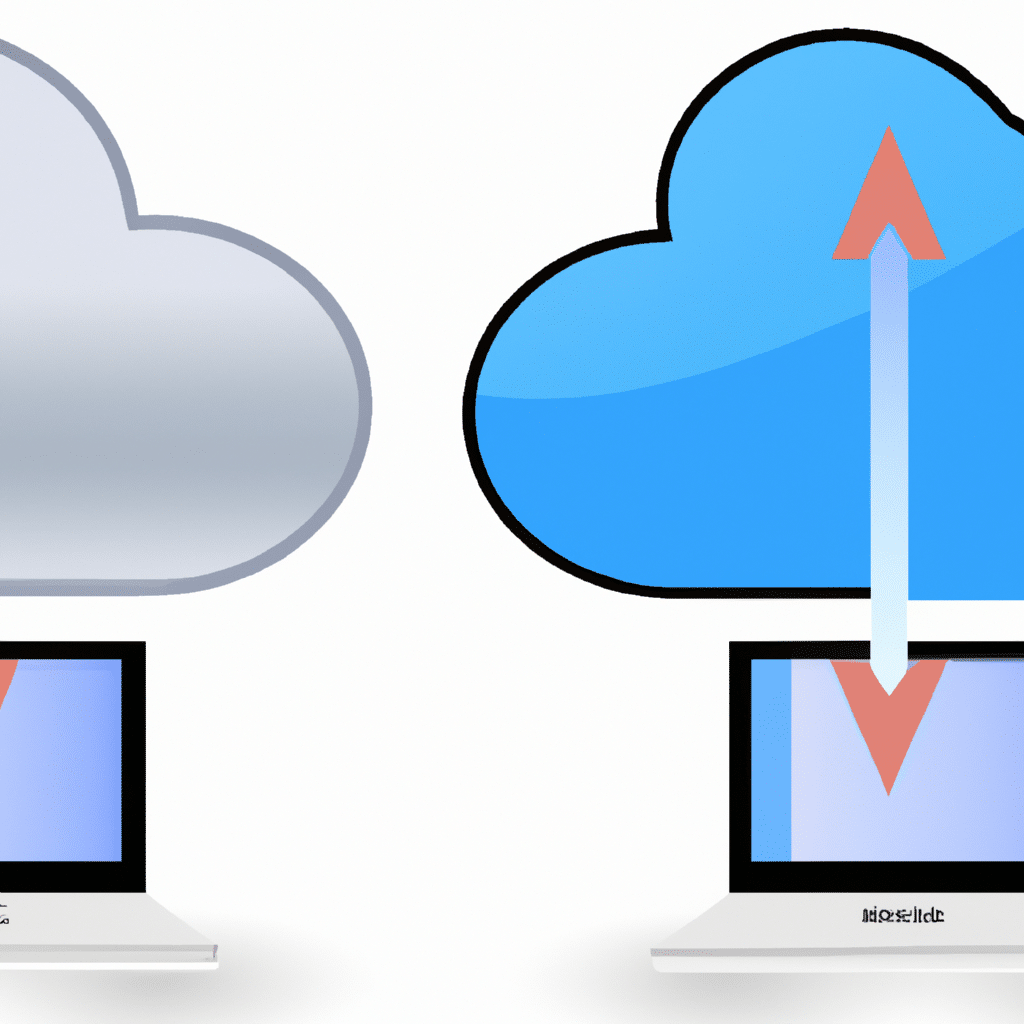
What is Hybrid Cloud?
Hybrid cloud is a computing environment that combines private and public cloud infrastructure. In a hybrid cloud, data and applications can move between private and public clouds, depending on the workload’s needs. The hybrid cloud offers businesses the flexibility to store sensitive data in a private cloud while taking advantage of the public cloud’s scalability and cost-effectiveness.
Why Use Hybrid Cloud for Backup?
Traditional backup solutions often involve storing data on-premises or in a remote data center. However, these solutions can be expensive, time-consuming, and may not provide the necessary redundancy to ensure data availability in the event of a disaster. Hybrid cloud solutions, on the other hand, offer several advantages for backup and disaster recovery.
Cost-Effective
Hybrid cloud solutions can be cost-effective for businesses as they offer the flexibility to store data in a private cloud while taking advantage of the public cloud’s scalability and cost-effectiveness. This allows businesses to reduce their capital and operational expenses.
Scalability
The hybrid cloud offers businesses the ability to scale up or down their data backup needs depending on the workload’s demands. Businesses can take advantage of the public cloud’s scalability to quickly and easily add or remove storage capacity as needed.
Redundancy
Hybrid cloud solutions provide redundancy by storing data in multiple locations, both on-premises and in the cloud. This ensures that if one location becomes unavailable, the data is still accessible from another location, ensuring business continuity.
To backup your data using hybrid cloud solutions, you’ll need to follow these steps:
Step 1: Determine Your Backup Needs
The first step in implementing a hybrid cloud backup solution is to determine your backup needs. This includes identifying the data you need to backup, how often you need to backup your data, and how long you need to retain your backups.
Step 2: Choose a Hybrid Cloud Provider
Once you’ve identified your backup needs, the next step is to choose a hybrid cloud provider. There are several hybrid cloud providers available in the market, including Amazon Web Services (AWS), Microsoft Azure, and Google Cloud Platform (GCP). Choose a provider that meets your backup needs and budget.
Step 3: Configure Your Backup Solution
Once you’ve chosen a provider, the next step is to configure your backup solution. This includes setting up your backup policies, scheduling your backups, and configuring your backup retention policies. Ensure that you configure your backup solution to meet your business’s recovery point objective (RPO) and recovery time objective (RTO).
Step 4: Test Your Backup Solution
Once you’ve configured your backup solution, the next step is to test it. This includes testing your backup and restore processes to ensure that your data is recoverable in the event of a disaster. Test your backup solution regularly to ensure that it meets your business’s RPO and RTO.
Step 5: Monitor Your Backup Solution
Once you’ve implemented your backup solution, the final step is to monitor it. This includes monitoring your backups, ensuring that they complete successfully, and monitoring your storage usage to ensure that you have sufficient storage capacity for your backups.
Conclusion
In conclusion, hybrid cloud solutions offer several advantages for backup and disaster recovery. They are cost-effective, scalable, and provide redundancy to ensure business continuity. To backup your data using hybrid cloud solutions, you’ll need to determine your backup needs, choose a hybrid cloud provider, configure your backup solution, test it, and monitor it. By following these steps, you can ensure that your data is protected and recoverable in the event of a disaster.












